-
Moran_MarkAsked on June 27, 2020 at 8:33 AM
I'm not sure what I've done but I can't seem to get it to revert. The formatting on my form in preview has gone off balanced. See attached screencap. It's form 201774880357059
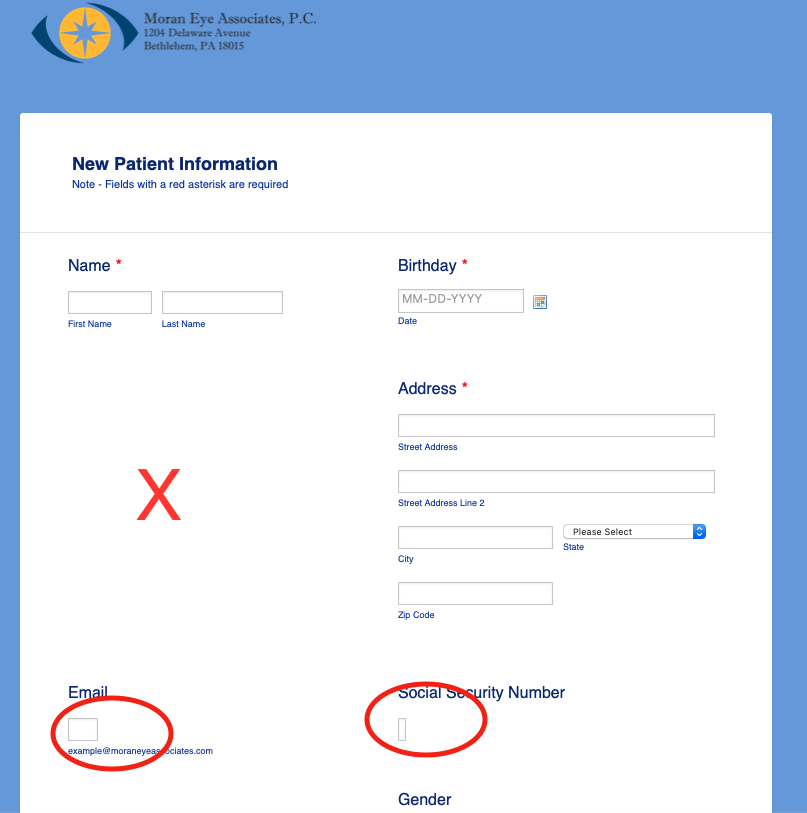
-
Ashwin JotForm SupportReplied on June 27, 2020 at 9:27 AM
Please note that you can take advantage of our "Revision History" feature to revert your form to revision history. You may like to take a look at the following guide which should help you: https://www.jotform.com/help/294-How-to-View-Form-Revision-History
I did check your form and it seems you have already aligned the address field correctly. The issue is with email and SSN field width. Alternatively, you can also inject the following custom CSS code in your form to fix the width issue:
input#input_10, input#input_15, input#input_13, input#input_30, input#input_16, input#input_37, input#input_45 {
width: 250px !important;
}
The following guide should help you how to inject custom CSS code in form: https://www.jotform.com/help/117-How-to-Inject-Custom-CSS-Codes
Hope this helps.
Do get back to us if you need any other changes.
- Mobile Forms
- My Forms
- Templates
- Integrations
- INTEGRATIONS
- See 100+ integrations
- FEATURED INTEGRATIONS
PayPal
Slack
Google Sheets
Mailchimp
Zoom
Dropbox
Google Calendar
Hubspot
Salesforce
- See more Integrations
- Products
- PRODUCTS
Form Builder
Jotform Enterprise
Jotform Apps
Store Builder
Jotform Tables
Jotform Inbox
Jotform Mobile App
Jotform Approvals
Report Builder
Smart PDF Forms
PDF Editor
Jotform Sign
Jotform for Salesforce Discover Now
- Support
- GET HELP
- Contact Support
- Help Center
- FAQ
- Dedicated Support
Get a dedicated support team with Jotform Enterprise.
Contact SalesDedicated Enterprise supportApply to Jotform Enterprise for a dedicated support team.
Apply Now - Professional ServicesExplore
- Enterprise
- Pricing



























































