-
BITmarketingAsked on June 28, 2020 at 11:19 AM
The signature field has been added to the form and once the the form is emailed the signature comes in as an image but does not show on the received email or the PDF attachment.
The following is the form (https://form.jotform.com/62295222241145) I am speaking of. The signature must show on the PDF form to be useful to the company.
-
Eduardo_HReplied on June 28, 2020 at 1:05 PM
Hello @BITmarketing
In some situations, it is necessary to re-create your PDF notification document to reflect the current online form version. Please follow these steps:
1. With the PDF Editor page open, click the ➕NEW PDF tab.
2. Select the NEW PDF FORM option.
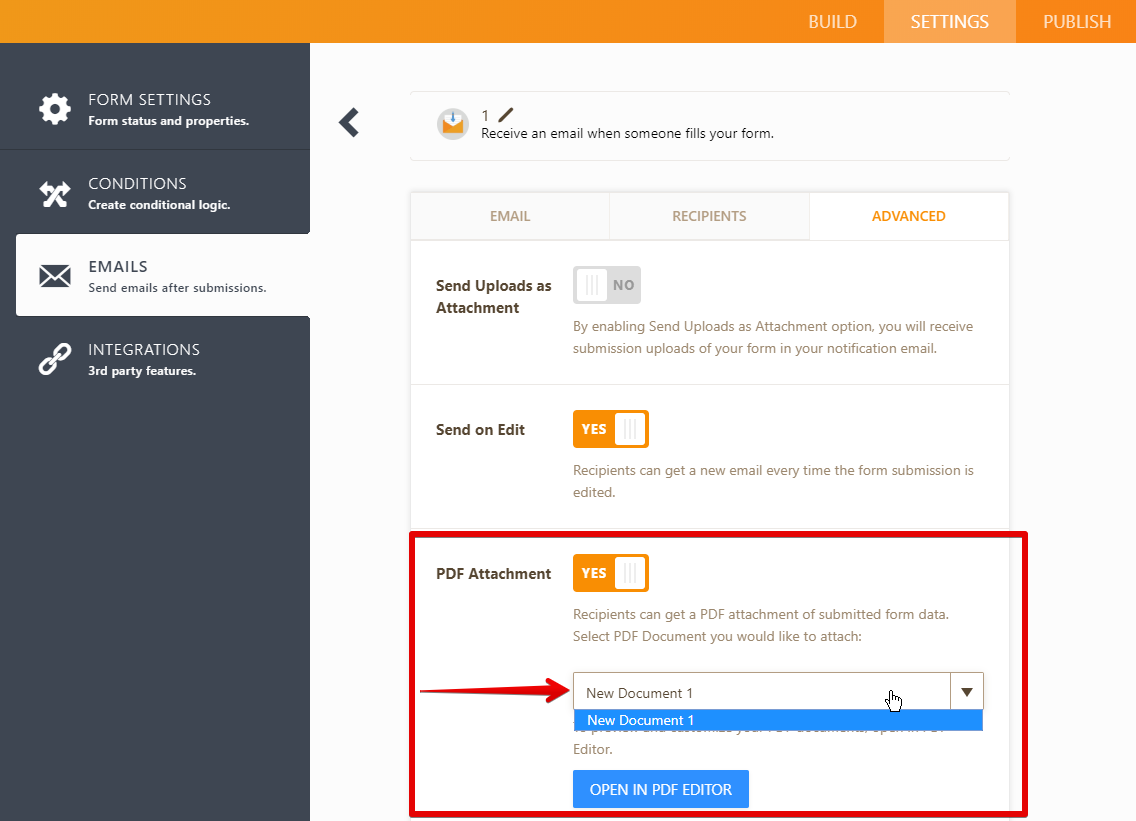
Make sure that after that you select the new PDF document in the PDF Attachment option of the email notification in your form under the Email->Advanced tab.
I hope that was helpful. Let us know if you need any further assistance.
- Mobile Forms
- My Forms
- Templates
- Integrations
- INTEGRATIONS
- See 100+ integrations
- FEATURED INTEGRATIONS
PayPal
Slack
Google Sheets
Mailchimp
Zoom
Dropbox
Google Calendar
Hubspot
Salesforce
- See more Integrations
- Products
- PRODUCTS
Form Builder
Jotform Enterprise
Jotform Apps
Store Builder
Jotform Tables
Jotform Inbox
Jotform Mobile App
Jotform Approvals
Report Builder
Smart PDF Forms
PDF Editor
Jotform Sign
Jotform for Salesforce Discover Now
- Support
- GET HELP
- Contact Support
- Help Center
- FAQ
- Dedicated Support
Get a dedicated support team with Jotform Enterprise.
Contact SalesDedicated Enterprise supportApply to Jotform Enterprise for a dedicated support team.
Apply Now - Professional ServicesExplore
- Enterprise
- Pricing



























































