-
KrisImbrechtsAsked on June 28, 2020 at 3:59 PM
Hi,
On my form, I have multiple gift registries.
It frequently happens that people receive an email (and also it's registred that way) without a confirmed selection.
Yet, each of the gift registries are mandatory (So it should give an error if they haven't selected an option and sending should not be possible).
How is this possible?
Regards, Kris
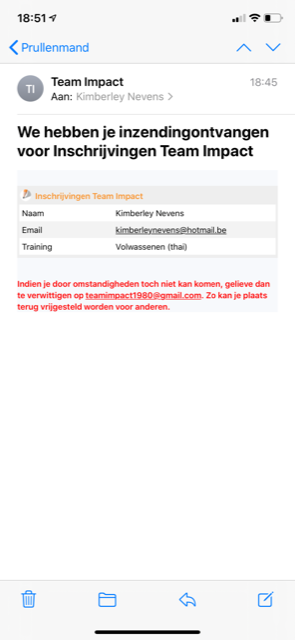
-
David JotForm Support ManagerReplied on June 28, 2020 at 4:13 PM
Thank you for contacting us. I just tested it, and the required validation worked fine:

Is your form embedded in a web page? If it is, please share the URL of the page, so we can test it there.
-
KrisImbrechtsReplied on June 28, 2020 at 4:21 PM
no it's not embedded. People only register directly from this URL.
As you can see in the printscreen of one of the registration, it appears to be possible to send the registration without a selected option.
I have no clue how this is possible.
-
Mike_G JotForm SupportReplied on June 28, 2020 at 5:57 PM
Apologies for any inconvenience. Please allow me some time to further check the issue. I'll get back to you on this support ticket with my findings as soon as possible.
-
Mike_G JotForm SupportReplied on June 28, 2020 at 6:16 PM
I have asked the help of one of my colleagues that belongs to the same region as yours (EU) to check the issue you are having. We found that the submission(s) associated with or based on the submission you showed us in your screenshot above has an option selected on one of the Gift Registry widgets in your form.
It seems that the issue is with the data being shown in the email autoresponder/notification only. May I suggest that you try creating a new email autoresponder/notification in your form and test if the issue persists? If it does, please feel free to let us know and we will be glad to help you further.
-
KrisImbrechtsReplied on June 29, 2020 at 4:17 AM
Hi Mike,
the issue is not only linked to the autoresponder/notification. It also shows up in the submissions overview. Of course it doesn't count downwards from the number of allowed registrations.
So that means, people can hit the SEND button whilst no option has been selected.
-
Ashwin JotForm SupportReplied on June 29, 2020 at 6:21 AM
I am sorry for the trouble caused to you. I do not see any reason on how form can be submitted without required field. I see that you have added condition in form to show submit button only for a set of email addresses.
One possible cause could be if the JavaScript of the user's browser is disabled, validation will not work. This can be resolved by adding "NoScript" widget in form which will prevent submission if the browser's JavaScript is disabled.
Since I am unable to check your form's submission, can you please let us know if the issue is happening with any specific email address? Please let us know and we will take a look.
We will wait for your response.
- Mobile Forms
- My Forms
- Templates
- Integrations
- INTEGRATIONS
- See 100+ integrations
- FEATURED INTEGRATIONS
PayPal
Slack
Google Sheets
Mailchimp
Zoom
Dropbox
Google Calendar
Hubspot
Salesforce
- See more Integrations
- Products
- PRODUCTS
Form Builder
Jotform Enterprise
Jotform Apps
Store Builder
Jotform Tables
Jotform Inbox
Jotform Mobile App
Jotform Approvals
Report Builder
Smart PDF Forms
PDF Editor
Jotform Sign
Jotform for Salesforce Discover Now
- Support
- GET HELP
- Contact Support
- Help Center
- FAQ
- Dedicated Support
Get a dedicated support team with Jotform Enterprise.
Contact SalesDedicated Enterprise supportApply to Jotform Enterprise for a dedicated support team.
Apply Now - Professional ServicesExplore
- Enterprise
- Pricing






























































