-
michaelHSBAsked on June 29, 2020 at 4:49 AM
Good evening:
I have managed to eradicate deleted fields appearing in the emails sent on submission of a form, but those deleted fields are still appearing in the forms sent to the Google Drive (but are not on the submitted forms on the Jotform site).
There are also fields that are not appearing in the Google Drive docs but are included in the forms on the Jotform site.
I have cleared the cache (in account settings).
Any thoughts?
With thanks
Michael Johnson
-
Anita_KReplied on June 29, 2020 at 6:32 AM
Hi Michael,
what I would recommend is that you remove the integration, by clicking this button:
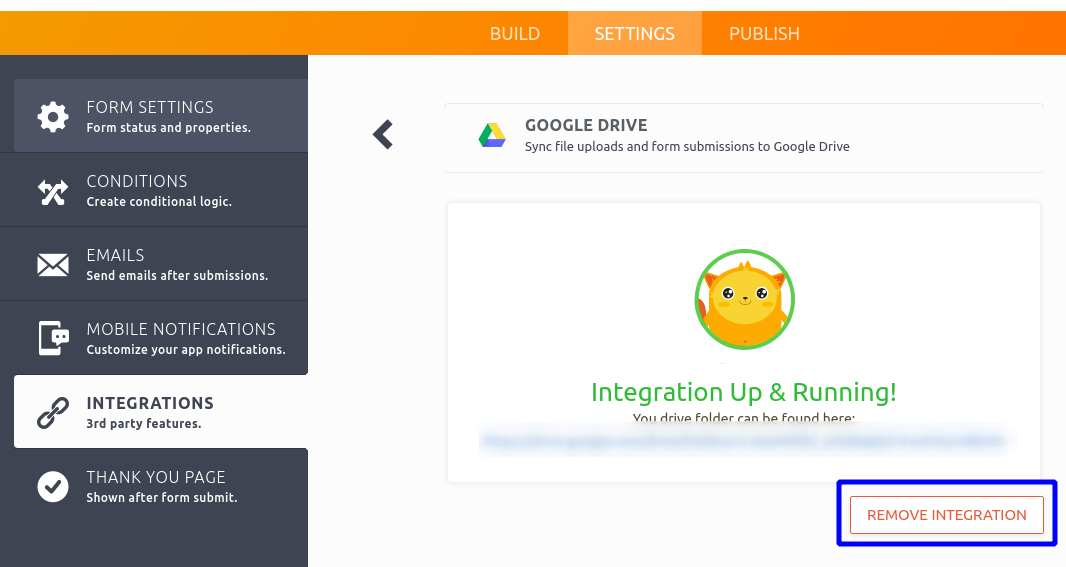
After this, you can add the integration again (guide). This should fix the issue of the edits made on your form not syncing with Google Drive.
I hope this helps, please let us know if the issue persists.
-
michaelHSBReplied on June 29, 2020 at 8:28 AMGood evening
Unfortunately that had no effect on the missing and deleted fields.
Michael Johnson
... -
Richie JotForm SupportReplied on June 29, 2020 at 10:23 AM
To clarify, after re-integrating your form with Google Drive are you still seeing the missing fields in the PDF document sent to your Google Drive?
I would suggest you try to delete the missing field in your PDF document using the PDF editor or create a new PDF document.
You may open the PDF editor in your Form Builder.

Please check it out and let us know how it goes.
-
michaelHSBReplied on June 30, 2020 at 6:28 AMGood evening
The fields that were deleted in the online form editor, and show up in the pdf file in my Google drive, do not show up when I use the pdf editor.
This is not an issue with all deleted fields - just some (and all are headings)
Michael Johnson
... -
Richie JotForm SupportReplied on June 30, 2020 at 7:35 AM
Thank you for the added information.
Kindly share a screenshot on how you view the PDF in your Google Drive and the fields that are still showing?
To post a screenshot in the support ticket, you may follow this guide:-How-to-add-screenshots-images-to-questions-to-the-support-forum
Looking forward for your response.
-
michaelHSBReplied on July 1, 2020 at 6:28 AMThank you. A screenshot of one of the forms showing deleted but still existing fields has been uploaded.
cheers
Michael Johnson
... -
Anita_KReplied on July 1, 2020 at 7:55 AM
Hi,
thank you for the screenshot. Can you please double-check that the PDF that you are looking at in Google Drive belongs to the form you are looking at in the PDF Editor?
You have 3 very similar forms on your account and all three are integrated to Google Drive:
1. https://www.jotform.com/build/201743032459855 - if you check in the PDF Editor this has the header "Participation in Match" you can delete it in the PDF editor.
2. https://www.jotform.com/build/201572240634851/ - this has the headers "Current Employment Details" and "Training Details" you can delete these in the PDF editor.
3. https://www.jotform.com/build/201811300986854 - this has all the headers mentioned in your screenshot, you can delete these in the PDF editor.
I hope this helps, please let us know if the issue persists.
- Mobile Forms
- My Forms
- Templates
- Integrations
- INTEGRATIONS
- See 100+ integrations
- FEATURED INTEGRATIONS
PayPal
Slack
Google Sheets
Mailchimp
Zoom
Dropbox
Google Calendar
Hubspot
Salesforce
- See more Integrations
- Products
- PRODUCTS
Form Builder
Jotform Enterprise
Jotform Apps
Store Builder
Jotform Tables
Jotform Inbox
Jotform Mobile App
Jotform Approvals
Report Builder
Smart PDF Forms
PDF Editor
Jotform Sign
Jotform for Salesforce Discover Now
- Support
- GET HELP
- Contact Support
- Help Center
- FAQ
- Dedicated Support
Get a dedicated support team with Jotform Enterprise.
Contact SalesDedicated Enterprise supportApply to Jotform Enterprise for a dedicated support team.
Apply Now - Professional ServicesExplore
- Enterprise
- Pricing





























































