-
AustSailAsked on June 29, 2020 at 8:54 AM
I am however having another issue with the first two drop downs, and the conditions linked to them.
With the first state drop down, I have 3 separate second dropdowns being the nominating category. If you select Victoria or Western Australia, the Nominating Category drop down is different.
The nominating category then triggers the nomination criteria for the related category to display. It seems if you pick say Tasmania and Male Athlete of the Year, but then go back and change the first drop down to Victoria and select Lifetime Achievement Award, both the criteria for Male Athlete of the Year and Lifetime Achievement both remain visible. Then if you were to pick Western Australia and Official of the Year, this criteria will also display along with the other two.
I am unsure how to correct this.
-
Kiran Support Team LeadReplied on June 29, 2020 at 10:17 AM
You may set the option 'Clear Hidden Field Values' in the form settings to 'Clear on Being Hidden' so that the previously selected values in the dropdown shall be cleared when they are hidden. This triggers the condition again to hide the text being displayed for the respective selection.
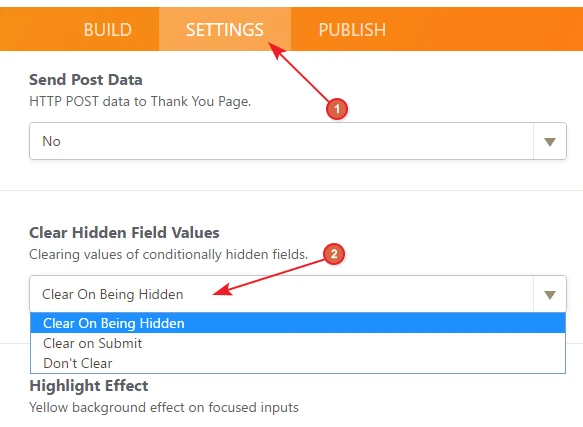
Hope this information helps!
-
AustSailReplied on June 29, 2020 at 5:18 PM
Thank you so much! I knew it was simple but couldn't remember where to find it.
Thank you
- Mobile Forms
- My Forms
- Templates
- Integrations
- INTEGRATIONS
- See 100+ integrations
- FEATURED INTEGRATIONS
PayPal
Slack
Google Sheets
Mailchimp
Zoom
Dropbox
Google Calendar
Hubspot
Salesforce
- See more Integrations
- Products
- PRODUCTS
Form Builder
Jotform Enterprise
Jotform Apps
Store Builder
Jotform Tables
Jotform Inbox
Jotform Mobile App
Jotform Approvals
Report Builder
Smart PDF Forms
PDF Editor
Jotform Sign
Jotform for Salesforce Discover Now
- Support
- GET HELP
- Contact Support
- Help Center
- FAQ
- Dedicated Support
Get a dedicated support team with Jotform Enterprise.
Contact SalesDedicated Enterprise supportApply to Jotform Enterprise for a dedicated support team.
Apply Now - Professional ServicesExplore
- Enterprise
- Pricing



























































