-
kimmerward1Asked on June 29, 2020 at 12:26 PM
Hi, I am trying to edit 2 paragraphs in my form. It is not appearing on my form how it appears in the edit section.
I can not get either paragraph to align to the left.
I can not get my "Consent for Treatment" to stay bold.
Also, Is there a way to find the colors used in the template?
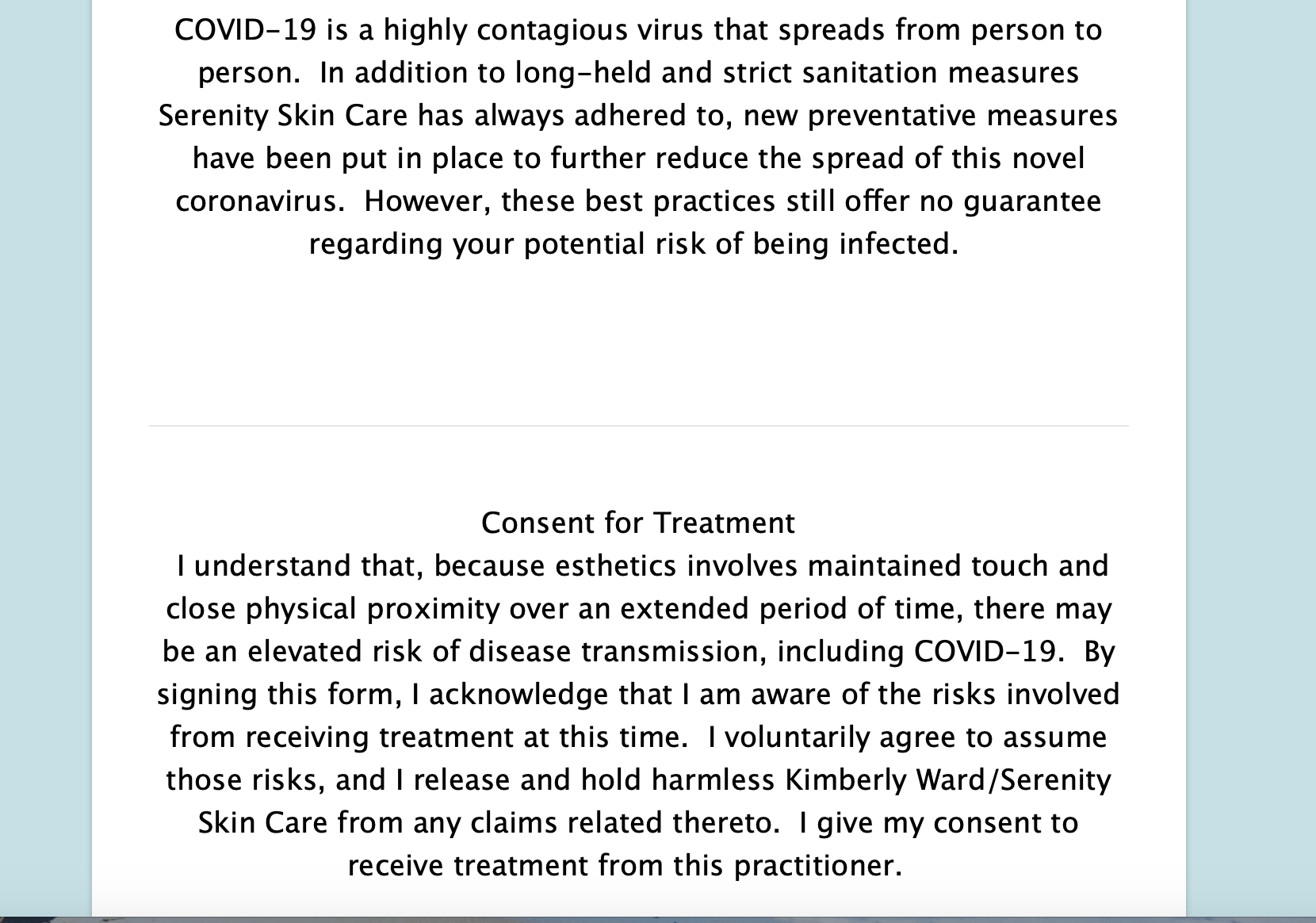
-
roneetReplied on June 29, 2020 at 1:30 PM
Please inject this CSS code in your form designer:
#text_18 > p:nth-child(1),#text_17 > p:nth-child(2) {
text-align: left !important;
}It seems the template of the form is overriding the CSS of the Paragraph element that is the reason the left alignment is not working.
Please refer to this guide to inject the above CSS:
Guide: https://www.jotform.com/help/117-How-to-Inject-Custom-CSS-Codes
Thanks.
-
roneetReplied on June 29, 2020 at 1:40 PM
To make the second text bold, please inject this code:
#text_17 > p:nth-child(2) > span:nth-child(1) {
color: #000000;
font-weight: bold;
}Which font color you would like to use? Do you want to modify the font color related to any specific field?
Also, I have noticed that you are already having CSS codes in your form which is not letting you change the paragraphs formatting.
Thanks.
-
kimmerward1Replied on June 29, 2020 at 2:28 PM
Thank You.
Can I just add it to the CSS code? Or do I need to find the exact area in which to add it?
***
... -
kimmerward1Replied on June 29, 2020 at 2:28 PM
I have no idea what I am doing… if I re-do the entire form, will it re-align to the left?
I wanted to have Consent for Treatment color match all the other headings.
***
... -
kimmerward1Replied on June 29, 2020 at 2:28 PM
Is it possible for someone from Jot Form to change the alignment for me?
***
... -
MikeReplied on June 29, 2020 at 4:53 PM
I have removed the next lines from the custom CSS of the form in order to restore the alignment and font color in the Paragraph elements.
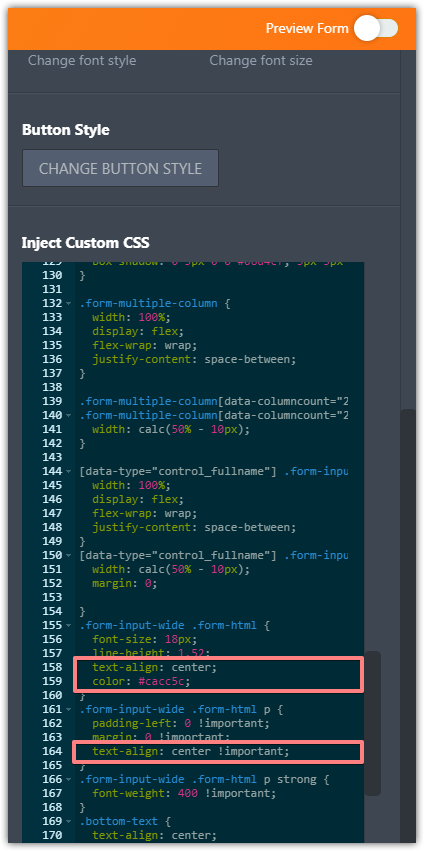
This is how it is displayed now.
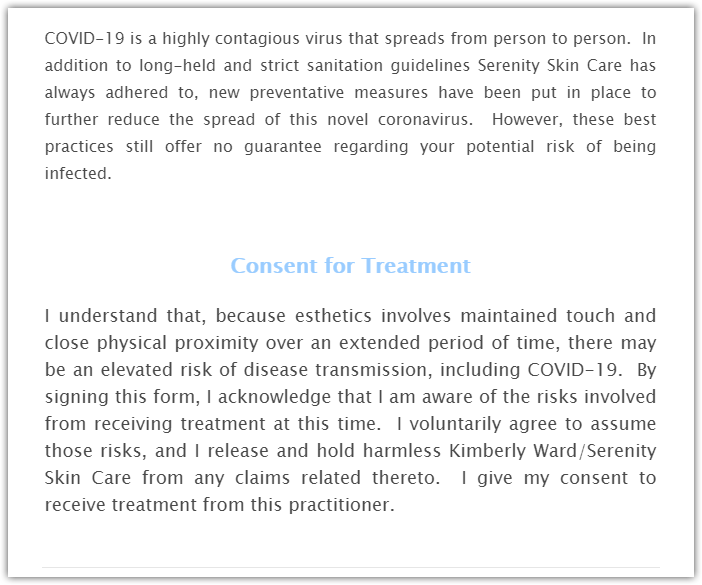
-
kimmerward1Replied on June 29, 2020 at 5:28 PM
Thank You so much!!!! I appreciate it :)
***
...
- Mobile Forms
- My Forms
- Templates
- Integrations
- INTEGRATIONS
- See 100+ integrations
- FEATURED INTEGRATIONS
PayPal
Slack
Google Sheets
Mailchimp
Zoom
Dropbox
Google Calendar
Hubspot
Salesforce
- See more Integrations
- Products
- PRODUCTS
Form Builder
Jotform Enterprise
Jotform Apps
Store Builder
Jotform Tables
Jotform Inbox
Jotform Mobile App
Jotform Approvals
Report Builder
Smart PDF Forms
PDF Editor
Jotform Sign
Jotform for Salesforce Discover Now
- Support
- GET HELP
- Contact Support
- Help Center
- FAQ
- Dedicated Support
Get a dedicated support team with Jotform Enterprise.
Contact SalesDedicated Enterprise supportApply to Jotform Enterprise for a dedicated support team.
Apply Now - Professional ServicesExplore
- Enterprise
- Pricing




























































