-
RDFAdminAsked on June 29, 2020 at 2:55 PM
I did this previously and now am unable to find this.
Please help! Also, I customized the colours for the fields and keep seeing the colour code embedded in the form next to the 'submit' button.
I have reviewed each section and don't see where this went awry. (See jotform help-1 png)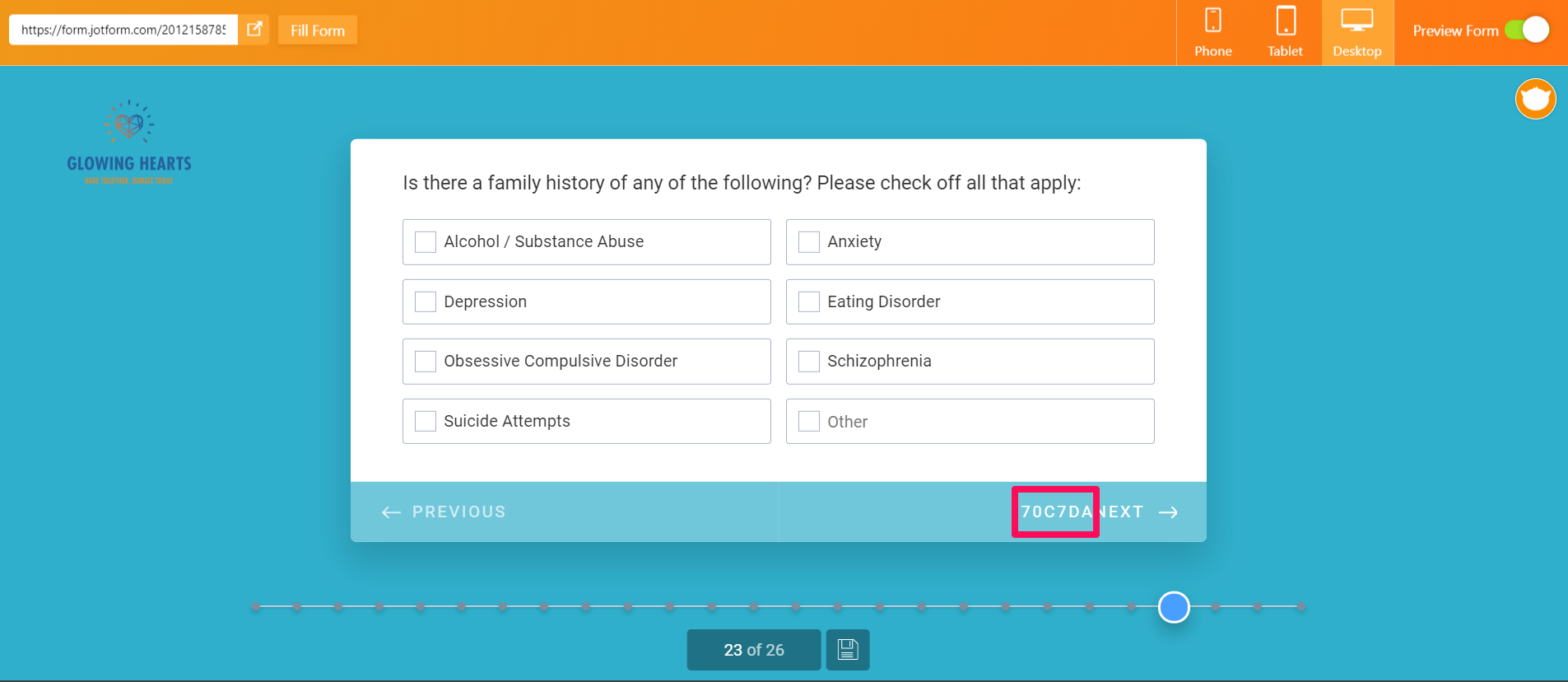
-
Jovanne JotForm SupportReplied on June 29, 2020 at 6:04 PM
Hi, thank you for reaching out to us.
You can navigate to the edit page and replace the welcome image. Please refer to the screenshot below for your guide:
Also, I customized the colours for the fields and keep seeing the colour code embedded in the form next to the 'submit' button.
Please try to double click the Next Button Text and remove the color code.
I hope this will help. Let us know if you need further assistance. -
RDFAdminReplied on June 30, 2020 at 12:28 PMThank you so much for your prompt reply!
Both issues resolved.
Best regards,
Joeline Norgaard
Special Projects Manager
(416) 838-3670
...
- Mobile Forms
- My Forms
- Templates
- Integrations
- INTEGRATIONS
- See 100+ integrations
- FEATURED INTEGRATIONS
PayPal
Slack
Google Sheets
Mailchimp
Zoom
Dropbox
Google Calendar
Hubspot
Salesforce
- See more Integrations
- Products
- PRODUCTS
Form Builder
Jotform Enterprise
Jotform Apps
Store Builder
Jotform Tables
Jotform Inbox
Jotform Mobile App
Jotform Approvals
Report Builder
Smart PDF Forms
PDF Editor
Jotform Sign
Jotform for Salesforce Discover Now
- Support
- GET HELP
- Contact Support
- Help Center
- FAQ
- Dedicated Support
Get a dedicated support team with Jotform Enterprise.
Contact SalesDedicated Enterprise supportApply to Jotform Enterprise for a dedicated support team.
Apply Now - Professional ServicesExplore
- Enterprise
- Pricing





























































