-
ArtBizAsked on June 29, 2020 at 10:14 PM
Hello. JotForm.
A friend recommended me to your site and she uses you quite often for her small biz. Today, I create my own PDF waiver/registration form using one of your templates. I am using it via email/in-person, not for my site at this time. Once my PDF was completed, I downloaded it to my desktop. When I opened it up, the Jot auto fill INFO was still on my doc, I thought once I downloaded it, it may remove itself. DOH. I moved on to create my own WORD doc as I had already spend too much time creating my PDF through your site today. How does one remove the auto fill? What a bummer. You have some great templates.
Thank you in advance for your time,
-
Ariel JotForm SupportReplied on June 30, 2020 at 12:01 AM
Greetings,
Thank you for contacting Support.
Please share the URL of the form you're working on.You can also send us screenshots to better illustrate the issue.
Are you referring to the PDF Submission reports?
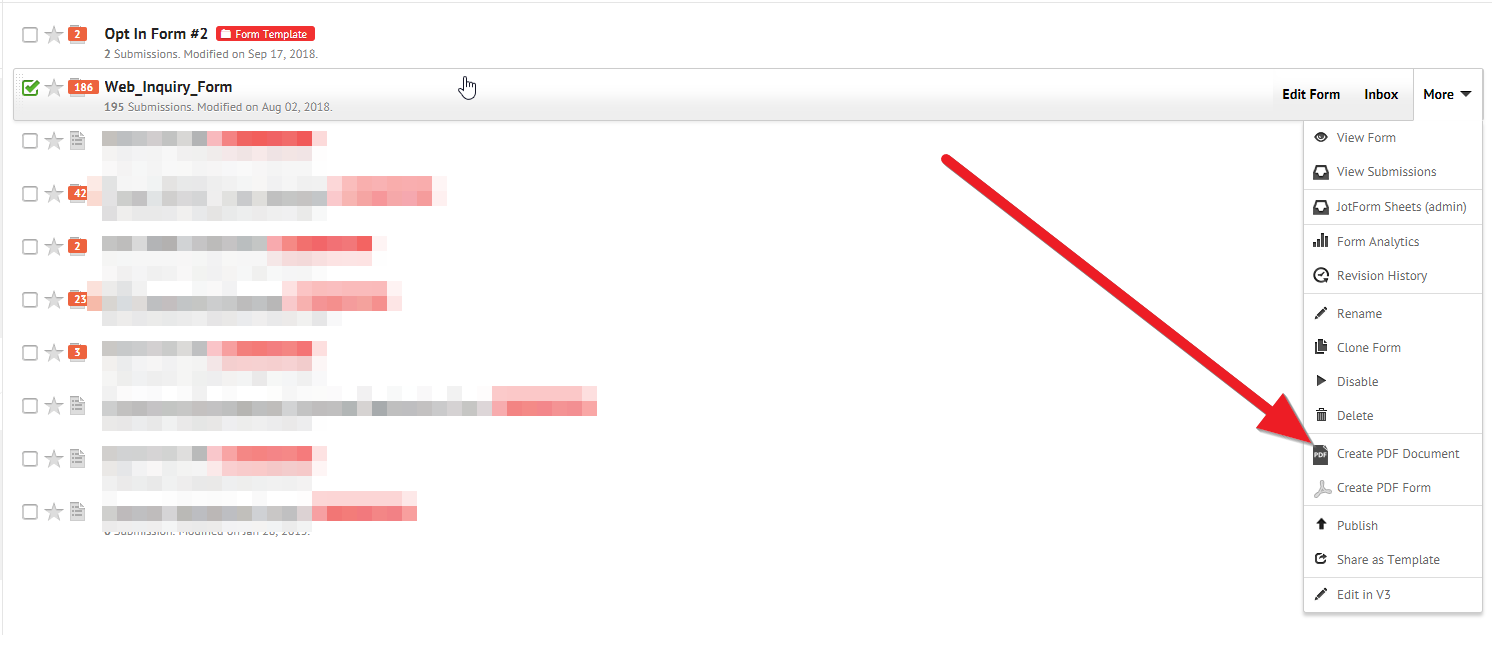 Please note that the "Create PDF document" on the screenshot is meant for creating PDF submission reports and designed to have the submission info auto filled on the PDF.
Please note that the "Create PDF document" on the screenshot is meant for creating PDF submission reports and designed to have the submission info auto filled on the PDF.What you probably need is a PDF Form.
You may refer to our How to Create a PDF Form guide for more related information.
Please give it a spin and let us know if you have further questions.
Related Guides: How to Create PDF Forms with PDF Editor
- Mobile Forms
- My Forms
- Templates
- Integrations
- INTEGRATIONS
- See 100+ integrations
- FEATURED INTEGRATIONS
PayPal
Slack
Google Sheets
Mailchimp
Zoom
Dropbox
Google Calendar
Hubspot
Salesforce
- See more Integrations
- Products
- PRODUCTS
Form Builder
Jotform Enterprise
Jotform Apps
Store Builder
Jotform Tables
Jotform Inbox
Jotform Mobile App
Jotform Approvals
Report Builder
Smart PDF Forms
PDF Editor
Jotform Sign
Jotform for Salesforce Discover Now
- Support
- GET HELP
- Contact Support
- Help Center
- FAQ
- Dedicated Support
Get a dedicated support team with Jotform Enterprise.
Contact SalesDedicated Enterprise supportApply to Jotform Enterprise for a dedicated support team.
Apply Now - Professional ServicesExplore
- Enterprise
- Pricing



























































