-
tdorlandAsked on June 30, 2020 at 7:44 AM
Hello,
I created 3 new forms yesterday and am having trouble with the PDFs that are being sent when the form is completed.
I need the form responses to be sent as a PDF to the Email addresses in the notification email.
Here are the form links:
https://form.jotform.com/201805682780155
https://form.jotform.com/201805682780155
https://form.jotform.com/201805333310137
How do I go about doing that?
ALSO,
How can I create sections in the PDF that are for internal use only and not form fields?
EX. I want to create tables that the veterinarian can fill in to keep track of various aspects of the pet's health, but are not visible on the online form, however I want those tables on the PDFs that are sent in the notification email when the form is completed online.
-
Bojan Support Team LeadReplied on June 30, 2020 at 8:28 AM
Greetings and thank you for your message.
To attach PDF file to the Notification email, you first need to open Notification settings:
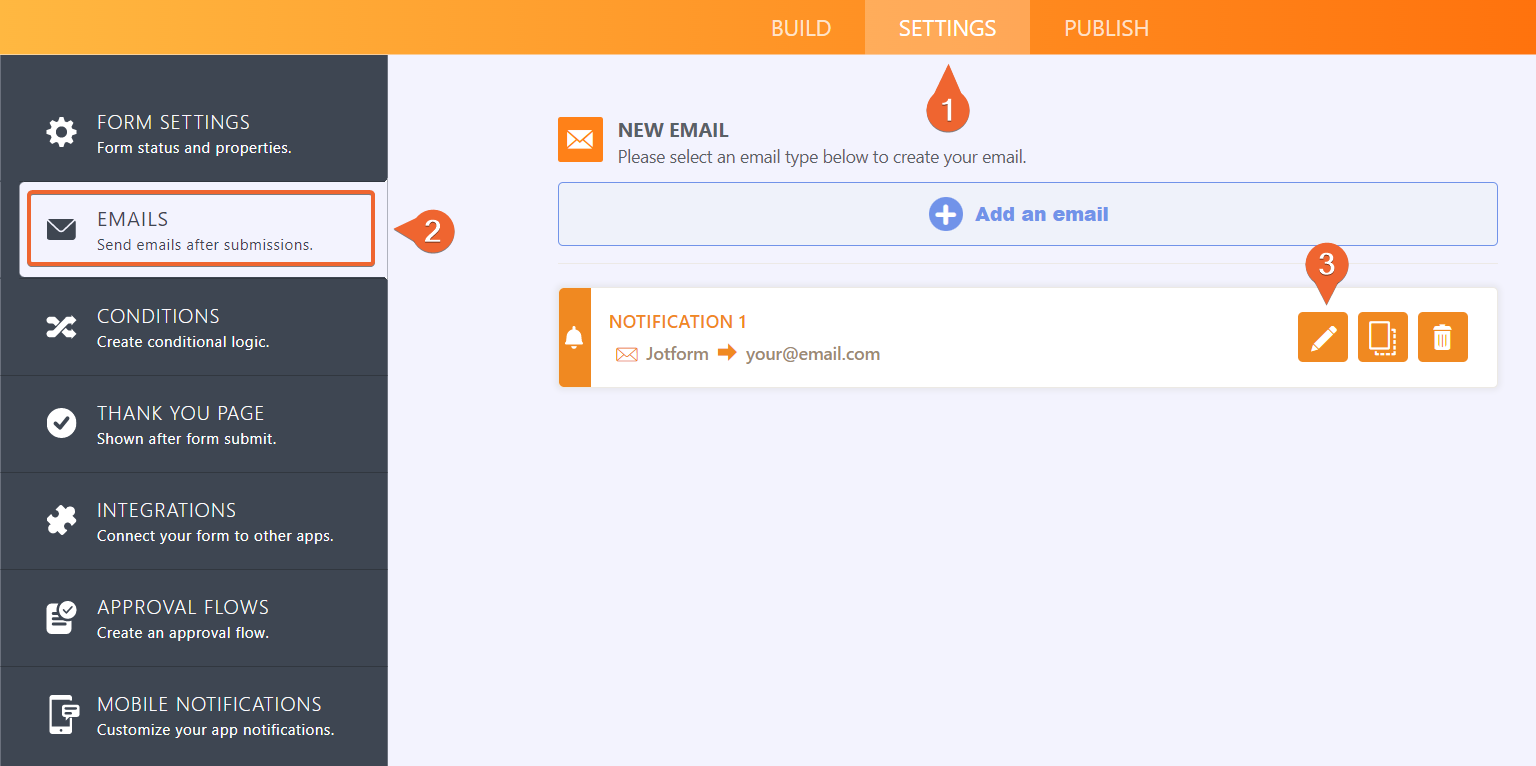
From there, you need to open the Advanced tab and enable
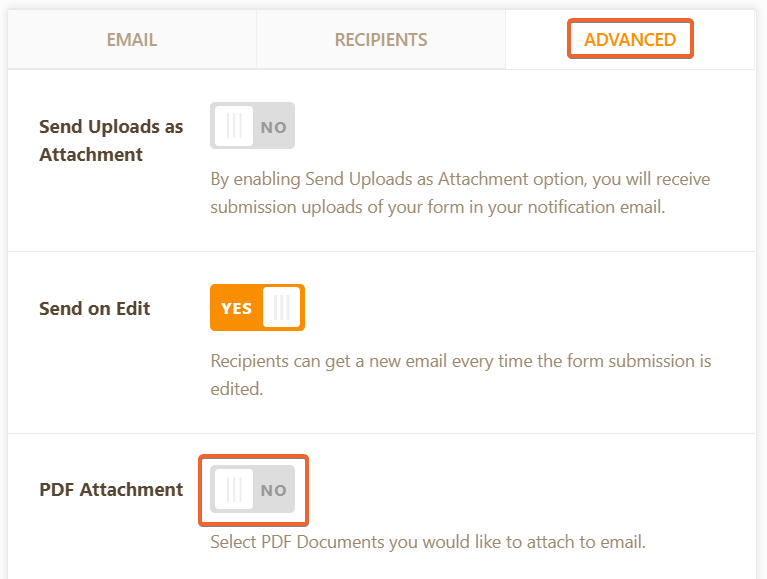
Once you enable and select PDF file, you can also edit the PDF file, and add additional information to it:
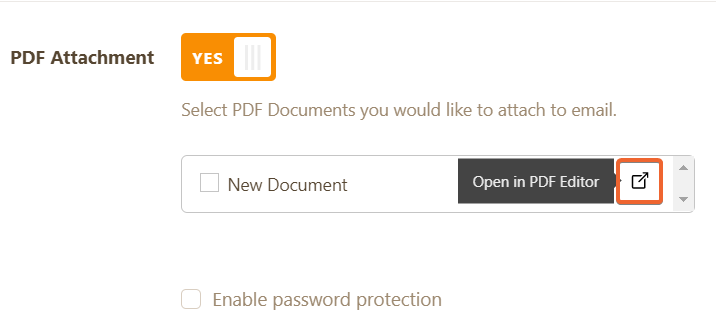 If you already have a PDF form, you are able to upload the PDF file and connect it with the fields from your form. You can click here for more information.
If you already have a PDF form, you are able to upload the PDF file and connect it with the fields from your form. You can click here for more information.Let us know if you have any additional questions.
- Mobile Forms
- My Forms
- Templates
- Integrations
- INTEGRATIONS
- See 100+ integrations
- FEATURED INTEGRATIONS
PayPal
Slack
Google Sheets
Mailchimp
Zoom
Dropbox
Google Calendar
Hubspot
Salesforce
- See more Integrations
- Products
- PRODUCTS
Form Builder
Jotform Enterprise
Jotform Apps
Store Builder
Jotform Tables
Jotform Inbox
Jotform Mobile App
Jotform Approvals
Report Builder
Smart PDF Forms
PDF Editor
Jotform Sign
Jotform for Salesforce Discover Now
- Support
- GET HELP
- Contact Support
- Help Center
- FAQ
- Dedicated Support
Get a dedicated support team with Jotform Enterprise.
Contact SalesDedicated Enterprise supportApply to Jotform Enterprise for a dedicated support team.
Apply Now - Professional ServicesExplore
- Enterprise
- Pricing



























































