-
CBNRiskManagementAsked on July 2, 2020 at 4:36 AM
I have gone into the advanced setting to change font in the drop down box and it doesn't change to the same font as the main text.
As you can see in the screen shot, the assessment questions are black but under Likelihood and Impact the font remains white.
I have chosen
Colour Scheme, TExt, Black but only changes main body not the selection text in the drop down box.
Please help.
-
Bojan Support Team LeadReplied on July 2, 2020 at 7:28 AM
Greetings and thank you for your message.
To resolve this problem, please add the following CSS to your form:
.form-matrix-table select {
color: black;
}
.form-matrix-table select option {
color: white;
}Provided CSS should have the following results:
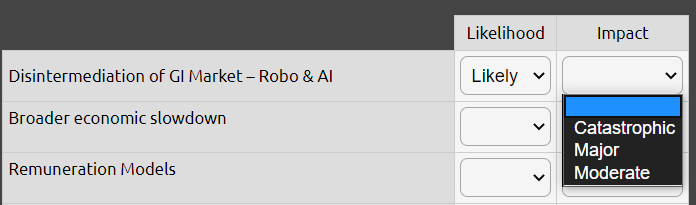
You can click here to see how to inject CSS into your form.
Please let us know if this resolves your problem.
- Mobile Forms
- My Forms
- Templates
- Integrations
- INTEGRATIONS
- See 100+ integrations
- FEATURED INTEGRATIONS
PayPal
Slack
Google Sheets
Mailchimp
Zoom
Dropbox
Google Calendar
Hubspot
Salesforce
- See more Integrations
- Products
- PRODUCTS
Form Builder
Jotform Enterprise
Jotform Apps
Store Builder
Jotform Tables
Jotform Inbox
Jotform Mobile App
Jotform Approvals
Report Builder
Smart PDF Forms
PDF Editor
Jotform Sign
Jotform for Salesforce Discover Now
- Support
- GET HELP
- Contact Support
- Help Center
- FAQ
- Dedicated Support
Get a dedicated support team with Jotform Enterprise.
Contact SalesDedicated Enterprise supportApply to Jotform Enterprise for a dedicated support team.
Apply Now - Professional ServicesExplore
- Enterprise
- Pricing



























































