-
Green_LouiseAsked on July 2, 2020 at 7:46 AM
Can you specify that a field is classified as text only so it is not added in a subsequent calculated field
-
Sonnyfer JotForm SupportReplied on July 2, 2020 at 10:03 AM
Hi - I'm not sure if I understood you correctly. Do you wish to mask the text field so you can only type either numbers or letters? Or you just want it to exclude on your calculations?
Kindly share with us the workflow you have in mind so we can point you in the right direction.
Looking forward to your reply.
-
Green_LouiseReplied on July 2, 2020 at 2:09 PM
2 things:
1. I'd like to exclude certain fields from the configurable list widget from calculations, want only number fields to add, not text fields.
2. When I add decimals to a configurable list number field it doesn't add them to a calculation, how can I use decimals here?
https://form.jotform.com/201816200499049
thanks for help
-
Carlos_CReplied on July 2, 2020 at 6:02 PM
Hello,
Thank you for your message.
1. As you can see in the following demo https://form.jotform.com/201825122591045 you can specify to accept just number in the configurable list.
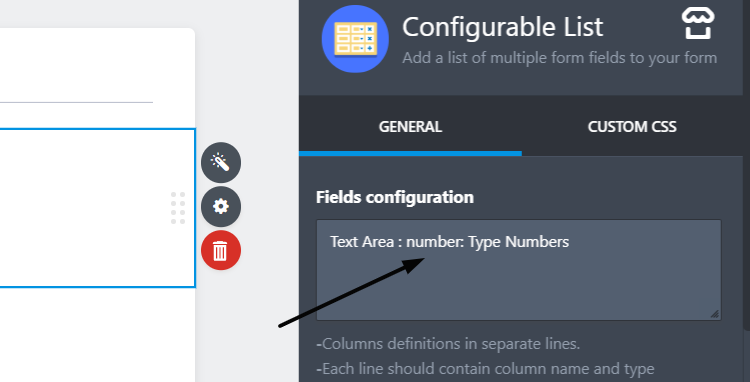
You can use the following configuration: Text Area : number: Type Numbers
2. At the moment is not possible to calculate using decimals with the "configurable list", if you add a dot it is going to count as text.
If you need any further assistance, please let us know. We will be happy to help.
-
Green_LouiseReplied on July 8, 2020 at 8:55 PM
What I would like to do is ensure that fields defined as "text" fields are not included in the calculation. Right now if there is a number in a text field it adds it to the total.
I do not want model, serial # and stock # to be added to the total, just numbers in the amount column.
Is that possible, or is there another similar widget I could use to achieve the same?
Ideally I need to two decimals places as its in dollar amounts.
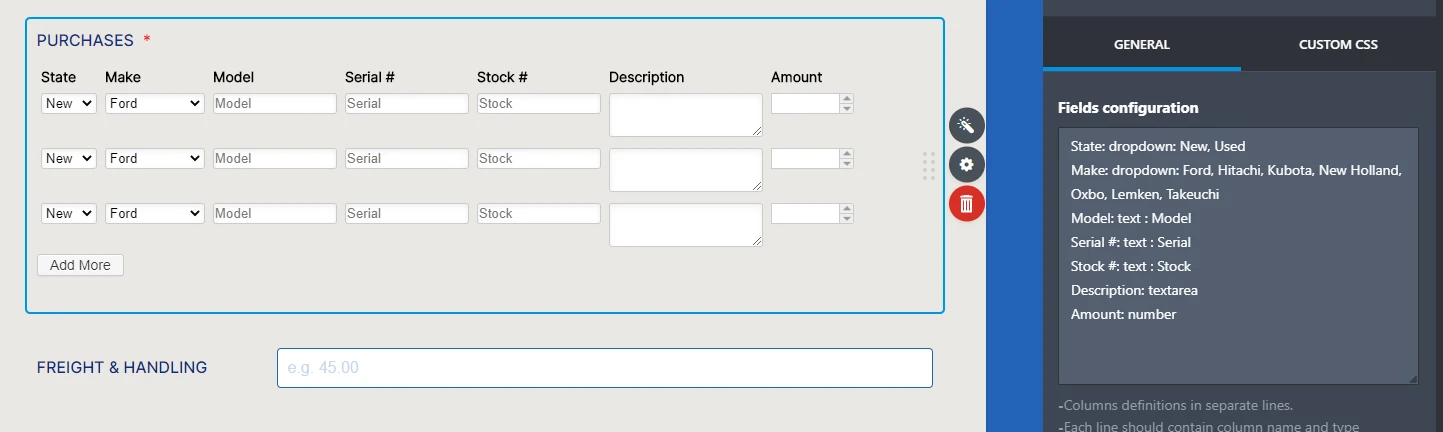
-
Sonnyfer JotForm SupportReplied on July 8, 2020 at 10:36 PM
Thanks for clarifying.
Unfortunately, there's no option to select fields from the Configurable List widget to calculate. You may want to consider using a Multi-type Input Table instead to perform the required calculation.

Ideally I need to two decimals places as its in dollar amounts.
Sorry, but the Input Table's Multi-Type column does not have this feature. It cannot restrict or format what is being typed in the Textbox.
Here's a link to my demo form if you wish to test it. You can also clone it on your account to see how it's made.
Guide: How-to-Clone-an-Existing-Form-from-a-URL
Let us know if you need further assistance.
- Mobile Forms
- My Forms
- Templates
- Integrations
- INTEGRATIONS
- See 100+ integrations
- FEATURED INTEGRATIONS
PayPal
Slack
Google Sheets
Mailchimp
Zoom
Dropbox
Google Calendar
Hubspot
Salesforce
- See more Integrations
- Products
- PRODUCTS
Form Builder
Jotform Enterprise
Jotform Apps
Store Builder
Jotform Tables
Jotform Inbox
Jotform Mobile App
Jotform Approvals
Report Builder
Smart PDF Forms
PDF Editor
Jotform Sign
Jotform for Salesforce Discover Now
- Support
- GET HELP
- Contact Support
- Help Center
- FAQ
- Dedicated Support
Get a dedicated support team with Jotform Enterprise.
Contact SalesDedicated Enterprise supportApply to Jotform Enterprise for a dedicated support team.
Apply Now - Professional ServicesExplore
- Enterprise
- Pricing





























































