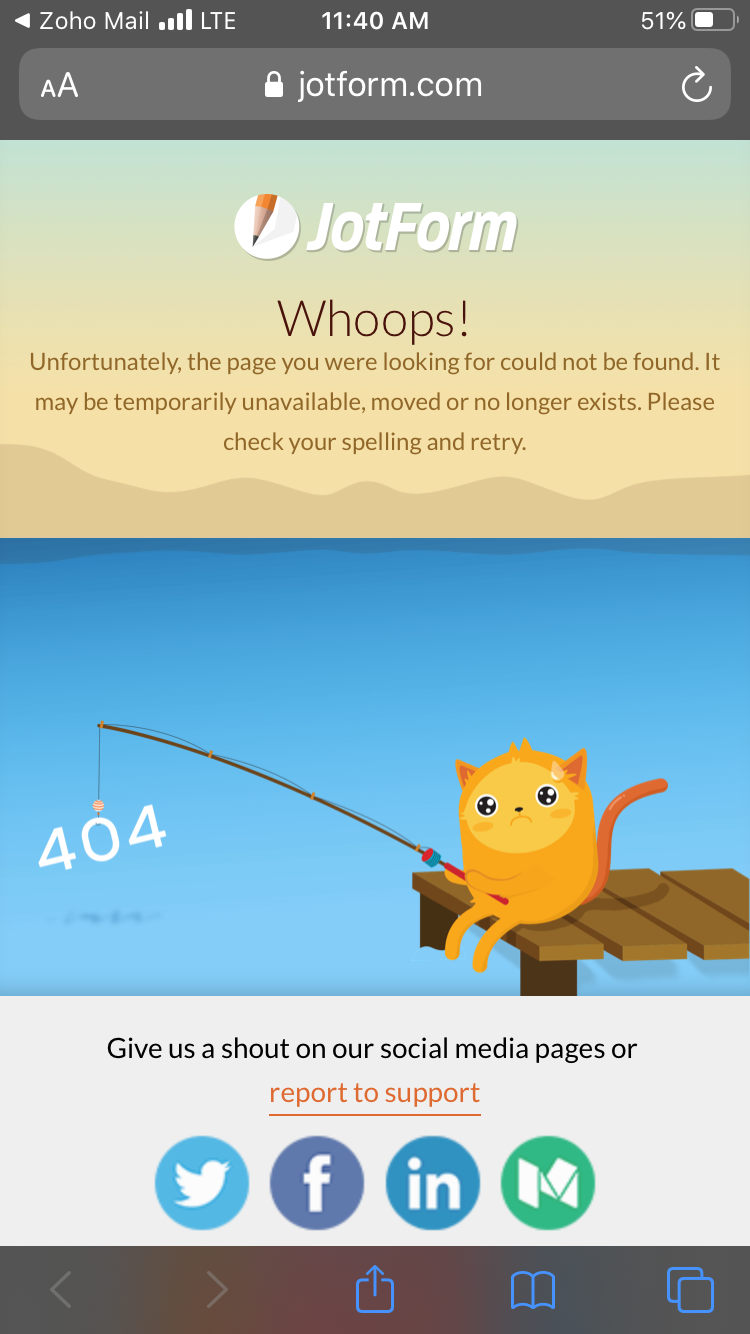-
Dan YoungAsked on July 2, 2020 at 11:42 AM
-
Basil JotForm SupportReplied on July 2, 2020 at 2:43 PM
Hi,
Thank you for contacting us, can you please try going to your account settings and unticking the require log-in to see uploaded files option?
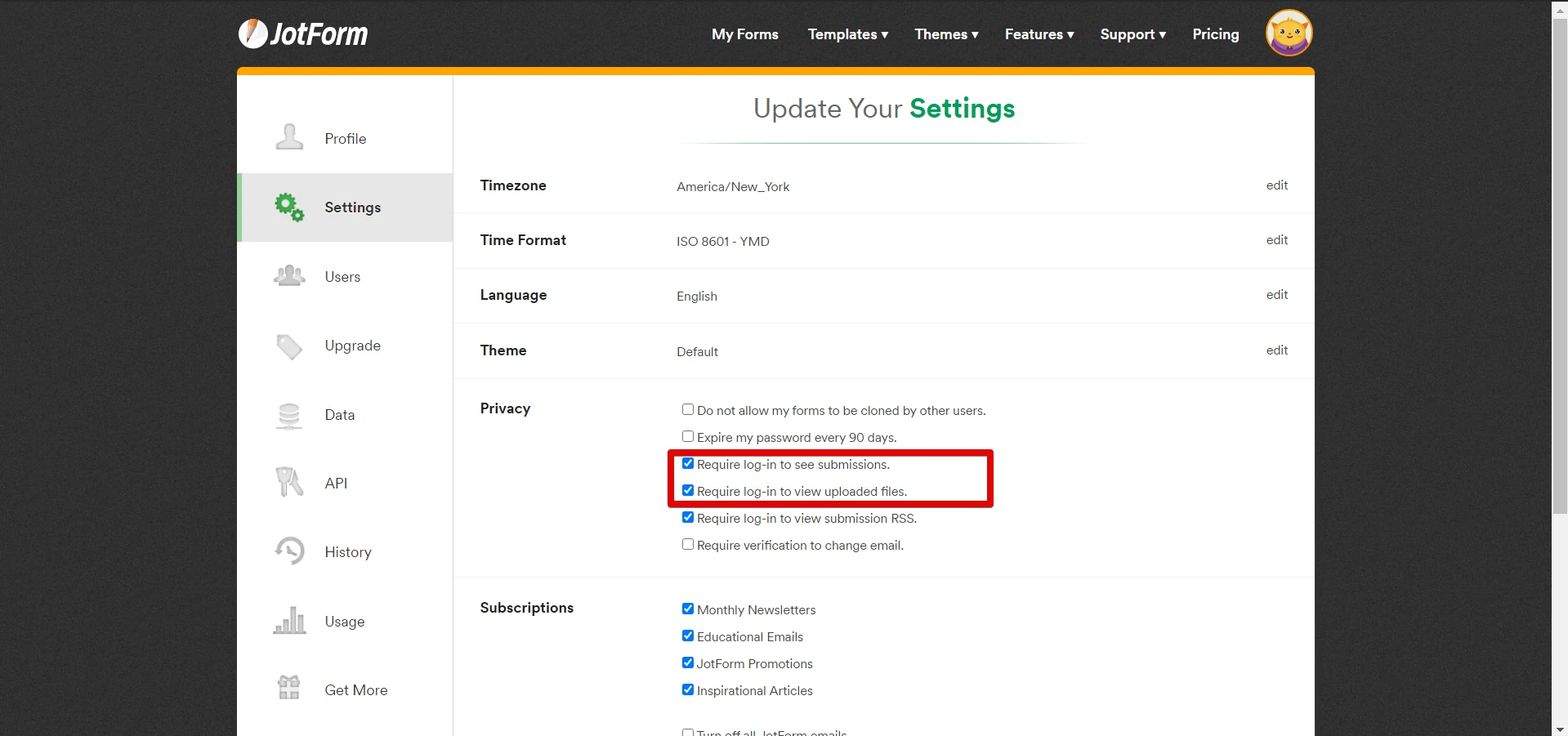
Please let us know if the issue still persists.
-
luelyoungReplied on July 4, 2020 at 3:28 PM
What is the path to get there? I don’t see an option for that when I click on settings.Dan YoungLuel Young Inc.C (518) 929-0774www.luelyoung.com---- On Thu, 02 Jul 2020 11:43:21 -0700 noreply@jotform.com wrote ----
div.zm_2692993008369774441_parse_7118607359866107092 p img { max-width: 100% }
A new response has been received:
Answered by
Basil_A
Hi,
Thank you for contacting us, can you please try going to your account
settings and unticking the require log-in to see uploaded files option?
Please let us know if the issue still persists.
View this thread on browser »
Unsubscribe Thread
1593715400
... -
jonathanReplied on July 4, 2020 at 6:06 PM
We apologize for inconvenience. Please take note that you need to be log in to your account/username luelyoung first before you can download/view/open the submission file using the link
I checked the submission file and it is available in your form submission data. You should be able to view/download the file using the link.
Please let us know if you need further assistance.
- Mobile Forms
- My Forms
- Templates
- Integrations
- INTEGRATIONS
- See 100+ integrations
- FEATURED INTEGRATIONS
PayPal
Slack
Google Sheets
Mailchimp
Zoom
Dropbox
Google Calendar
Hubspot
Salesforce
- See more Integrations
- Products
- PRODUCTS
Form Builder
Jotform Enterprise
Jotform Apps
Store Builder
Jotform Tables
Jotform Inbox
Jotform Mobile App
Jotform Approvals
Report Builder
Smart PDF Forms
PDF Editor
Jotform Sign
Jotform for Salesforce Discover Now
- Support
- GET HELP
- Contact Support
- Help Center
- FAQ
- Dedicated Support
Get a dedicated support team with Jotform Enterprise.
Contact SalesDedicated Enterprise supportApply to Jotform Enterprise for a dedicated support team.
Apply Now - Professional ServicesExplore
- Enterprise
- Pricing