-
bkimballAsked on July 2, 2020 at 5:02 PM
I want to have my client select one option from three different dropdowns and then have the corresponding email for the dropdown fill a single field in the form.
For example, they might select Darla, Justine & Simon (shown in screen shot) and it would put all three emails in the "All interested Vindico emails " form separated by ";" so that it would work in my Monday.com automation.
Please let me know what it would take to do that.
Thank you!
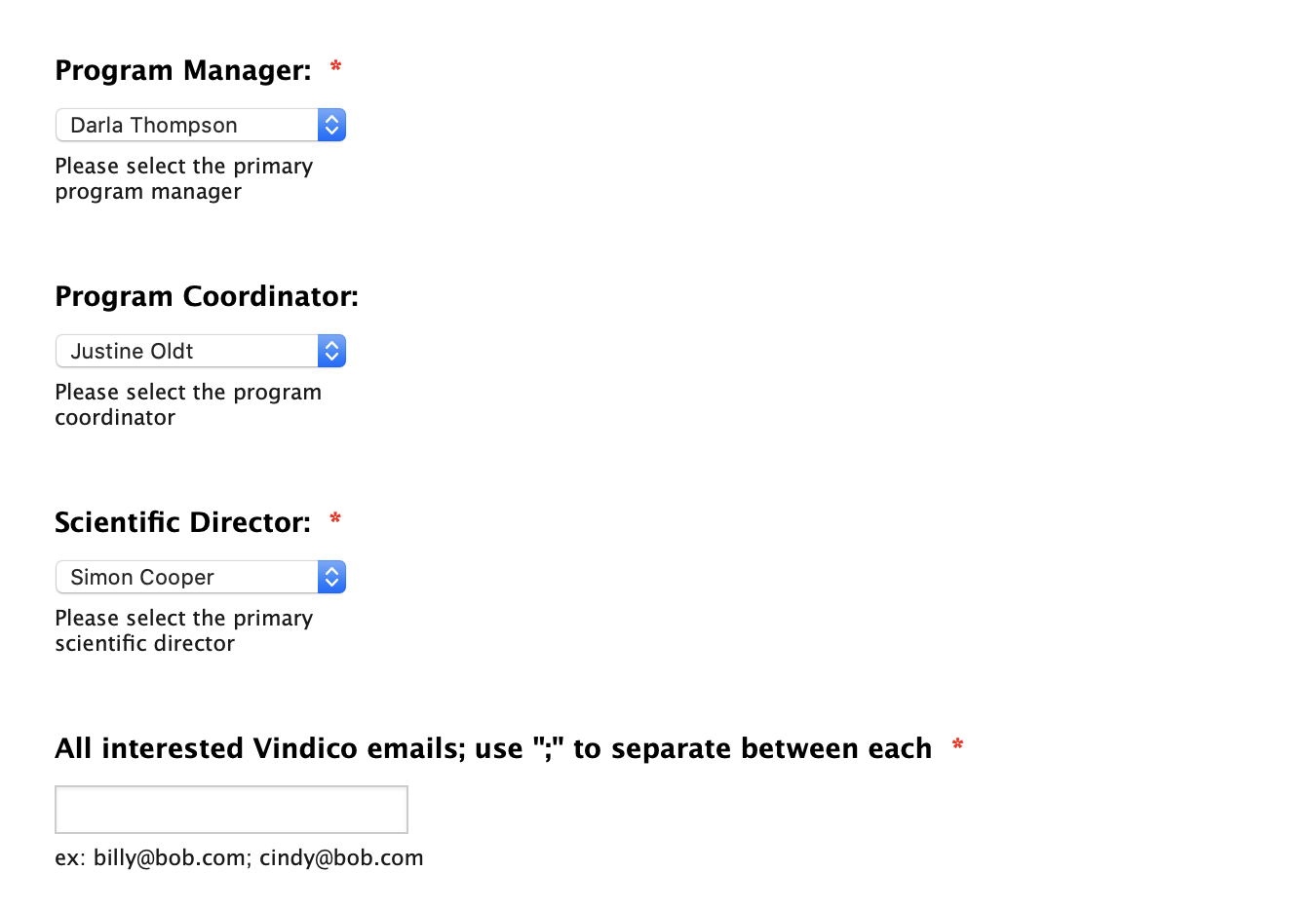 Page URL: https://form.jotform.com/201356687388165
Page URL: https://form.jotform.com/201356687388165 -
jonathanReplied on July 2, 2020 at 7:55 PM
You can achieve this using the Update/Calculate field Conditions.

Example:

Let us know if you need further assistance.
-
bkimballReplied on July 3, 2020 at 2:28 PM
That is amazing. Thank you. I realized I needed to go into the Calculate fields in Options on each question to put in the emails.
Thanks!
- Mobile Forms
- My Forms
- Templates
- Integrations
- INTEGRATIONS
- See 100+ integrations
- FEATURED INTEGRATIONS
PayPal
Slack
Google Sheets
Mailchimp
Zoom
Dropbox
Google Calendar
Hubspot
Salesforce
- See more Integrations
- Products
- PRODUCTS
Form Builder
Jotform Enterprise
Jotform Apps
Store Builder
Jotform Tables
Jotform Inbox
Jotform Mobile App
Jotform Approvals
Report Builder
Smart PDF Forms
PDF Editor
Jotform Sign
Jotform for Salesforce Discover Now
- Support
- GET HELP
- Contact Support
- Help Center
- FAQ
- Dedicated Support
Get a dedicated support team with Jotform Enterprise.
Contact SalesDedicated Enterprise supportApply to Jotform Enterprise for a dedicated support team.
Apply Now - Professional ServicesExplore
- Enterprise
- Pricing





























































