-
rwaldenjrAsked on July 2, 2020 at 7:50 PM
I'm testing my forms, especially the field validators. And, I notice that when there's an error on the page, a red text error message briefly flashes at the bottom of the page below the Submit button (i.e., "Register" button on my Create An Account form). But, the red arrows never appear to indicate to the user what's wrong, or what field(s) they need to correct.
Is there a setting I need to change, or a bug with the system? For instance, one of your colleagues just confirmed that the Prefix field in the Full Name element is in fact required, even though it doesn't say so. I doubt many people would know that they have to enter a Prefix. Yet, there's no arrow showing them that's the problem, and instead they might not even see the error message it goes by so fast. The page just sits there, and might cause me to loose clients! How do I fix this?
-
Girish JotForm SupportReplied on July 2, 2020 at 10:19 PM
Hello,
Have you embedded the form on the link that you have shown above? If yes, I am unable to check as it requires login credentials.
However, I checked the Create an account form on your account and are you referring to the error shown below:

If this is the error that you are referring to, then if you scroll up, you can the fields which are not filled out:
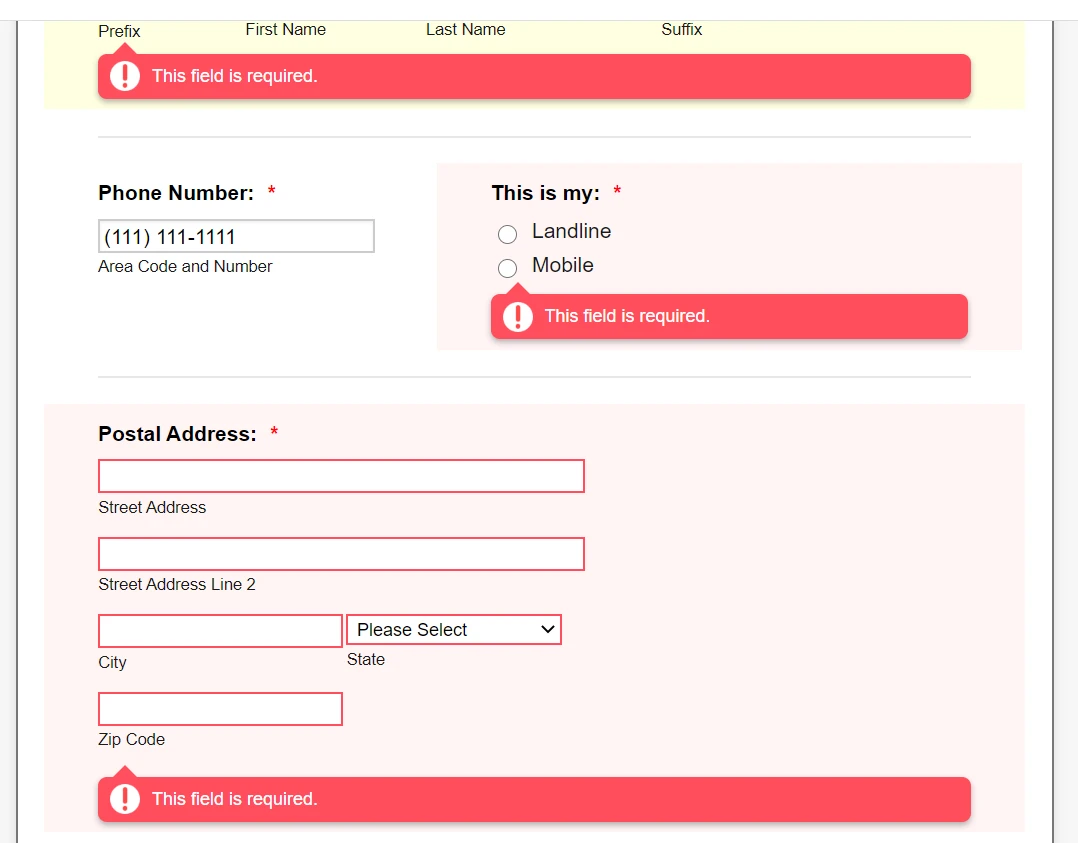
It would be helpful, if you can let us know the login credentials of your page to check.
OR you can provide us the screenshot of the error that you are referring to. You can also create a video of the issue, upload the video on your cloud storage and share us the link here.
Please refer to this guide in order to attach images/screenshots on this support ticket: How-to-Post-Screenshots-to-Our-Support-Forum
-
rwaldenjrReplied on July 3, 2020 at 1:51 AM
Gerardw -
Yes, that's the error code. All though, it flashes on the screen so rapidly that I have to keep clicking the "Register" button repeatedly to try and read it. I don't get those big red arrows, however, which point the user to the problem of incorrect fields. That's what I'm questioning. Why not?
Yes, the form is imbedded in an iFrame on the page whose link I posted. As I've mentioned to several of your colleagues in the past, I hesitate to post our administrative credentials online for you to login. But, you should be able to see what's happening with a general user account. Simply register on the site and you should be fine. Let me know if you still have a problem.
Thanks
-
Girish JotForm SupportReplied on July 3, 2020 at 3:19 AM
Hello,
Thanks for the details.
Sorry for any confusion created.
I was able to replicate the same error after registering on your website:

When I cloned and tested your form, I got this same error.
Upon further checking, I could see that the issue is related to the Google recaptcha widget added on the form:
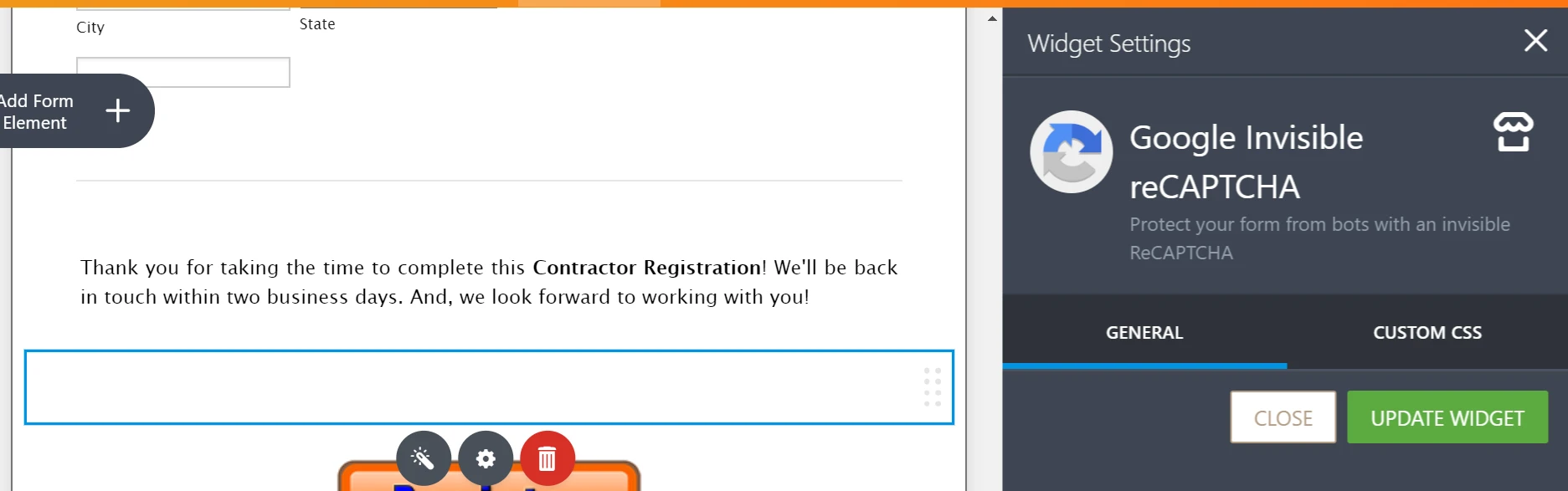
Please note that this widget is no longer required as we have added a new captcha field on the Form elements tab that also has a feature to enable Google recaptcha.
Here is a related guide to help you add the new captcha field: https://www.jotform.com/help/205-How-to-Add-a-Captcha-Field
Please test and let us know.
-
rwaldenjrReplied on July 4, 2020 at 3:39 AM
GerardW -
Thanks for informing me of the new Form Elements "Captcha" widget. I swapped my previous Invisible reCaptcha widget for the new one, as you suggested. And, while I did see a red arrow appear one time below the Name:Prefix field (which I intentionally left blank), that was before I clicked the Register button. I also saw the red, "There are errors on the form. Please fix them before continuing." error message which flashed quickly beneath the Register button, as well. Basically, nothing is different from how the previous Captcha widget responded. And, the error messages are still not staying on the screen.
[It should be noted that I occasionally saw red arrows with the old widget. They just weren't consistent, or associated with when I clicked the Register button. And, I can't tell what action I'm taking that makes them appear.]
Frankly, I'm not sure I understand the difference between the two widgets; why you suggested that I use the new one, and why the old one was supposedly causing the conflict (which still exists)!?! Both widgets use Google's reCaptcha, and have the Invisible Recaptcha feature. The new one does have the JotCaptcha simple text-entry feature, which is nice. All though, I wasn't planning on using it.
So what am I missing here? And, what do I do next?
-
Sam_GReplied on July 4, 2020 at 4:33 AM
Hi Rwaldenjr,
Let me work on this and will get back to you with an update.
Thank you.
-
Sam_GReplied on July 4, 2020 at 5:57 AM
Hi Rwaldenjr,
Thank you for your patience.
I have checked your site and your form, the error doesn't disappear unless all the required fields are filled out since you have changed the Google Recaptcha as what my colleague suggested.

I submitted from your website but never got the error after filling your form.

Kindly please check and let us know if the issue still persists.
-
rwaldenjrReplied on July 4, 2020 at 5:23 PM
Sam_G -
Thanks for your reply. I think we may be working on different forms!?! I haven't switched over to the new Captcha widget on all my forms yet. And, I've only been testing on the Create An Account form thus far; waiting until we work out all the kinks. I'm sorry to say we haven't finished programming the Contractors form you tested. (As you saw, nothing happens when you click Register.... there's no Display yet.) Nevertheless, I don't think what you saw on your end with the Contractors form is the same as what we've been experiencing on other forms.
I tried submitting the Contractors form to see what you saw. The red error message (sentence) flashed briefly under the Register button and then disappeared, like before. And, there was no red arrow pointing to the missing data in the Prefix field either, which I intentionally left blank. (Apparently, its a required field when the element is required!?!) I also re-tested the Create An Account form, and got the same results. So NO, changing to the new Captcha widget as suggested has not had a positive impact on the issues we've experienced with red error messages.
In fact, its made things worse! After making a drop-down selection in the Prefix field, and then clicking the Register button, a new reCaptcha screen replaces the form in the iFrame (see the two screenshots, attached). The user has to complete the challenge questions in a limited amount of time before it times out. And then, they have to click the "Submit Form" button in order to complete form submission. At that point, the Display page finally appears. We don't like the added step and intermediate display. How can we return to the original workflow while keeping the new widget?
Also, nobody has explained to me yet what's the major difference between this new Captcha widget and the old one, and why we needed to switch over, other than the addition of the "JotCaptcha" feature that we're not using?!? -
Amin JotForm SupportReplied on July 4, 2020 at 6:31 PM
Hi again, @rwaldenjr!
I have replicated the issue of not being able to submit the embedded form even when all fields are filled out.

Can you please authorize us to remove the reCaptcha field on your form for testing purposes?
-
rwaldenjrReplied on July 4, 2020 at 10:18 PM
Amin -
Yes, why not clone my form, and then do whatever you need to test the clone. However, you guys keep working on our Contractors form. That one is still in Draft mode. I appreciate you troubleshooting it for us. I'm sure whatever is causing the issue may be replicated on our other forms, since we cloned them to create them. However, the one you really need to test is our Create An Account form. That one is ready for production, with the exception of this red arrow and error message issue.
-
Vanessa_TReplied on July 4, 2020 at 11:13 PM
Hello Robert, If my understanding is correct, the main issue is with your Create An Account form that is embedded on your site.
Unfortunately, the only link we have that you initially provided is the one below, hence the reason my colleagues were testing your Contractor form:
https://members.midwestfixandflip.com/contractors-group-form.html#contractorsGroupRegistration
Can you please share to us the exact URL where the Create An Account is embedded? Also, can you please confirm if the issue persists when testing the form using its direct link, https://www.jotform.us/form/73438597988179?
As for your captcha question, I have moved it to a separate ticket and will answer you in the ticket link below:
- Mobile Forms
- My Forms
- Templates
- Integrations
- INTEGRATIONS
- See 100+ integrations
- FEATURED INTEGRATIONS
PayPal
Slack
Google Sheets
Mailchimp
Zoom
Dropbox
Google Calendar
Hubspot
Salesforce
- See more Integrations
- Products
- PRODUCTS
Form Builder
Jotform Enterprise
Jotform Apps
Store Builder
Jotform Tables
Jotform Inbox
Jotform Mobile App
Jotform Approvals
Report Builder
Smart PDF Forms
PDF Editor
Jotform Sign
Jotform for Salesforce Discover Now
- Support
- GET HELP
- Contact Support
- Help Center
- FAQ
- Dedicated Support
Get a dedicated support team with Jotform Enterprise.
Contact SalesDedicated Enterprise supportApply to Jotform Enterprise for a dedicated support team.
Apply Now - Professional ServicesExplore
- Enterprise
- Pricing


































































