-
one.oz.patisserieAsked on July 3, 2020 at 6:06 PM
Hello!
My clients are facing a problem while using the form from the mobile-site, they mentioned that when they scroll down and check some of the products the page automatically scrolls up and take them to the top and they cant finish their orders.
Thank you in advance!
-
Jimmy_DReplied on July 3, 2020 at 7:11 PM
Hello!
Sorry for the inconvenience. I am seeing a cross-origin frame error on your website.
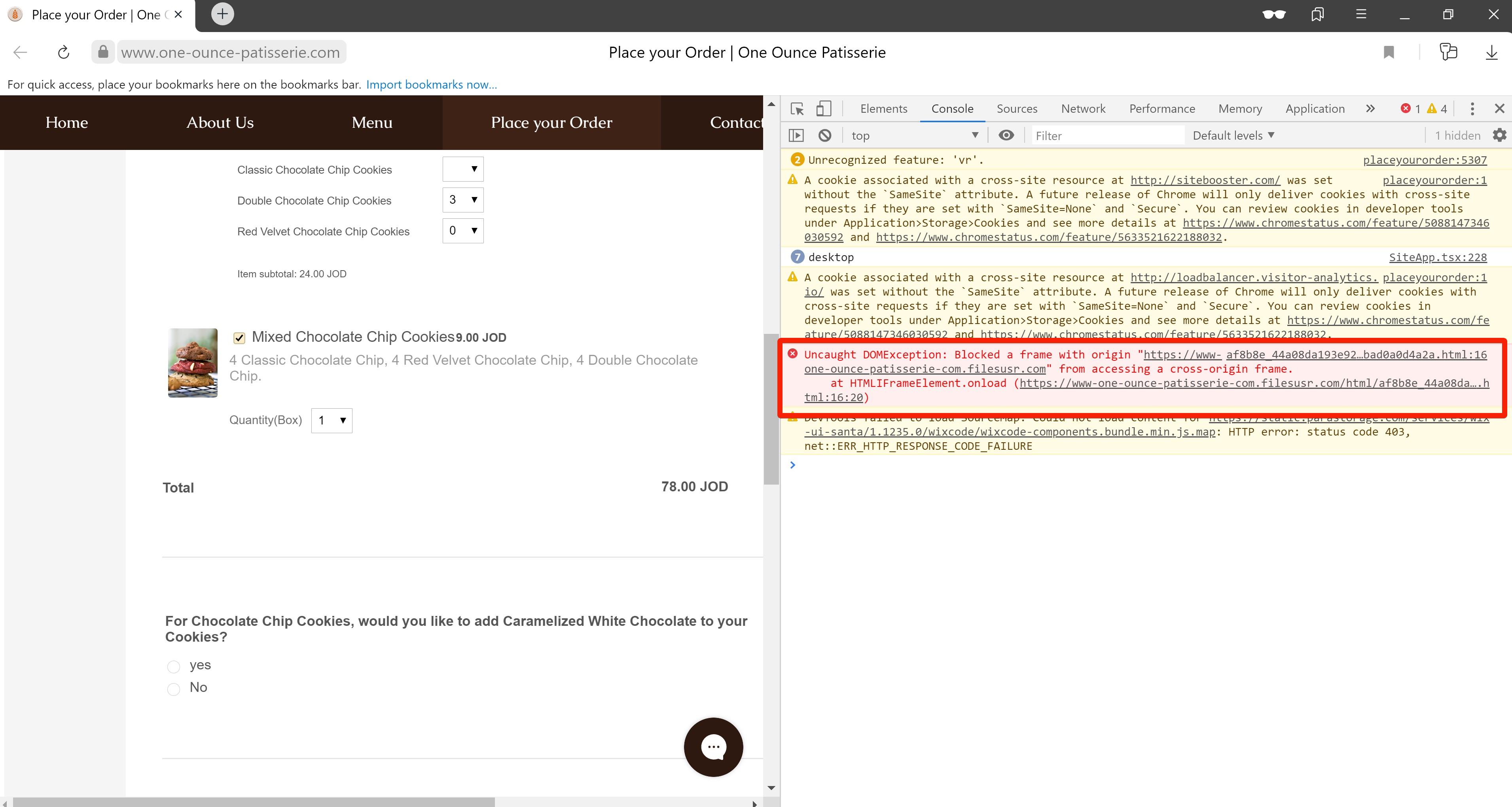 I suggest, you try embedding the form using the Form URL and paste it on the website following this method. Adding-a-Form-to-Your-Wix-Site
I suggest, you try embedding the form using the Form URL and paste it on the website following this method. Adding-a-Form-to-Your-Wix-SiteLet us know if the issue persists.
Regards,
-
one.oz.patisserieReplied on July 4, 2020 at 4:32 PM
Thank you Jimmy.
I have followed all suggested steps with re-publishing my website again and tried submitting the form from my personal device (Samsung Note 8) and it worked fine. However, when I asked my client who reported the issue about it again, they have mentioned that the issue is still there, note that they use iphone devices.
-
jonathanReplied on July 4, 2020 at 5:54 PM
We apologize for inconvenience. May I suggest to try first re-embedding your form on your website using instead its iframe embed code.
1. Get the iframe embed code of your form.
Guide : Getting the Form iFrame Code
2. In your Wix editor, in HTML settings option, select Code instead.

3. In the HTML code, add the form iframe embed code (from #1).
Make sure to SAVE the changes in the Wix editor.
Please let us know if issue persist even after doing these already.
-
one.oz.patisserieReplied on July 6, 2020 at 9:29 AM
I did the iframe amendments but its still not working!
-
Richie JotForm SupportReplied on July 6, 2020 at 10:59 AM
I am able to replicate the issue on iPhone.
Can you please try to enable scrolling in your iFrame code and let us know if the issue still remains?
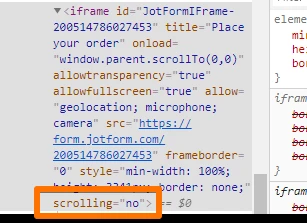
-
one.oz.patisserieReplied on July 7, 2020 at 2:33 PM
Still, we are facing the issue even though I did enable the scrolling as shown below.
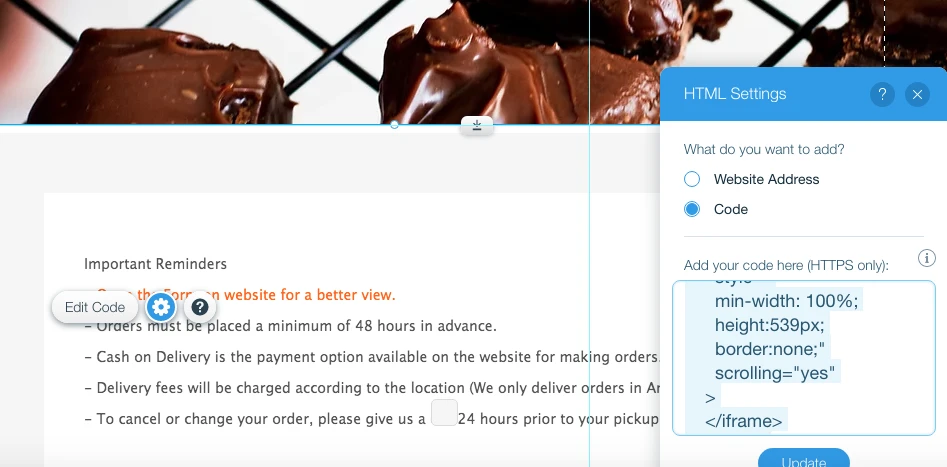
-
Jimmy_DReplied on July 7, 2020 at 4:30 PM
Sorry for the frustration caused.
Kindly inject the CSS code below to your form. And re-embed the form.
This should prevent the zooming issue that makes it hard for mobile users to scroll.
@media only screen and (max-width: 480px) {
.form-matrix-table,.form-dropdown,.form-textbox,.form-all,.form-textarea,.form-radio,.form-checkbox{
font-size: 16px !important;
}
}
Related guide.- How-to-Inject-Custom-CSS-Codes
Let us know should the problem persists.
-
one.oz.patisserieReplied on July 8, 2020 at 11:34 AM
I injected the code you had sent earlier (in Purple), however there was a previous code displayed (in Blue) on the pad so I placed the one you had recommended underneath it as shown below. Later, I tried again by using an iphone and it still didn't work yet.
.form-product-item-detail {
height: 100% !important;
}
@media screen and (max-width: 480px), screen and (max-device-width: 767px) and (orientation: portrait), screen and (max-device-width: 415px) and (orientation: landscape) {
#id_15 {
width: 100%;
}
#cid_15 {
width: 100%;
}
.form-all {
position: relative;
left: -1%;
}
.form-line {
width: 80%;
}
}
@media only screen and (max-width: 480px) {
.form-matrix-table,.form-dropdown,.form-textbox,.form-all,.form-textarea,.form-radio,.form-checkbox{
font-size: 16px !important;
}
}
-
VincentJayReplied on July 8, 2020 at 1:00 PM
I checked the issue using my Android phone - Google Chrome and it is working fine on my end.
Please try removing the <script> part in the iFrame Embed method code and see if the issue still persists.
We'll wait for your response. Thank you!
- Mobile Forms
- My Forms
- Templates
- Integrations
- INTEGRATIONS
- See 100+ integrations
- FEATURED INTEGRATIONS
PayPal
Slack
Google Sheets
Mailchimp
Zoom
Dropbox
Google Calendar
Hubspot
Salesforce
- See more Integrations
- Products
- PRODUCTS
Form Builder
Jotform Enterprise
Jotform Apps
Store Builder
Jotform Tables
Jotform Inbox
Jotform Mobile App
Jotform Approvals
Report Builder
Smart PDF Forms
PDF Editor
Jotform Sign
Jotform for Salesforce Discover Now
- Support
- GET HELP
- Contact Support
- Help Center
- FAQ
- Dedicated Support
Get a dedicated support team with Jotform Enterprise.
Contact SalesDedicated Enterprise supportApply to Jotform Enterprise for a dedicated support team.
Apply Now - Professional ServicesExplore
- Enterprise
- Pricing































































