-
gfieldsendAsked on July 3, 2020 at 11:50 PM
Hello,
I was wondering if it were possible, under the ticket widget, for the options the users select to be placed in different columns in excel. I attached a screenshot, but basically my ticket widget is used to reserve dates and I would like the date to be separated into separate rows so I can easily analyze the responses. Is that possible?
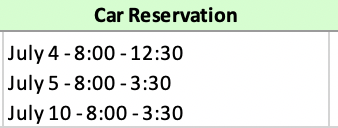
-
Vick_W Jotform SupportReplied on July 4, 2020 at 12:13 AM
Hey there,
Happy to help you today.
Unfortunately, this is not possible as each submission is separated by rows. Giving a separate row to each entry in one column will not be possible.
However, as a workaround, you can add a pre-populated URL on your "Thank your page" and offer the users to submit the form again if they want to reserve another slot. This way the same user will be able to reserve multiple slots and they will all automatically go in separate rows.
Here is a step by step guide on how you can pre-populate a URL.
Let us know if you need further assistance.
Thanks.
- Mobile Forms
- My Forms
- Templates
- Integrations
- INTEGRATIONS
- See 100+ integrations
- FEATURED INTEGRATIONS
PayPal
Slack
Google Sheets
Mailchimp
Zoom
Dropbox
Google Calendar
Hubspot
Salesforce
- See more Integrations
- Products
- PRODUCTS
Form Builder
Jotform Enterprise
Jotform Apps
Store Builder
Jotform Tables
Jotform Inbox
Jotform Mobile App
Jotform Approvals
Report Builder
Smart PDF Forms
PDF Editor
Jotform Sign
Jotform for Salesforce Discover Now
- Support
- GET HELP
- Contact Support
- Help Center
- FAQ
- Dedicated Support
Get a dedicated support team with Jotform Enterprise.
Contact SalesDedicated Enterprise supportApply to Jotform Enterprise for a dedicated support team.
Apply Now - Professional ServicesExplore
- Enterprise
- Pricing



























































