-
Kyleco1Asked on July 4, 2020 at 9:33 AM
Do you have a coach I could pay, who could work with me to set up 4 forms? I am still having problems and am about to give up & go another direction. However, I feel if I had someone helping me out (for a fee), I could get what I want fairly expeditiously. Kyle
-
Patrick_RReplied on July 4, 2020 at 10:06 AM
Hello Kyle! At JotForm we can help you build your forms without any fee but we expect you to have basic knowledge of how JotForm works. You can start building your forms and wherever you find yourself stuck, let us know and we'll assist you accordingly.
In case you want someone to build your forms from scratch, you can hire someone on freelancing websites like Upwork, Fiverr etc.
I hope this helps. For further queries, feel free to get back to us.
-
Kyleco1Replied on July 4, 2020 at 11:28 AMI don’t want to hire someone with just general web programming or software development experience. I want someone who has experience building forms from a PDF in JotForms. The last time I tried, forms and text I was adding in the builder kept disappearing. I don’t have time to figure it out more than the 8 hours I have already spent myself and with one of my IT guys. I need someone with relevant JotForm experience who can take a JotForm project to fruition without much involvement on my end.
... -
Patrick_RReplied on July 4, 2020 at 12:26 PM
Hi!
- I want someone who has experience building forms from a PDF in JotForms. The last time I tried, forms and text I was adding in the builder kept disappearing.
You shouldn't be facing these issues. Please send us your PDF form. We'll perform some tests at our end with it and get back to you.
Please note that you won't be able to attach your PDF file on our Support Forum. You'll have to upload it on a third party service like GDrive or Dropbox and then provide us with its link here. Make sure to make your file publicly available so that we could download it at our end without any issues.
Thank you!
-
Kyleco1Replied on July 5, 2020 at 9:28 AMThanks Patrick. I may be able to work on it late this afternoon or early evening central time U.S.
... -
Flavio_AReplied on July 5, 2020 at 9:33 AM
Hi @Kyleco1
Please let us know once you are in need of any help. We will be happy to assist you.
-
Kyleco1Replied on July 5, 2020 at 6:28 PMPatrick, thank you so much. Today got away from me, and I am now in Dallas working with another physician client. This is my top project next week. I will reach out to you when I get back into it next week. Kyle
... -
Kyleco1Replied on July 19, 2020 at 11:20 AM
Patrick, I had to move ahead another phase of the project last week. That phase is all but completed. I am now ready to work on the online forms again. I now have an exact form that we need to use on JotForm. I worked on it very late last night (U.S. central time). I was working on the form builder. You can see my not so glorious work at https://www.jotform.com/build/202002049220030. I modified this form so that the PDF I uploaded is aligned perfectly for the form fields. Then, in form builder, I dragged the form fields to their correct locations on the PDF. The form fields are in the exact correct locations in the form on the right side of the screen. So what am I doing wrong.
I have this form, 5 more consent forms, and what we call a new patient paperwork form, to get online ready. I need them ready to use by the end of the day Tuesday (it is Sunday morning here). The consent forms are almost all the same. I am working on getting the PDF's ready to upload to add the form fields this morning. I anticipate that will take me around 45 minutes per form. Then I will work on the new patient paperwok, which is a bit longer and has many more form fields that will need to be put in it.
Let me know when you are available to help. Kyle
-
Kyleco1Replied on July 19, 2020 at 11:28 AM
Patrick, I shared a dropbox link with you that has the PDF in it. Let me know if you got it.
-
Kyleco1Replied on July 19, 2020 at 11:31 AM
Also, if I need to send the form without logos, so we can add them on Jotform to look better responsively on cell phones, then let me know.
-
John Support Team LeadReplied on July 19, 2020 at 1:40 PM
Hello @Kyleco1 - I just checked the form you created and saw that all form fields are correctly mapped into the uploaded PDF (right side). One thing I noticed is these fields below which has no labels:
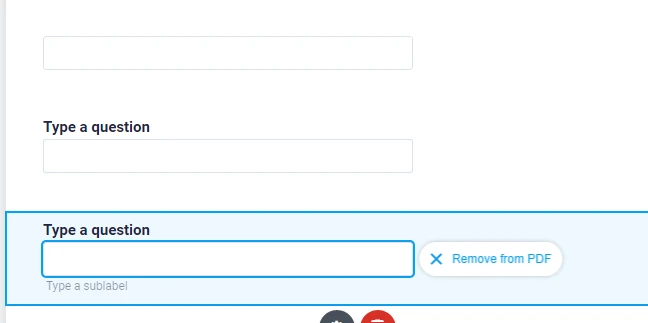
I suggest adding a descriptive label on each field so your users will know what they are for.
Patrick, I shared a dropbox link with you that has the PDF in it. Let me know if you got it.
Currently, our colleague is not on-duty. You can share the link here instead and let us know in detail what you're trying to achieve.
Also, if I need to send the form without logos, so we can add them to Jotform to look better responsively on cell phones, then let me know.
Our forms are mobile-responsive by default, so I believe logos may still fit in the form even when it is accessed on mobile.
-
Kyleco1Replied on July 19, 2020 at 3:22 PM
John, thanks for your response. The form fields may be mapped right, but if you hit preview, it is only showing the forms and not the forms with the PDF, so I am doing something wrong. Please let me know what to do.
Regarding the description on the form, there is a description right next to the form on the PDF. If this does not look right on the preview, I will add a description. This is the way it is on the PDF:
Regarding Dropbox, I think for you to have access to a link, you have to respond from an email sent from Dropbox, so I will need an email address.
Regarding logos, we will see if the logos position correctly on a phone when we can see the preview of the form fields with the PDF.
-
John Support Team LeadReplied on July 19, 2020 at 4:46 PM
That's how it works. Only the online form will be visible to the user. The original PDF (that you uploaded) can only be sent via email as an attachment or available for download after the user submits it.

The purpose of connecting the form fields to the PDF is to specify where the data will be placed from the form to the PDF when it is received.
-
Kyleco1Replied on July 19, 2020 at 7:28 PMWhen the practice sends this to a patient, the patient gets a form without the wording from the PDF around the form fields? That makes no sense. What the patient needs to get is the PDF with form fields in it like I am seeing on the right side of the form builder. I am attaching a snippet of the preview, and another snippet of the form builder. If your software doesn’t put the fields in the PDF like the right side of the snippet of the form builder for us to sent to the patients, what good is it?
[cid:image001.jpg@01D65DF9.5F210E10]
... -
Ashwin JotForm SupportReplied on July 20, 2020 at 12:49 AM
There seems to be some confusion here. Please note that you import your PDF form in JotForm to make it an online web form. Do you want to send fillable PDF form to your patients but still want the data to be captured in JotForm?
What we can do is make a similar web form in JotForm with all the text content and then you can download the fillable PDF form which can be sent to your patients. When your patients submit form, the data will be captured in JotForm that you can view anytime. Please confirm if you want us to build form similar to your imported original PDF, and we will try to help you.
We will wait for your response.
-
Kyleco1Replied on July 20, 2020 at 10:28 AMWe want to email or text a link to a patient. When the patient clicks on the link, it takes them to a secure online consent form. The consent form must be responsive, meaning it conforms to the size of the device the patient is using: phone, pad or computer. Then the patient begins reading the consent form that is online from their phone, pad or computer. While the patient is reading the online consent form, at each appropriate place in the online consent form where the patient needs to enter information, the patient should see a form field where the patient can enter the appropriate information. For instance, in the consent form PDF I uploaded to JotForm, on the first page of the consent form, after the 2nd line of the 8th paragraph, the online consent form reads “Enter your initials here to confirm that you have read and understand this page of the consent form:” Next to that wording, the patient should see a form field where the patient can enter their initials.
JotForm seems so intuitive to combine form fields into the consent form, but I have spent hours and hours and hours trying to get a consent form to do what I said above. I cannot get an online consent form to look or work like it should on JotForm. And all I get from JotForm staff is useless help that has not been able to guide me to complete an online consent form that will work on JotForm. If you can’t tell me simply how to get a useful online consent form, then I am going elsewhere. I have a demo set up with a live person with DrForm.com this afternoon.
... -
Ashwin JotForm SupportReplied on July 20, 2020 at 11:50 AM
Yes it is possible to build such form. I am working on your request and will get back to you on this soon.
-
Ashwin JotForm SupportReplied on July 20, 2020 at 12:20 PM
Please take a look at the following demo form and see if it works as expected: https://www.jotform.com/202015046303033
I have added all the text content as you have it in the original PDF form. Feel free to clone this form in your account. The following guide should help you in form cloning: https://www.jotform.com/help/42-How-to-Clone-an-Existing-Form-from-a-URL
Hope this helps.
Do get back to us if you need any other changes.
-
Kyleco1Replied on July 20, 2020 at 12:28 PMOkay
... -
Kyleco1Replied on July 20, 2020 at 5:28 PMI was able to get that to work. Thanks. One more question. When the practice staff logs in to the inbox to download submitted consents, is there a way the staff could print the submitted form fields on the entire consent form (including all of the consent wording)? In other words, can the submitted form fields be combined with all of the wording that was in the PDF for the practice to download and print. This practice would like to print the form with the consent wording for their charts.
... -
Flavio_AReplied on July 20, 2020 at 6:42 PM
Hi @Kyleco1
Yes, it is possible to have the consent wording on the submission document. In that case, you will have to create a PDF document that will be a template for your submissions. That can be made by using our PDF Editor.
You can get there by accessing the shortcut on the top menu or using the direct link. For example https://support.jotform.com/pdf-editor/202016147115138
Related guide: Applying-Form-Submission-Data-into-a-PDF-Document
Please let us know if you need any further assistance.
- Mobile Forms
- My Forms
- Templates
- Integrations
- INTEGRATIONS
- See 100+ integrations
- FEATURED INTEGRATIONS
PayPal
Slack
Google Sheets
Mailchimp
Zoom
Dropbox
Google Calendar
Hubspot
Salesforce
- See more Integrations
- Products
- PRODUCTS
Form Builder
Jotform Enterprise
Jotform Apps
Store Builder
Jotform Tables
Jotform Inbox
Jotform Mobile App
Jotform Approvals
Report Builder
Smart PDF Forms
PDF Editor
Jotform Sign
Jotform for Salesforce Discover Now
- Support
- GET HELP
- Contact Support
- Help Center
- FAQ
- Dedicated Support
Get a dedicated support team with Jotform Enterprise.
Contact SalesDedicated Enterprise supportApply to Jotform Enterprise for a dedicated support team.
Apply Now - Professional ServicesExplore
- Enterprise
- Pricing































































