-
eleanorchill1Asked on July 5, 2020 at 3:54 AM
Hi. I have two questions,
1. is there a way to make the form mobile-friendly?
2. Why does the form not tell the user that they've submitted after they've pressed submit?
- I've had a lot of feedback that people didn't think their submission was uploaded but it was, this has led several people to submit twice or 3 times...
Best wishes,
Eleanor -
Mike_G JotForm SupportReplied on July 5, 2020 at 4:15 AM
We would like to apologize for any inconvenience. We will be glad to help you with your concern.
The form is by default mobile friendly. I have checked the website shown on your screenshot and found your form embedded in it here. I have checked the form settings and I have confirmed that the form is set to redirect to the default Thank-You page upon submission.
The website where you embedded the form is a WordPress.com website. Can you tell us how exactly did you embed the form, please? May we know which embed codes did you use? Did you follow the instructions in any of these guides?
How-to-Embed-a-Form-to-Wordpress-com
Embed-JotForm-in-Wordpress-using-the-Embed-Form-Plugin
A-Guide-to-Embed-Forms-for-WordPress-Users
Have you tried using the Iframe Embed Codes of the form instead?
We will wait for your response.
-
eleanorchill1Replied on July 6, 2020 at 4:01 AM
Hi Mike,
Okay thanks for checking, it seems to be not displaying the 'Thanks!' - maybe it's file sizes?
See the attached embedded method from your 3rd party option:
Hope you can help, Best wishes
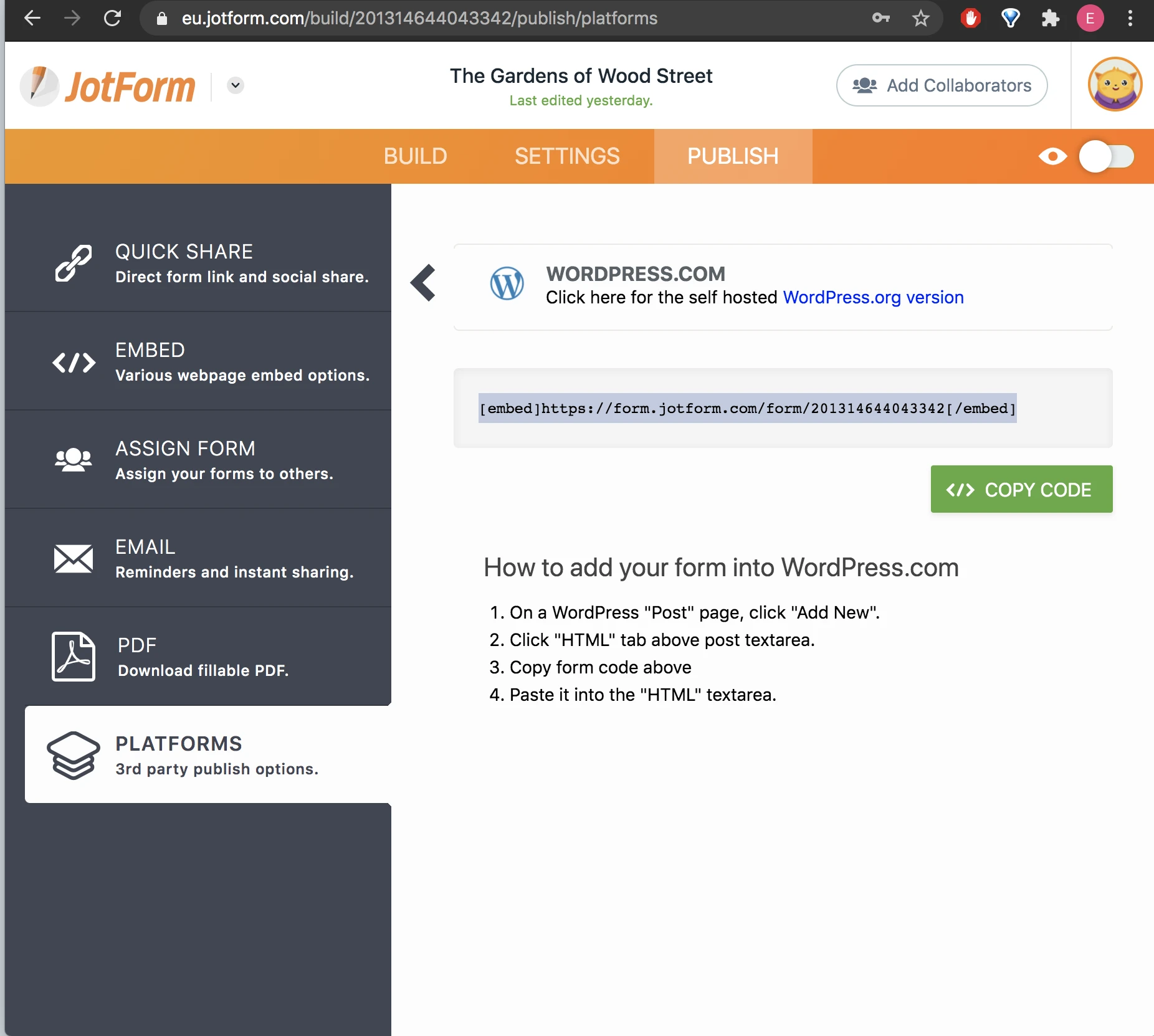
-
Kiran Support Team LeadReplied on July 6, 2020 at 7:30 AM
As I tried sending a test submission to the form on your web page, it seems to be working fine. The Thank you page is displayed normally at my end.

Could you try again on a private/incognito window or a separate browser to see if that helps? Please get back to us if you need any further assistance. We will be happy to help.
-
eleanorchill1Replied on July 6, 2020 at 7:56 AM
Thanks Kiran, It seems to be working now - I will get back in touch if I have the same problem!
-
eleanorchill1Replied on July 6, 2020 at 12:09 PM
Hi I've just realised that you still haven't fixed the web-mobile display? The form doesn't fit on a mobile phone... can you help?
-
eleanorchill1Replied on July 6, 2020 at 12:13 PM
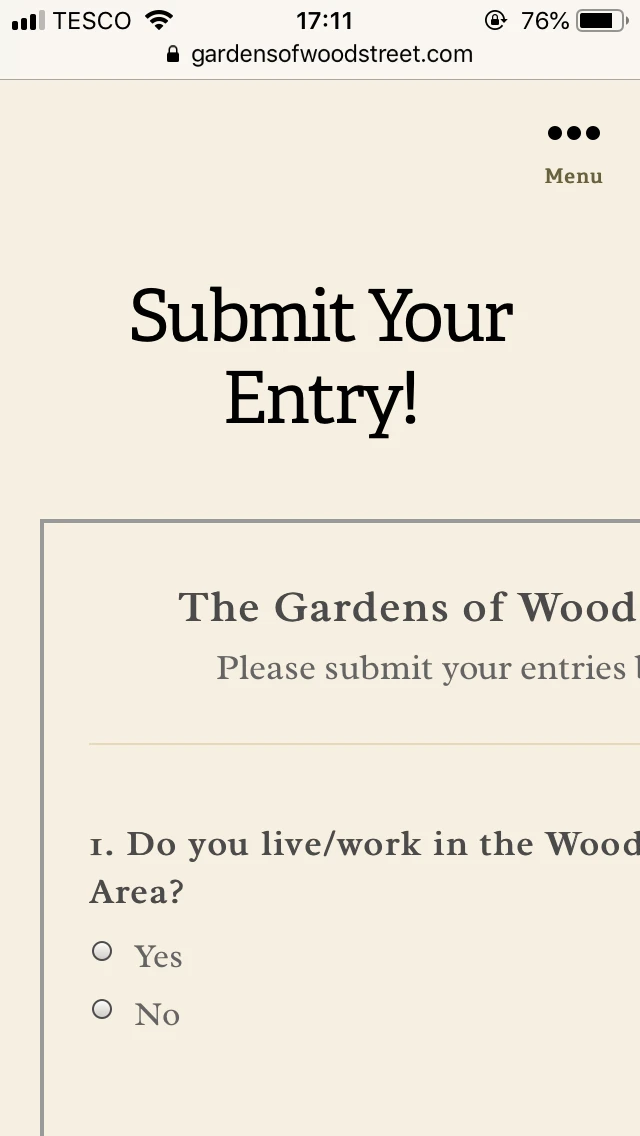
-
Jimmy_DReplied on July 6, 2020 at 1:31 PM
Hi,
I tested your form on several mobile devices, and I couldn't replicate the issue.
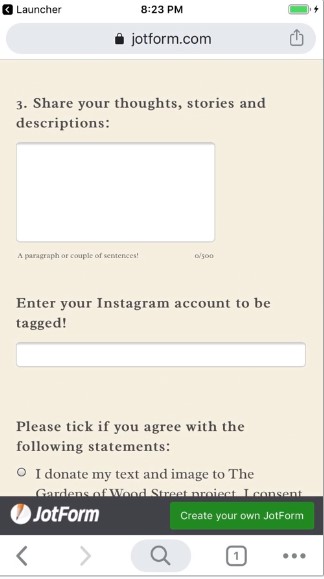
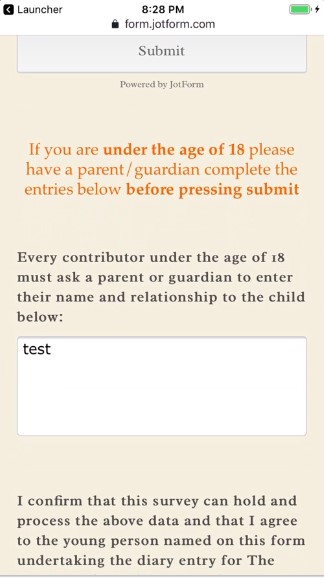
Can you please tell us the model of the phone you took that screenshot on?
We would like to run further test.
- Mobile Forms
- My Forms
- Templates
- Integrations
- INTEGRATIONS
- See 100+ integrations
- FEATURED INTEGRATIONS
PayPal
Slack
Google Sheets
Mailchimp
Zoom
Dropbox
Google Calendar
Hubspot
Salesforce
- See more Integrations
- Products
- PRODUCTS
Form Builder
Jotform Enterprise
Jotform Apps
Store Builder
Jotform Tables
Jotform Inbox
Jotform Mobile App
Jotform Approvals
Report Builder
Smart PDF Forms
PDF Editor
Jotform Sign
Jotform for Salesforce Discover Now
- Support
- GET HELP
- Contact Support
- Help Center
- FAQ
- Dedicated Support
Get a dedicated support team with Jotform Enterprise.
Contact SalesDedicated Enterprise supportApply to Jotform Enterprise for a dedicated support team.
Apply Now - Professional ServicesExplore
- Enterprise
- Pricing






























































