-
jlopezphaAsked on July 6, 2020 at 10:49 AM
Hi, I created a form with you guys and it said I received a payment but I don't have it in my Paypal. and when I log back in I see this, what does it mean?
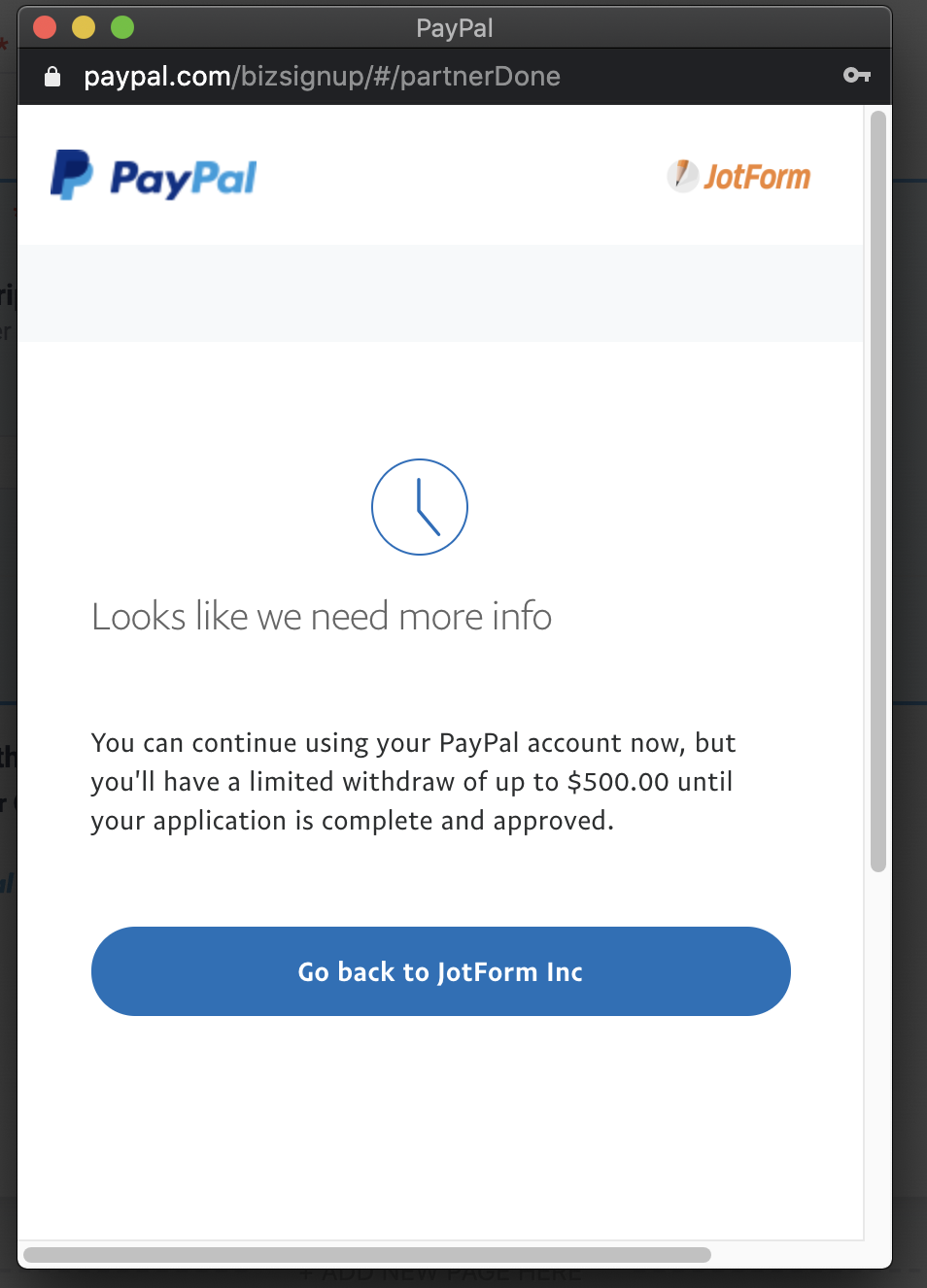
-
Welvin Support Team LeadReplied on July 6, 2020 at 11:55 AM
I checked the submissions page of the form, and there's no payment information there. When there is a successful payment, you should see the transaction details on the submissions page.
https://www.jotform.com/help/269-How-to-View-Form-Submissions
I checked further, and your form is not yet connected to any PayPal account. You need to click the Payment Settings, and click the Connect button as shown below:
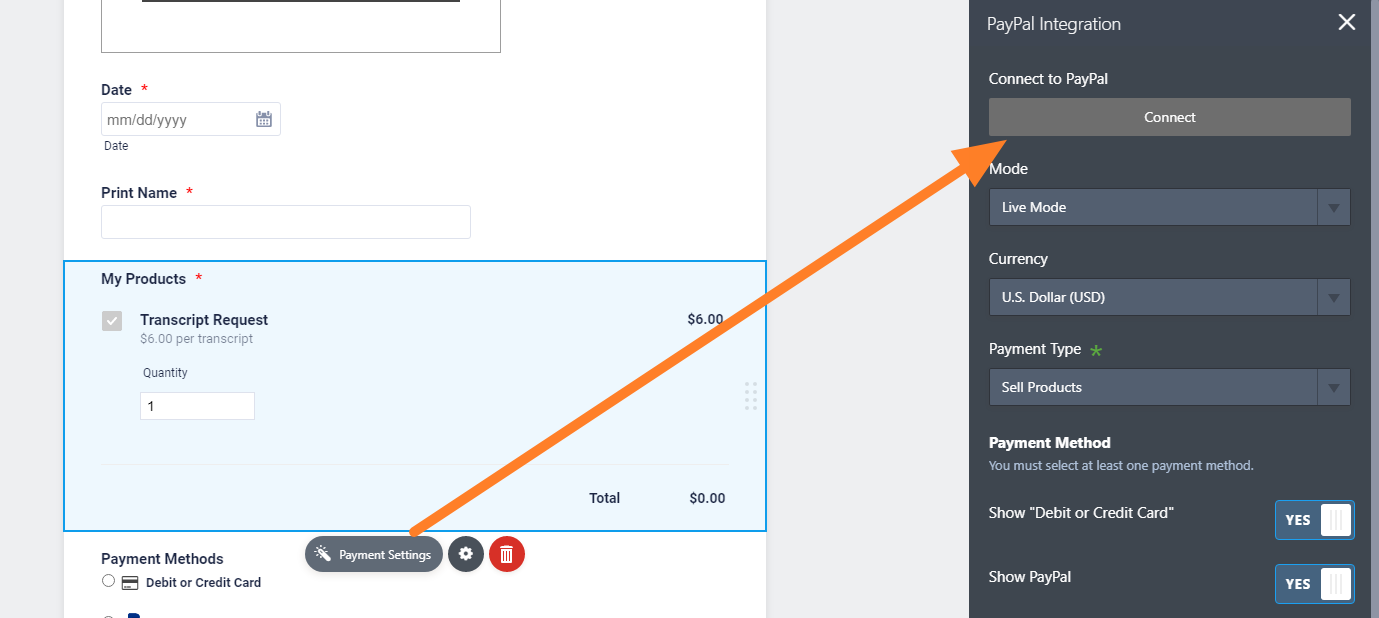
The attached screenshot means your PayPal account is under review/approval. That isn't JotForm, but it's PayPal. You have to contact PayPal if you need your account with them approved.
Thanks
-
jlopezphaReplied on July 6, 2020 at 1:28 PMI did and it said connected which is why it told me I have a $500 limit.
... -
Amin JotForm SupportReplied on July 6, 2020 at 3:03 PM
Please switch the payment integration to any other PayPal integration as shown below.

Don't worry; all products/items will remain the same. Only the gateway will change.
Please give it a try and let us know how it goes.
-
jlopezphaReplied on July 7, 2020 at 10:28 AM[image: Screen Shot 2020-07-07 at 10.22.19 AM.png]
It is telling me it's connected
... -
Jimmy_DReplied on July 7, 2020 at 11:32 AM
Hi!
Unfortunately, we did not get the screenshot you shared.
Kindly follow this guide to upload a screenshot.- How-to-Post-Screenshots-to-Our-Support-Forum
We look forward to your response.
-
DougMarloweReplied on July 7, 2020 at 12:01 PM
This just happened to me. I have a business account at Paypal. Check that first. Look at your account type (Business or Personal) on PayPal and select that particular gateway in the widget list.
What was confusing me was getting an alert on the widget and when I hovered over it it said "disconnect " I kept on disconnecting it and reconnecting it. Finally the folks at JotForm said, to leave it alone. It eventually sync'ed and all is good now. No alerts or error messages.
Once you set up your payment gateway, the only way to edit it is to remove it, change your settings, and reconnect.
Mine is working fine now.
-
Jimmy_DReplied on July 7, 2020 at 1:35 PM
Hi Doug!
Thanks for your input.
- Mobile Forms
- My Forms
- Templates
- Integrations
- INTEGRATIONS
- See 100+ integrations
- FEATURED INTEGRATIONS
PayPal
Slack
Google Sheets
Mailchimp
Zoom
Dropbox
Google Calendar
Hubspot
Salesforce
- See more Integrations
- Products
- PRODUCTS
Form Builder
Jotform Enterprise
Jotform Apps
Store Builder
Jotform Tables
Jotform Inbox
Jotform Mobile App
Jotform Approvals
Report Builder
Smart PDF Forms
PDF Editor
Jotform Sign
Jotform for Salesforce Discover Now
- Support
- GET HELP
- Contact Support
- Help Center
- FAQ
- Dedicated Support
Get a dedicated support team with Jotform Enterprise.
Contact SalesDedicated Enterprise supportApply to Jotform Enterprise for a dedicated support team.
Apply Now - Professional ServicesExplore
- Enterprise
- Pricing































































