-
theridgelyteamAsked on July 6, 2020 at 11:55 AM
Every time I try and send a form - I have to publish it first then reshare the same link. I want to create this form so that I can use it forever without having to do this. Help!
-
Jimmy_DReplied on July 6, 2020 at 1:18 PM
Hi!
Our apologies for the inconvenience. Unless you have deleted or disabled the form, whoever has the link should be able to access it. May we have the URL of the form that form your client is saying was deleted? We would like to further investigate this.
-
theridgelyteamReplied on July 6, 2020 at 1:28 PMWell I published it again this morning – so the link is working again. This is the second time its happened.
The link is: https://form.jotform.com/theridgelyteam/seller-utilities-information
But when I tested it before sending the email with that link included in it – it told me that the form had been deleted until I went to jotform.com and pressed the publish button again.
That link has been there for months now- and this is the 3rd time its happened. I have a form email with that link included.
I guess the next time it happens I’ll take a screenshot for you too.
Thank you,
Heather
Oh, by the way…. I am never too busy for your referrals!
... -
Jimmy_DReplied on July 6, 2020 at 2:38 PM
Hi Heather!
Kindly let us know if the issue ever happens again. We will gladly assist you.
Regards,
-
theridgelyteamReplied on July 11, 2020 at 7:28 PMHi, this is saying it is deleted again
Thank you,
Heather
Oh, by the way…. I am never too busy for your referrals!
... -
Jimmy_DReplied on July 11, 2020 at 8:46 PM
Hi!
There are still two forms in your account. I click on this form, and it's live and working.
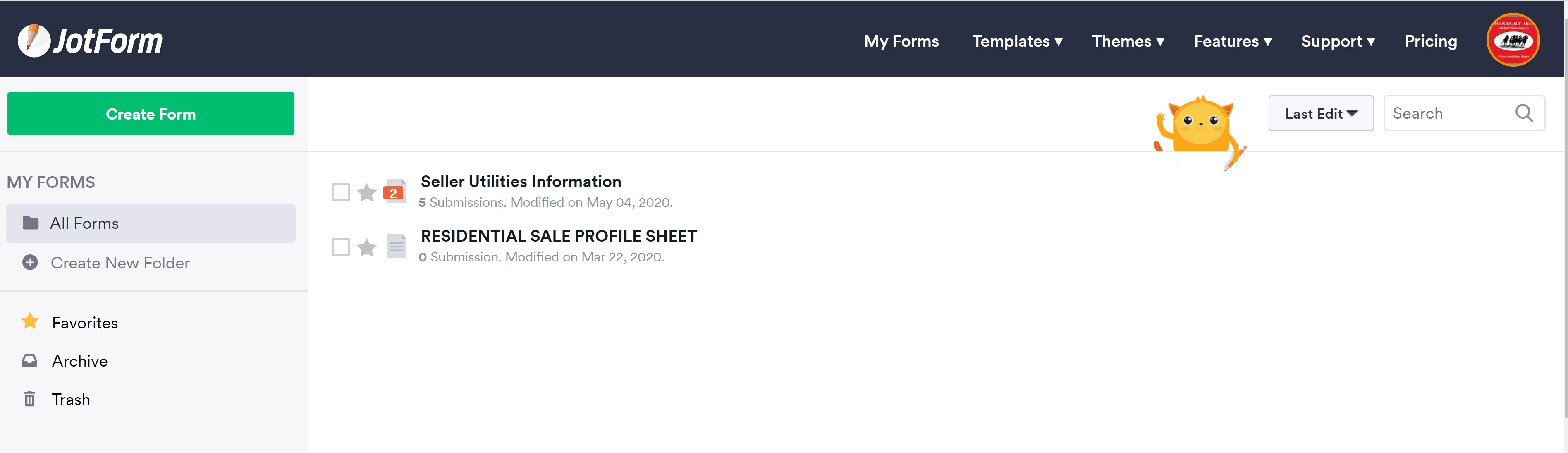 Are you getting any error message when you try to access your form?
Are you getting any error message when you try to access your form? -
theridgelyteamReplied on July 11, 2020 at 9:28 PMWhy does the link say it’s deleted in my email though?
Thank you,
Heather
Oh, by the way…. I am never too busy for your referrals!
... -
Jimmy_DReplied on July 11, 2020 at 10:35 PM
I guess you are trying to view uploaded files submitted via the form while you are not logged into your JotForm account.
Kindly access your JotForm account, Go to Account Settings, and uncheck "Require log-in to see submissions." And " Require log-in to view uploaded files." under the privacy menu.
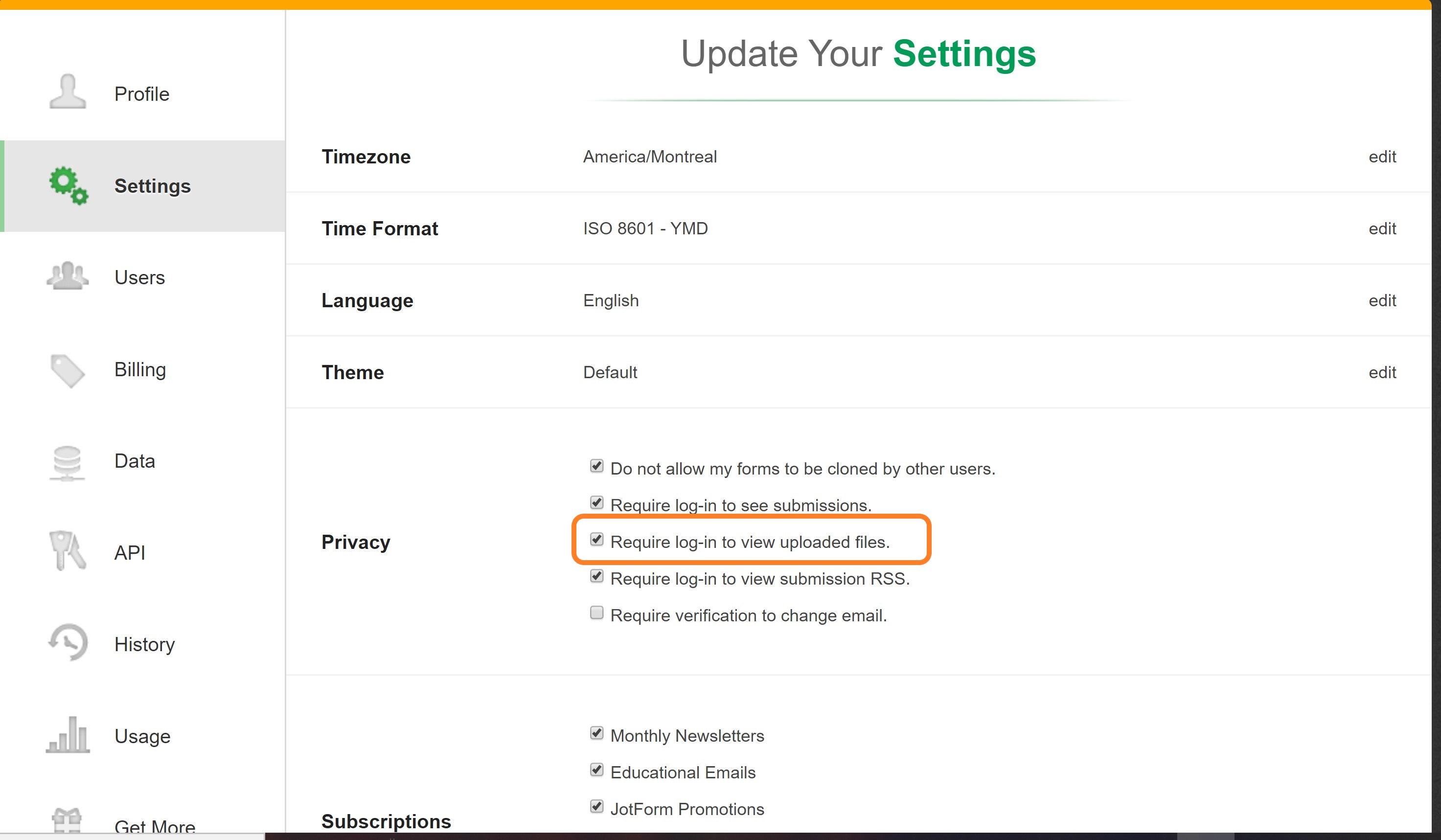 Try and let us know if you still have the same issue.
Try and let us know if you still have the same issue.If that's not the case, please send us a screenshot of the message you get on the email.
-
theridgelyteamReplied on July 12, 2020 at 9:28 AMBut I don’t want them to need to log in. I want them to just click a link and fill out the form.
Thank you,
Heather
Oh, by the way…. I am never too busy for your referrals!
... -
theridgelyteamReplied on July 12, 2020 at 9:28 AMThe way it works –
I created a form with a link to fill out.
I send this link to my clients and clients of other agents to fill out about utilities in their houses.
I want whoever who receives the link to click it – and fill out the information – then I get a completed notification.
Right now – they click the link and it says “ops, it looks like this form has been deleted.” When it hasn’t been deleted.
Thank you,
Heather
Oh, by the way…. I am never too busy for your referrals!
... -
Patrick_RReplied on July 12, 2020 at 11:21 AM
Hello Heather! Kindly share with us the exact link that you're sending to your users.
How are you sending this link to your users (Facebook, Whatsapp, Email or SMS)?
If you're sending this link to your users via Email, can you forward your email to us at support@jotform.com with the subject set to "Thread #2432186"?
We'll take a look and get back to you.Please leave us a message here that you've emailed us so that we can check it and get back to you.
Awaiting your response!
-
theridgelyteamReplied on July 12, 2020 at 12:28 PMI am sending this: Here is a link to the form: https://form.jotform.com/theridgelyteam/seller-utilities-information
If I copy it from the email this is the link that appears: https://form.jotform.com/200985696426064
Thank you,
Heather
Oh, by the way…. I am never too busy for your referrals!
... -
Jimmy_DReplied on July 12, 2020 at 4:03 PM
Hi!
The form is working fine.- https://form.jotform.com/theridgelyteam/seller-utilities-information

However, this link (https://form.jotform.com/200985696426064) indeed directs to a deleted form, is a clone of Seller Utilities Information.
https://www.jotform.com/form/200994424777062
To restore the deleted form, kindly follow this guide.- How-to-Restore-Deleted-Forms
Other useful guide.- How-to-Send-a-Form-via-Email
Let us know should you need further assistance.
-
theridgelyteamReplied on July 12, 2020 at 5:28 PMHi, is there an email I can send the email to because it doesn’t work from my formatted email?
Thank you,
Heather
Oh, by the way…. I am never too busy for your referrals!
... -
Jimmy_DReplied on July 12, 2020 at 6:47 PM
Hello!
You can copy the Form URL from the PUBLISH menu and past it in your email to share it.
To get the form link, Kindly follow this guide.- Where-to-Find-My-Form-URL
I hope this answers your question.
Regards,
-
theridgelyteamReplied on July 12, 2020 at 7:28 PMThat’s what I do, and it looks just like the link you sent me but my link in my email says it is deleted.
Thank you,
Heather
Oh, by the way…. I am never too busy for your referrals!
... -
Kiran Support Team LeadReplied on July 12, 2020 at 10:59 PM
I suspect that the custom link to the form is changed in the email which could be causing the issue. You may forward the email to support@jotform.com and let us know here so that we can check to assist you further.
You may share the link in the email by following the guide How-to-Send-a-Form-via-Email or copying the link from the Publish tab to your email directly.
As of now, the form with the URL https://form.jotform.com/theridgelyteam/seller-utilities-information is displaying properly.
Thank you!
-
theridgelyteamReplied on July 16, 2020 at 12:28 PMI just sent the email to “support”
Here is the email I send:
Would you mind completing this Utilities Information form for me? We like to provide it to the buyer so they know who to call to transfer the utilities accounts when we get closer to settlement. If you don't have a service or the county takes care of it for you, you can leave it blank or notate that. For things like Trash and Recycling - if you state the days of the week it is picked up, that would be great! Here is a link to the form: https://form.jotform.com/theridgelyteam/seller-utilities-information
I copied that link from the “Publish” link on the form. Every time I click it or a client clicks it – it says “deleted”
Thank you,
Heather
Oh, by the way…. I am never too busy for your referrals!
... -
theridgelyteamReplied on July 16, 2020 at 12:28 PMI think I fixed it.
Thank you,
Heather
Oh, by the way…. I am never too busy for your referrals!
... -
Welvin Support Team LeadReplied on July 16, 2020 at 1:31 PM
Thank you for the email, and it's great to know that you have sorted it out.
In the email, the text is https://form.jotform.com/theridgelyteam/seller-utilities-information but you have it linked to https://form.jotform.com/200985696426064 which is incorrect. You should correct the link in the email before sending it again.
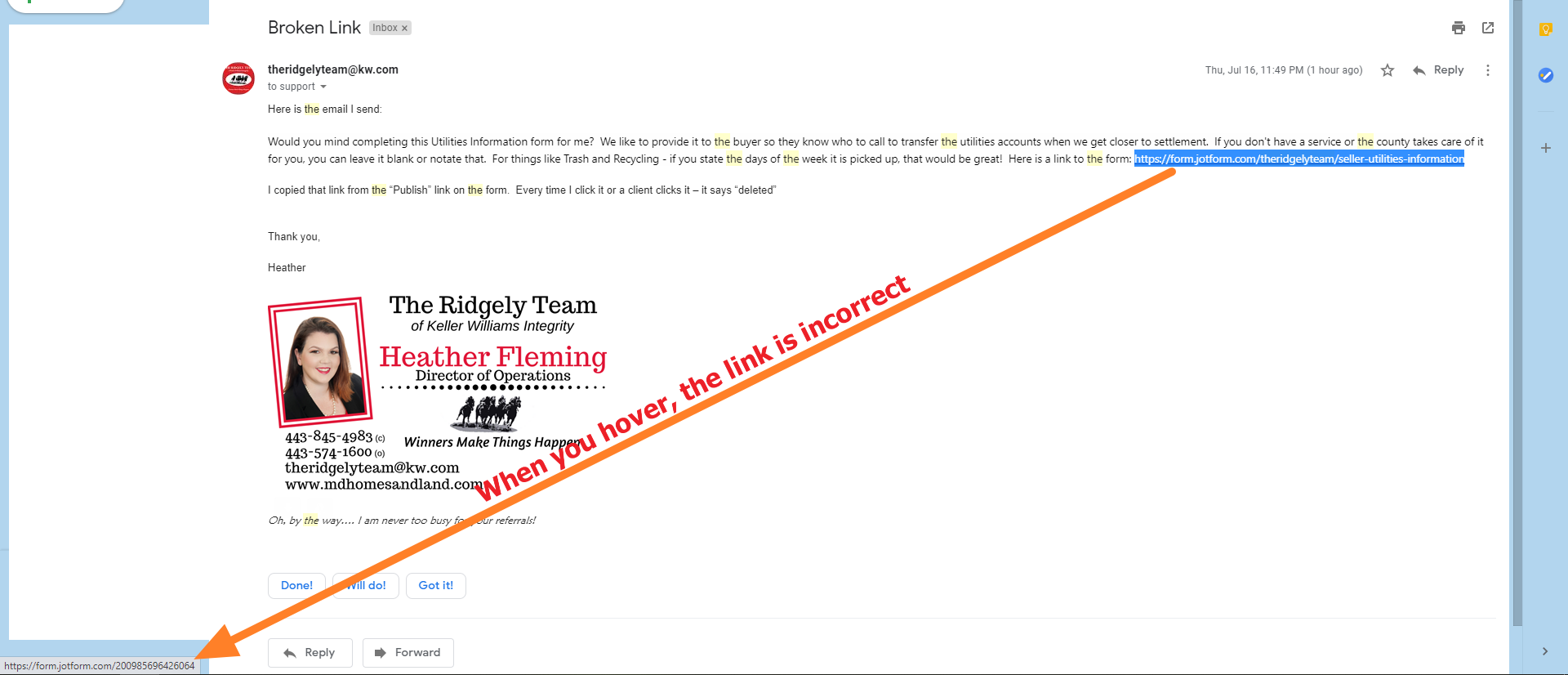
Thanks
- Mobile Forms
- My Forms
- Templates
- Integrations
- INTEGRATIONS
- See 100+ integrations
- FEATURED INTEGRATIONS
PayPal
Slack
Google Sheets
Mailchimp
Zoom
Dropbox
Google Calendar
Hubspot
Salesforce
- See more Integrations
- Products
- PRODUCTS
Form Builder
Jotform Enterprise
Jotform Apps
Store Builder
Jotform Tables
Jotform Inbox
Jotform Mobile App
Jotform Approvals
Report Builder
Smart PDF Forms
PDF Editor
Jotform Sign
Jotform for Salesforce Discover Now
- Support
- GET HELP
- Contact Support
- Help Center
- FAQ
- Dedicated Support
Get a dedicated support team with Jotform Enterprise.
Contact SalesDedicated Enterprise supportApply to Jotform Enterprise for a dedicated support team.
Apply Now - Professional ServicesExplore
- Enterprise
- Pricing






























































