-
thebrowtattooistAsked on July 6, 2020 at 2:52 PM
Hi,
I was able to embed the form on my site on Squarespace, but I can't scroll thru it to fill out all the sections when I view it on my phone or tablet. I can see the full form and fill everythign out on my desktop, but when I try to scroll thru on my phone/tablet it doesnt work .
Page URL: https://www.thebrowtattooist.com/forms -
VincentJayReplied on July 6, 2020 at 5:16 PM
Hello,
I checked the website you provided using my Android mobile phone and I was not able to replicate the issue.
May we know what mobile device or tablet you're using? Also, please share what internet browser you're using so we can try to replicate the issue.
We'll wait for your reply. Thank you.
-
thebrowtattooistReplied on July 7, 2020 at 11:28 AMUsing IPhone X pro safari browser. Here’s a screenshot and a screen
recording
... -
Bojan Support Team LeadReplied on July 7, 2020 at 12:51 PM
Greetings and thank you for the additional information.
Unfortunately, we are not able to see the attached files. You can click here to see how to post images, and if you wish to share video files with us, you need to upload them to cloud storage first (like Google Drive or Dropbox).
I have tested the provided page in iPhone X in Safari, and I was not able to replicate the problem. Can you please let us know, are you using embed code on your website? Can you please try to add iFrame and let us know if this resolved your problem:
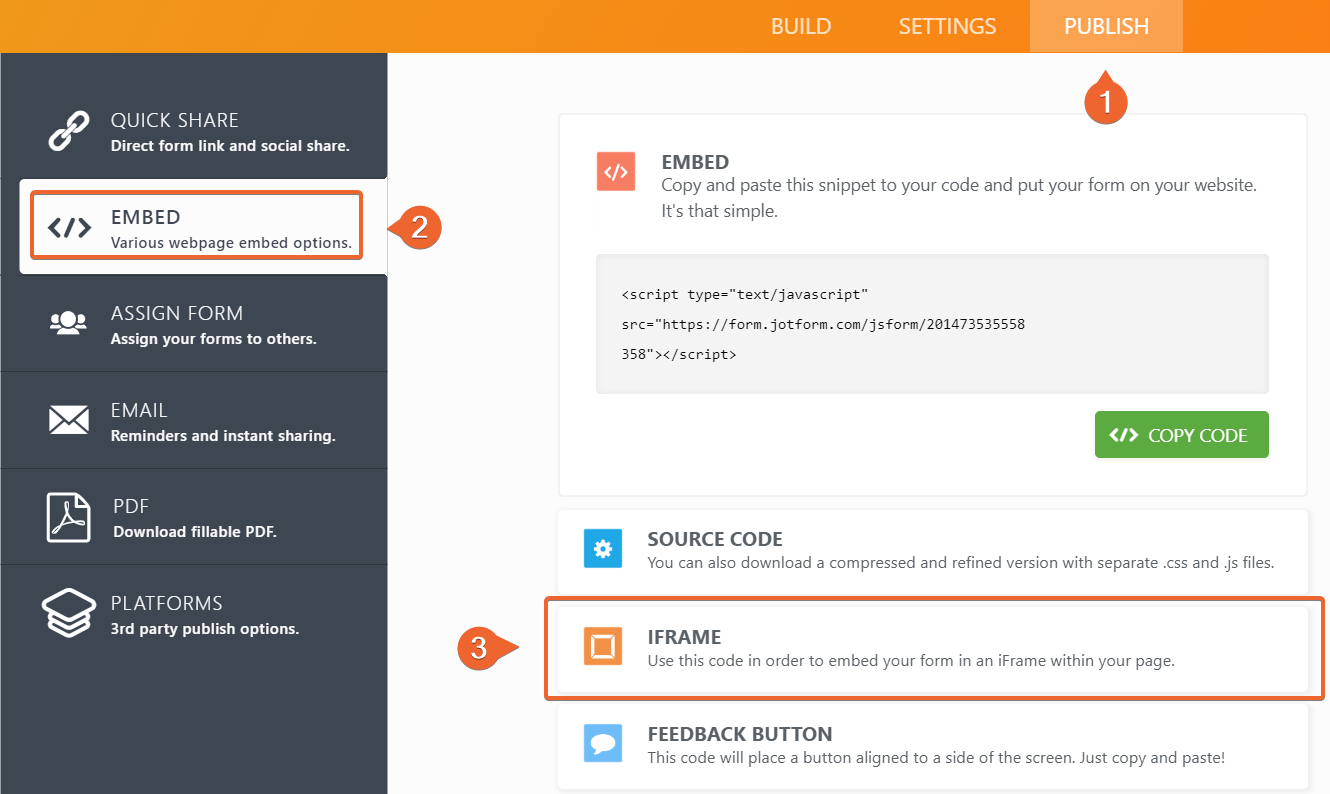
If you are already using iFrame, please try the embed code.
Thank you for your cooperation.
- Mobile Forms
- My Forms
- Templates
- Integrations
- INTEGRATIONS
- See 100+ integrations
- FEATURED INTEGRATIONS
PayPal
Slack
Google Sheets
Mailchimp
Zoom
Dropbox
Google Calendar
Hubspot
Salesforce
- See more Integrations
- Products
- PRODUCTS
Form Builder
Jotform Enterprise
Jotform Apps
Store Builder
Jotform Tables
Jotform Inbox
Jotform Mobile App
Jotform Approvals
Report Builder
Smart PDF Forms
PDF Editor
Jotform Sign
Jotform for Salesforce Discover Now
- Support
- GET HELP
- Contact Support
- Help Center
- FAQ
- Dedicated Support
Get a dedicated support team with Jotform Enterprise.
Contact SalesDedicated Enterprise supportApply to Jotform Enterprise for a dedicated support team.
Apply Now - Professional ServicesExplore
- Enterprise
- Pricing




























































