-
EmilHomeAsked on July 7, 2020 at 8:21 AM
Hi
I'm using a multiple coice field to show customers order-windows related to the weekday they wish the delivery. for this filed I'd like to work with different colors for background, frame and fonts.
could you please send me th css code I'd need to add? also, how can I figure out the color-code to use in CSS based on RGB code? (Red-Yellow-Blue)
thanks!
bests, C
-
John Support Team LeadReplied on July 7, 2020 at 8:58 AM
You can use the ADVANCED DESIGNER to customize the design of form fields. Here's an example:
Also, here's a guide on how to Customize-Your-Form-Using-Custom-CSS-Codes.
-
EmilHomeReplied on July 7, 2020 at 9:22 AM
hi John
can you give me an example of the CSS code? field ID deineEmil241
background color yellow
I tried but it changed color to the entire form :-(
also, what about "translating" color codes from RYC / RGB to the format used in CSS
many thanks!
-
Bert_AReplied on July 7, 2020 at 10:14 AM
Hi there,
To change the field background color to yellow, please try the following CSS.#deineEmil241 {
background-color : #FFFF00!important;
}
-
EmilHomeReplied on July 9, 2020 at 1:32 AM
hi again
somehow not working...
this is the CSS
this is the field I want the background in yellow
this is the result... no yellow at all..
-
Kiran Support Team LeadReplied on July 9, 2020 at 4:34 AM
Please try changing the CSS code to the following so that the background color should be displaying for the entire field.
#id_242 {
background-color : #FFFF00!important;
}
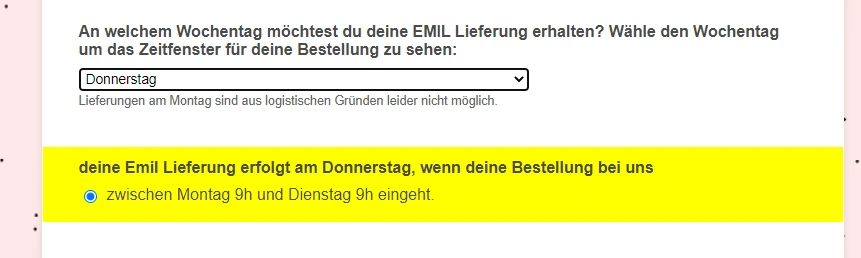
Hope this information helps!
-
EmilHomeReplied on July 10, 2020 at 4:33 AM
tx
and how would this code look like in a paragraph?
cheers,C
-
Ashwin JotForm SupportReplied on July 10, 2020 at 6:57 AM
To change the background color of the paragraph field of your form, please inject the following custom CSS code in your form:
li#id_250 {
background-color: #FFFF00!important;
}
Please check the screenshot below:

Hope this helps.
Do get back to us if you have any questions.
-
EmilHomeReplied on July 10, 2020 at 7:04 AM
Hi
works fine, thanks. where can I find the field number of paragraphs?
bests, C
-
John Support Team LeadReplied on July 10, 2020 at 8:29 AM
You can use the INSPECT tool of your browser. Here's a quick tutorial:
Please try that and let us know if you need further assistance.
-
EmilHomeReplied on July 10, 2020 at 10:20 AM
thanks for all your support... as I'm really not a prof when it comes to CSS, I'm still struggeling here...
picture one, thats how it looks in your tutorial

Picture two, this is what I see...
I try to change the color to the field with the following text:
deine EMIL Lieferung erfolgt am Freitag, wenn deine Bestellung bei uns
zwischen Dienstag 9h und Mittwoch 9h eingeht
maybe you could do an other tutorial for me using this field. I've three more fpr training :-)
much appriciated
-
Bert_AReplied on July 10, 2020 at 12:28 PM
Hi there,
I have checked your form and it appears that you've been able to apply the color as you preferred on your texts.
May I please know exactly what part do you still need further clarification for? -
EmilHomeReplied on July 13, 2020 at 1:09 AM
hi
as you can see, there are five text-fields. I want to use them instead of multiple-choice futher down on the form.
my problem with the texts is, that I can't find the field number. I understand how the code should look like but without field id I don't get any further...
the tutorial from your colleague is really helpfull but the line he's refering to is not showing when I try to work with investigate...
hope that helps...
Cheers, Christian
-
Sonnyfer JotForm SupportReplied on July 13, 2020 at 2:32 AM
Hello Christian - Are you referring to the below text fields?

You can right-click on the input box and select "inspect" to see their Field_IDs. Please refer to my screencast below:

Guide: How-to-Find-Field-IDs-and-Names
If you need further assistance, please let us know.
-
EmilHomeReplied on July 13, 2020 at 3:00 AM
Hi
my struggle is all arround paragraph fields... can't see the field id there....
see PrtSc below... thanks
-
EmilHomeReplied on July 13, 2020 at 3:54 AM
hi again
in addition to the background color, I'd also like to have text in color C240D4D and a frame around the field in same color. can you send me the codes for field 250? thx
-
jherwinReplied on July 13, 2020 at 5:19 AM
Can you please send us the field labels or a screenshot of the field you're referring to so we can give you the CSS code for it?
Guide: How-to-Post-Screenshots-to-Our-Support-Forum
Looking forward to your response.
-
EmilHomeReplied on July 13, 2020 at 5:47 AM
here's the creen shot as required...
-
Kiran Support Team LeadReplied on July 13, 2020 at 7:15 AM
Since the paragraph fields are not input fields, the field ID properties are not available in the field settings. However, you may find the field ID of the specific paragraph field by showing them temporarily on the form and inspecting the form in the browser as shown in the screencast provided by our colleague here. Please see the screenshot below:

You may add the following CSS Code to the form to change the color of the text in all the paragraph fields. The color code that you have mentioned in your post seems to be incorrect and you may check on it.
.form-html {
color: #4a4a4a !important;
}
Please get back to us if you need any further assistance. We will be happy to help.
-
EmilHomeReplied on July 13, 2020 at 7:36 AM
-
Sonnyfer JotForm SupportReplied on July 13, 2020 at 8:52 AM
I have moved your new question to a separate ticket considering that it's another topic. Kindly wait for my response on the following link: https://www.jotform.com/answers/2445368
- Mobile Forms
- My Forms
- Templates
- Integrations
- INTEGRATIONS
- See 100+ integrations
- FEATURED INTEGRATIONS
PayPal
Slack
Google Sheets
Mailchimp
Zoom
Dropbox
Google Calendar
Hubspot
Salesforce
- See more Integrations
- Products
- PRODUCTS
Form Builder
Jotform Enterprise
Jotform Apps
Store Builder
Jotform Tables
Jotform Inbox
Jotform Mobile App
Jotform Approvals
Report Builder
Smart PDF Forms
PDF Editor
Jotform Sign
Jotform for Salesforce Discover Now
- Support
- GET HELP
- Contact Support
- Help Center
- FAQ
- Dedicated Support
Get a dedicated support team with Jotform Enterprise.
Contact SalesDedicated Enterprise supportApply to Jotform Enterprise for a dedicated support team.
Apply Now - Professional ServicesExplore
- Enterprise
- Pricing





































































