-
cspiusAsked on July 7, 2020 at 2:05 PM
Hello,
I have encountered a weird bug.
- I set up product list with the very nice design
- I changed back to another version, because I accidentally deleted a product
- now the design of product list changed permanently. It looks antiquated now
- I also lost the categories, which I set up previously
I guess there are some CSS settings missing ...
How it used to look:

How it looks now:

Please help me restore the original design.
Cheers
Page URL: https://form.jotform.com/201822541835048 -
cspiusReplied on July 7, 2020 at 2:23 PM
Here you can see, that changing to another revision does not work properly. It always stays at the unwanted design.

-
MikeReplied on July 7, 2020 at 6:51 PM
Please try applying the new 'Upcoming' theme to see if this is what you are looking for.
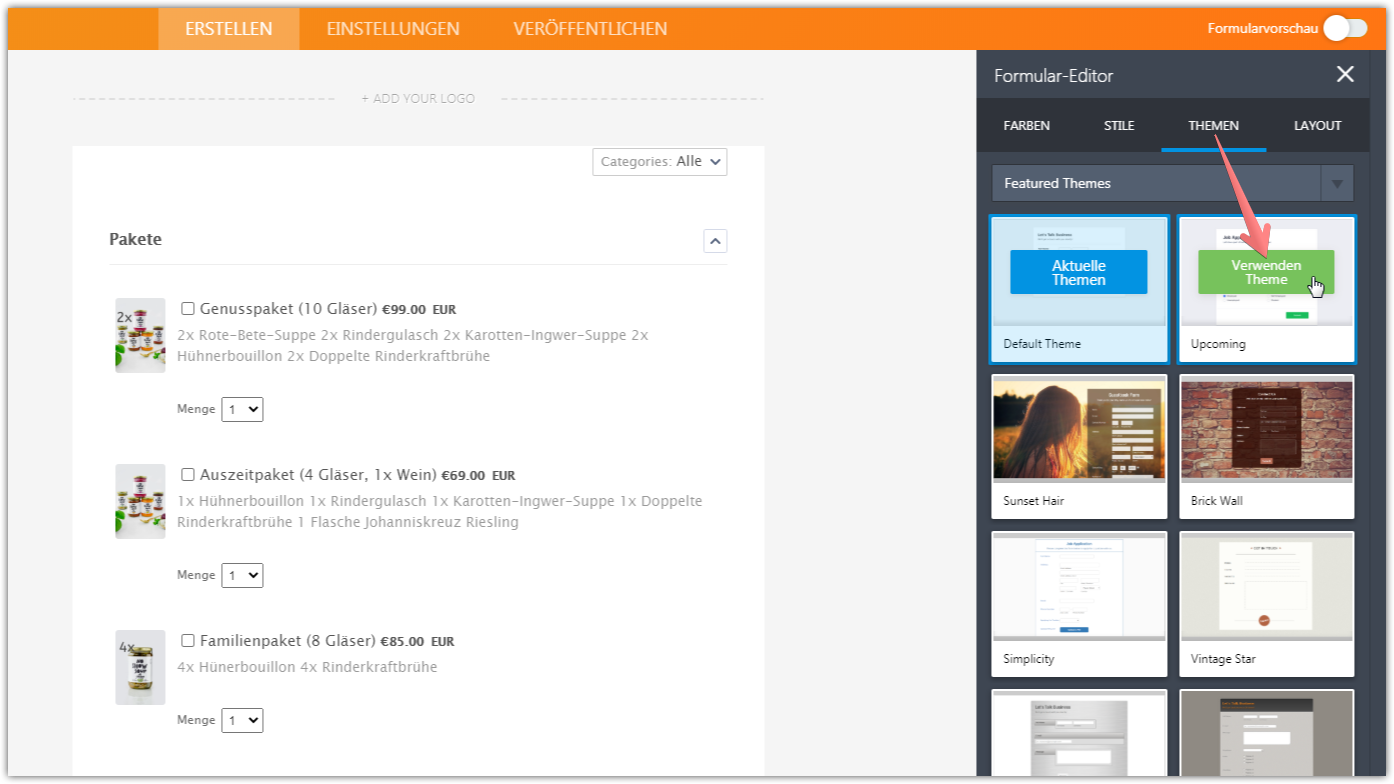
-
cspiusReplied on July 8, 2020 at 5:00 AM
This is certainly what I was looking for. Thanks!!
Still: Using revisions from the change history delets information in the product list widget, such as categories and shipping ...
-
Mianala Jotform SupportReplied on July 8, 2020 at 8:31 AM
Hello cspius,
Thank you for your reply. As mentioned in the Revision History guide https://www.jotform.com/help/294-How-to-View-Form-Revision-History:
Form Revision History makes it possible for you to review older versions of your forms and when necessary, revert your form back to an older version.
Let us know if you need further assistance.
- Mobile Forms
- My Forms
- Templates
- Integrations
- INTEGRATIONS
- See 100+ integrations
- FEATURED INTEGRATIONS
PayPal
Slack
Google Sheets
Mailchimp
Zoom
Dropbox
Google Calendar
Hubspot
Salesforce
- See more Integrations
- Products
- PRODUCTS
Form Builder
Jotform Enterprise
Jotform Apps
Store Builder
Jotform Tables
Jotform Inbox
Jotform Mobile App
Jotform Approvals
Report Builder
Smart PDF Forms
PDF Editor
Jotform Sign
Jotform for Salesforce Discover Now
- Support
- GET HELP
- Contact Support
- Help Center
- FAQ
- Dedicated Support
Get a dedicated support team with Jotform Enterprise.
Contact SalesDedicated Enterprise supportApply to Jotform Enterprise for a dedicated support team.
Apply Now - Professional ServicesExplore
- Enterprise
- Pricing































































