-
butlerenAsked on July 9, 2020 at 7:59 AM
Hi
I have problems every time I change something in this form - it changes the Emails that I have made.
It is quite a time consuming and frustrating process - what am I doing wrong?
Is it no versatile enough to handle changes?
This is the form ID: https://eu.jotform.com/build/200804179293355
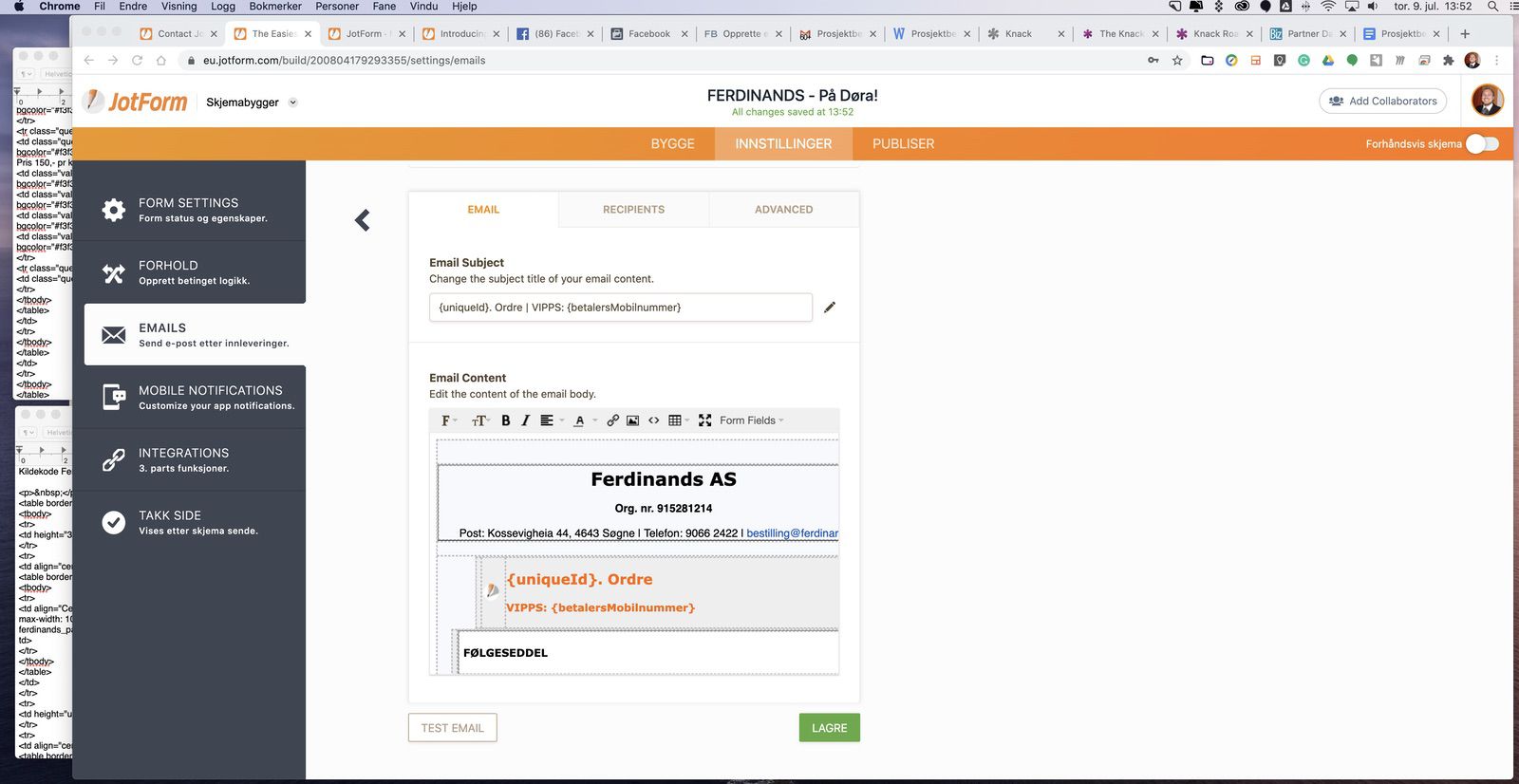
-
Bojan Support Team LeadReplied on July 9, 2020 at 8:56 AM
Greetings.
If you don't wish to automatically update the email every time you update your form, you need to go to Advanced tab and disable Update Email option, located at the end of the page:
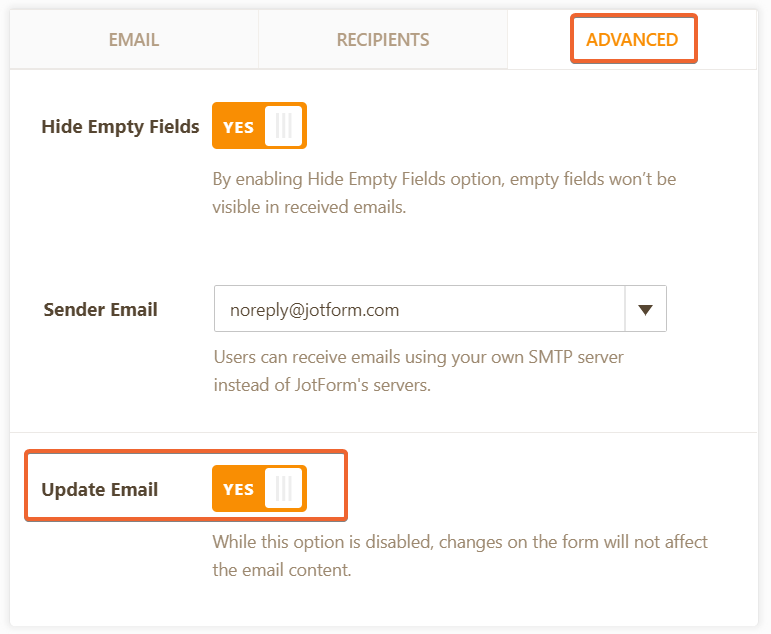
Please let us know if this resolved your problem.
-
butlerenReplied on July 9, 2020 at 10:28 AMHi, thanks for your reply,
I hope this helps, why have I not asked you before;-) spent hours
correcting every time I have changed something.
I will test by building the e-mails from scratch again - but it seems this
is the solution.
Thanks
Stefan
... -
Ashwin JotForm SupportReplied on July 9, 2020 at 11:28 AM
Sure, please test your form by adding removing field and check if it causes any issue in email alert.
Do get back to us if the issue persists.
We will wait for your response.
- Mobile Forms
- My Forms
- Templates
- Integrations
- INTEGRATIONS
- See 100+ integrations
- FEATURED INTEGRATIONS
PayPal
Slack
Google Sheets
Mailchimp
Zoom
Dropbox
Google Calendar
Hubspot
Salesforce
- See more Integrations
- Products
- PRODUCTS
Form Builder
Jotform Enterprise
Jotform Apps
Store Builder
Jotform Tables
Jotform Inbox
Jotform Mobile App
Jotform Approvals
Report Builder
Smart PDF Forms
PDF Editor
Jotform Sign
Jotform for Salesforce Discover Now
- Support
- GET HELP
- Contact Support
- Help Center
- FAQ
- Dedicated Support
Get a dedicated support team with Jotform Enterprise.
Contact SalesDedicated Enterprise supportApply to Jotform Enterprise for a dedicated support team.
Apply Now - Professional ServicesExplore
- Enterprise
- Pricing




























































