-
marketingmbaAsked on July 9, 2020 at 9:04 AM
Hi!
We craeated a form for our clients´questions using Jotform. Here is the link:https://form.jotform.com/200571832543350 (or https://dirkkreuter.com/fragen)
We linked a video from our memebers area for our clients to confirm before they post questions. The clients cannot go further after the tick the box confirming that they watched the video and press "next".
https://www.loom.com/share/25f63466dea841f2b584ac8318cda94a
(!) Important: Please answer here - vip-support@email.dirkkreuter.com
Thank you!
Best regards,
Olga Torka
Impressum:BV Bestseller Verlag GmbHUniversitätsstraße 60 | 44789 BochumGeschäftsführerin: Lisa GöppertHandelregister: HRB 14357 Amtsgericht BochumUSt-ID: DE815409301 | Steuernummer: 306/5844/0501
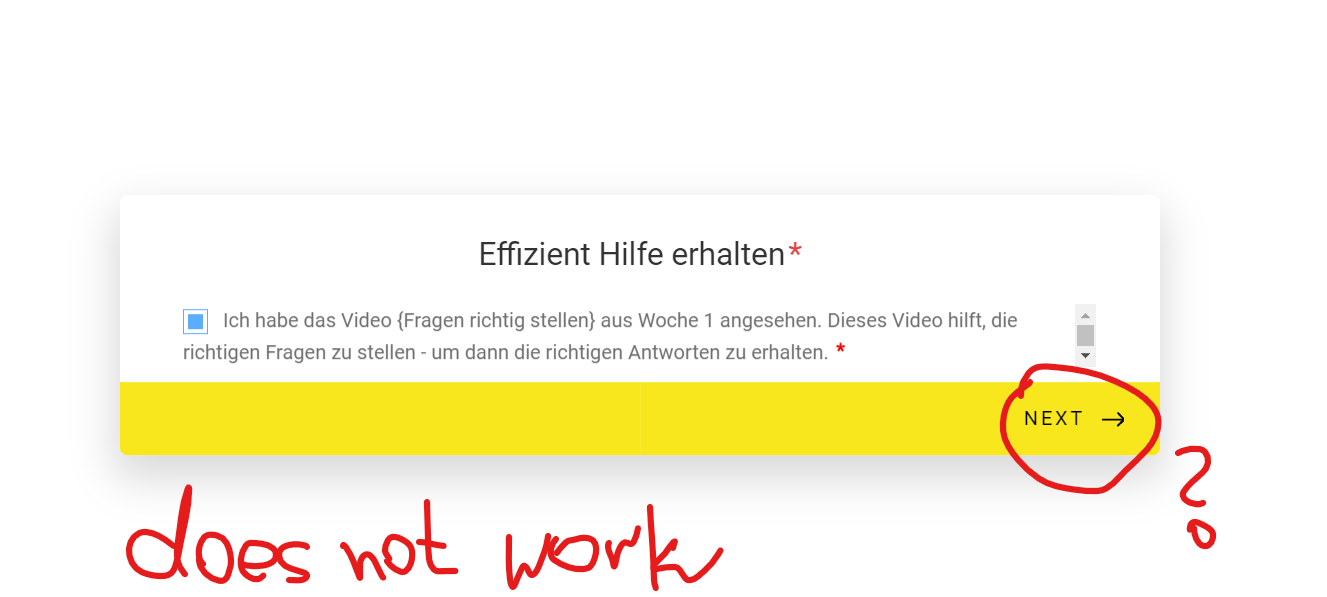 Page URL: https://form.jotform.com/200571832543350
Page URL: https://form.jotform.com/200571832543350 -
Niko_NReplied on July 9, 2020 at 10:00 AM
Greetings Olga,
Thank you for providing visual aids with your question!
Unfortunately, we are not allowed to respond to the external email provided.
I've checked and tested your form from different devices, however, I was not able to replicate your issue:

Could you please check and let us know if the issue has been resolved?
If that's not the case, please clear your browser cache and check again or test your form using another browser/device and check if the issue still persists.
We're looking forward to your reply;
Thank you in advance!
-
marketingmbaReplied on July 9, 2020 at 10:19 AM
Hi Niko,
Thanks for your reply. Unfortunately the problem is not resolved after following your steps. What can be done now? The button "next" is still not responding.
Regards,
Olga
-
Ashwin JotForm SupportReplied on July 9, 2020 at 11:23 AM
I am sorry for the trouble caused to you. I did test your form, and I am not able to replicate the issue you are having. Your form seems to work as expected. I did test your form in Chrome/Firefox browser on Mac and Windows system, and I was able to move to next card without any problem. I am not sure what is causing this issue in your browser.
I have cleared your form cache from here. Please test your form again and see if it works as expected. If the issue persists, I would suggest you to please share a screenshot of your browser console logs. The following guides should help you:
Check browser console logs: https://www.jotform.com/help/453-How-to-get-a-console-report-from-most-common-browsers
Upload image in forum post: https://www.jotform.com/help/438-How-to-Post-Screenshots-to-Our-Support-Forum
We will wait for your response.
-
marketingmbaReplied on July 10, 2020 at 5:57 AM
Hi,
I have cleared the browser details again and it worked this time. Thank you for your support!
Best regards,
Olga
-
Ashwin JotForm SupportReplied on July 10, 2020 at 7:04 AM
I am glad to know that your form is now working as expected.
Do get back to us if you have any questions.
- Mobile Forms
- My Forms
- Templates
- Integrations
- INTEGRATIONS
- See 100+ integrations
- FEATURED INTEGRATIONS
PayPal
Slack
Google Sheets
Mailchimp
Zoom
Dropbox
Google Calendar
Hubspot
Salesforce
- See more Integrations
- Products
- PRODUCTS
Form Builder
Jotform Enterprise
Jotform Apps
Store Builder
Jotform Tables
Jotform Inbox
Jotform Mobile App
Jotform Approvals
Report Builder
Smart PDF Forms
PDF Editor
Jotform Sign
Jotform for Salesforce Discover Now
- Support
- GET HELP
- Contact Support
- Help Center
- FAQ
- Dedicated Support
Get a dedicated support team with Jotform Enterprise.
Contact SalesDedicated Enterprise supportApply to Jotform Enterprise for a dedicated support team.
Apply Now - Professional ServicesExplore
- Enterprise
- Pricing




























































