-
xcdAsked on July 10, 2020 at 6:15 AM
Hey
I want skip to a card ( as a page is not allowed with this format) if all the IF matched
It seems that that it skips as soon as 1 condition is checked...
Any idea..?
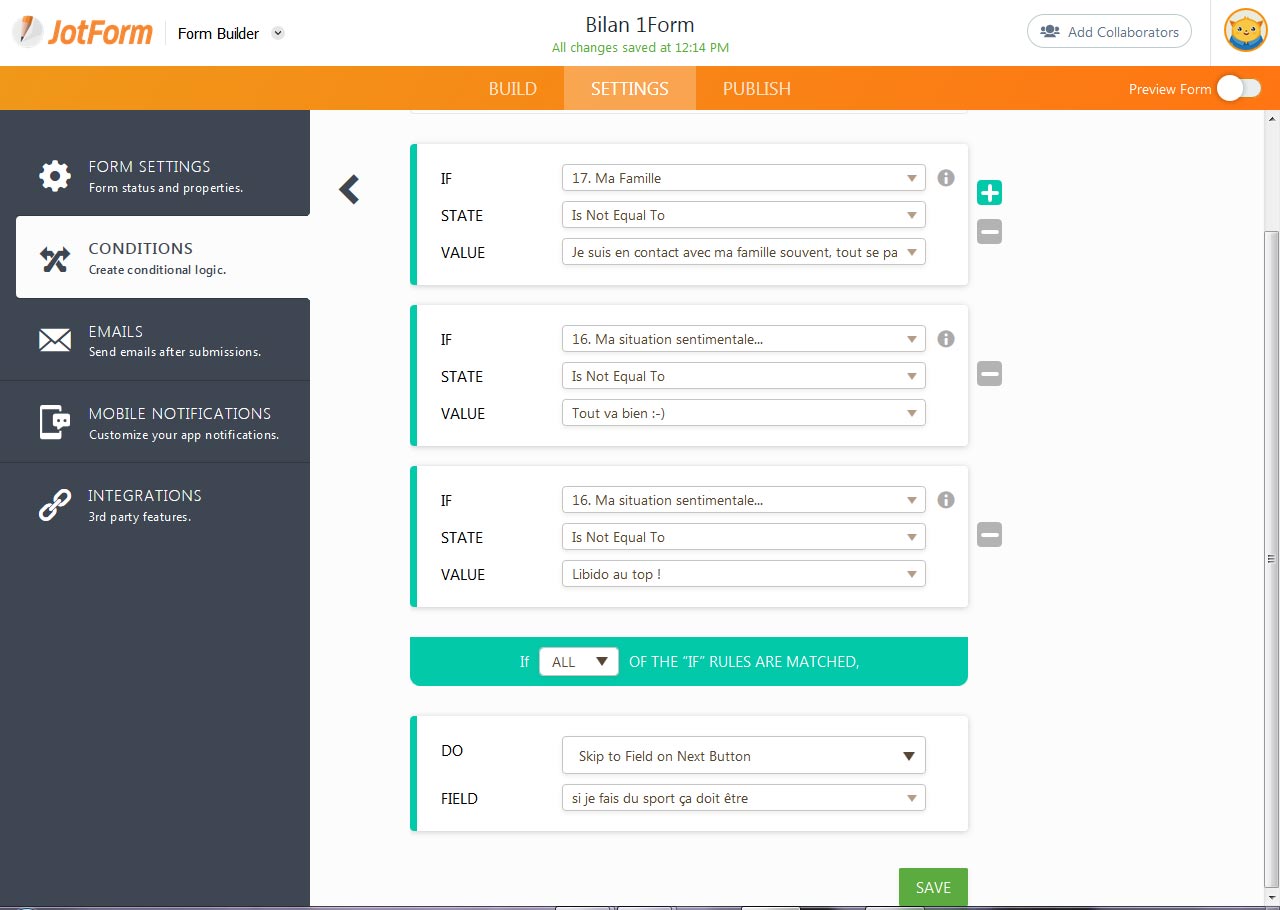 Page URL: https://form.jotform.com/201883852986067
Page URL: https://form.jotform.com/201883852986067 -
gokhaneryilmazReplied on July 10, 2020 at 7:05 AM
Hi xcd,
I have looked at your condition and fortunately, find the problem.
You made 3 IF condition with Is Not Equal To state. When you satisfy one condition 3 of them automatically satisfied because by default the values of them are not equal to what you put to the Value of the IF statement.
To solve this problem, you should also add IS FILLED state check to the fields as below image shows.
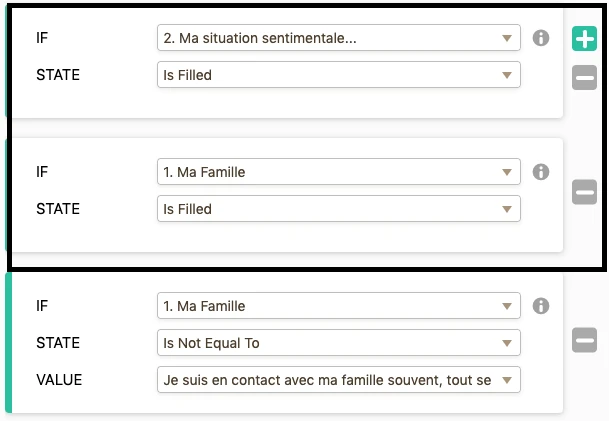
If you need further assistance, please let us know.
-
xcdReplied on July 10, 2020 at 10:31 AM
hey gokhaneryilmaz , thk you for your support , i'll check this out
What do you think is the best practice : I have almost 70 Q, I want the respondents to see their specific profil IF ALL criterias matches after they responded all the Q.
Doing it with cards or classic ? classic has pages to jump to, does it matters..?
And there will be 4 profiles, do I have to do long and boring process of conditional to math each profil (I think so) ^^ or is there a "trick" ..?
Thank you for your time guys ;-)
-
BJoannaReplied on July 10, 2020 at 12:33 PM
For forms with a lot of fields, I would suggest a Classic form. You can also check the following guide:
Cards or Classic: Which One Should I Use?
If you want to show a different profile based on the user's answer, you will need to use conditional logic. I saw that you are performing a calculation in your form. If each profile will have a different result, you can show it based on the calculated result.
-
xcdReplied on July 12, 2020 at 11:01 AM
Hey thank you both of you
Cards are more catchy , but its a personal thought ;-)
-
xcdReplied on July 12, 2020 at 12:13 PM
OOPs ! I've tried to add or just tried with only the calculation result ( first conditional disable and enable only >> calculation / IF result is Greater/Less than ...) but it doesn't seem to work , there is a Submit and I have a jump to a THK You page ^^
any idea ..?
Thank you
-
David JotForm Support ManagerReplied on July 12, 2020 at 3:01 PM
Hi, are you referring to a new condition? Which condition is not working? Please share a screenshot: https://www.jotform.com/help/438-How-to-Post-Screenshots-to-Our-Support-Forum
Also, please describe the purpose of it, so we can understand what you are trying to accomplish.
-
xcdReplied on July 13, 2020 at 5:21 AM
Hey
these are new conditions i've tried, I thought it was maybe a quiquer way to do a jump on a card.
So the previous conditions are not enable

-
Richie JotForm SupportReplied on July 13, 2020 at 7:23 AM
It seems the field you're trying to use the skip to condition is hidden. I would suggest you use the show condition instead.

Please give it a try and let us know if this fits your requirements.
-
xcdReplied on July 13, 2020 at 7:52 AM
Richie_P , thank you for that, it works great.
How can you explain that the conditions I used to use before has worked till I set up a Thank you page, and then seemed to crash ...?
I have to show a "result card" regarding the respondent profil... what is the best way to do so ..? jump to a card or Show/Hide... ? I'm a bit confused here
-
Richie JotForm SupportReplied on July 13, 2020 at 9:09 AM
I'm not sure why it was not working with your first setup however, as the fields are hidden, you should use the show/hide condition.
If you would like to show answers after submission, you may edit your thank you page . However, I would suggest using the classic forms than the card form.
Guide:https://www.jotform.com/help/317-Change-Thank-You-Page-URL-Based-on-a-Condition
-
xcdReplied on July 13, 2020 at 12:05 PM
Thank you for your time Richie_P
- Mobile Forms
- My Forms
- Templates
- Integrations
- INTEGRATIONS
- See 100+ integrations
- FEATURED INTEGRATIONS
PayPal
Slack
Google Sheets
Mailchimp
Zoom
Dropbox
Google Calendar
Hubspot
Salesforce
- See more Integrations
- Products
- PRODUCTS
Form Builder
Jotform Enterprise
Jotform Apps
Store Builder
Jotform Tables
Jotform Inbox
Jotform Mobile App
Jotform Approvals
Report Builder
Smart PDF Forms
PDF Editor
Jotform Sign
Jotform for Salesforce Discover Now
- Support
- GET HELP
- Contact Support
- Help Center
- FAQ
- Dedicated Support
Get a dedicated support team with Jotform Enterprise.
Contact SalesDedicated Enterprise supportApply to Jotform Enterprise for a dedicated support team.
Apply Now - Professional ServicesExplore
- Enterprise
- Pricing
































































