-
SimplyFunByCarolynAsked on July 12, 2020 at 10:31 AM
I want to create a form that shows current inventory for the customer to shop from. It would adjust the amount in stock every time either 1) a customer purchased or 2) I added incoming stock. I have tried a wedding registry but it doesn't let me update the inventory amount consistently.
I did add an inventory widget for our Patirotic line, but when I got the email it just said "inventory" not the item name so I could pull from inventory.
Loving JotForm - just need to fix this one glitch. Thanks!!
Carolyn Nelson
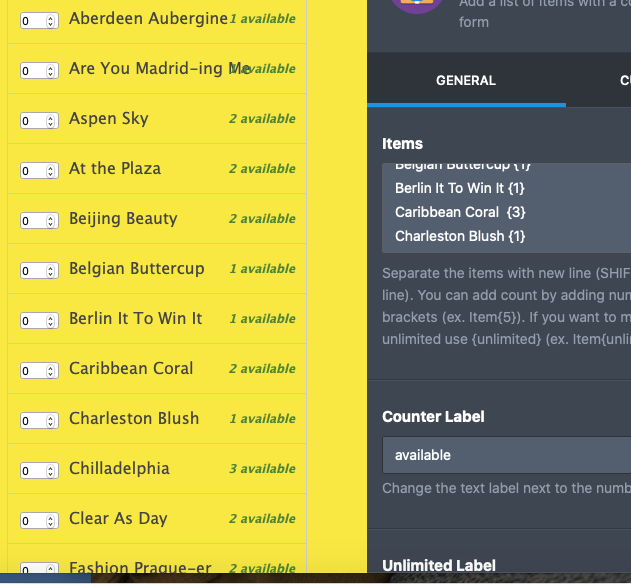
-
SimplyFunByCarolynReplied on July 12, 2020 at 10:33 AM
added info: I sent a screen shot to reflect the issue I'm having currently with stock. You can see the item "Chilladelphia" - It shows I have 2, but in the grey box it shows I have 3 (which is the correct amount).
-
KrisLei Jotform SupportReplied on July 12, 2020 at 1:40 PM
Hello Carolyn,
I have checked and cloned your form then run a test submission on it. I have received the notification with the products I have selected on the form with the quantity:

If the issue persists on your end, can you try to generate a new email notification: Setting-up-Email-Notifications. Because I have checked your email notification template and it is only showing random values in a table which I think causes the issue:

As for the quantity on the widgets, I think you are referring to the 'Caribbean Coral' that is not showing the correct quantity:

However, I am unable to replicate the issue on the cloned form. I have cleared your form's cache kindly try to clear your browser's cache and verify it again. Then click the update widget button every time you update the quantities:

Then let us know if the issue persists.
-
SimplyFunByCarolynReplied on July 12, 2020 at 2:01 PM
Hi
Thanks so much for the reply- yes, you are correct, I was referring to Caribbean Coral! Sorry about that. It actually happens about ¼ of all my product. Also, wasn't quite sure what you were talking about with regards to the email??
I did refresh, empty my cache, and still the same. It is interesting that when I try to change the {#} in the widget settings it flashes that correct amount as if it was updating, and then reverts to the incorrect Inventory amount I was trying to update (in the actual inventory the customer sees). Odd.
Here are two more screen shots so you can see other areas with incorrect amounts.
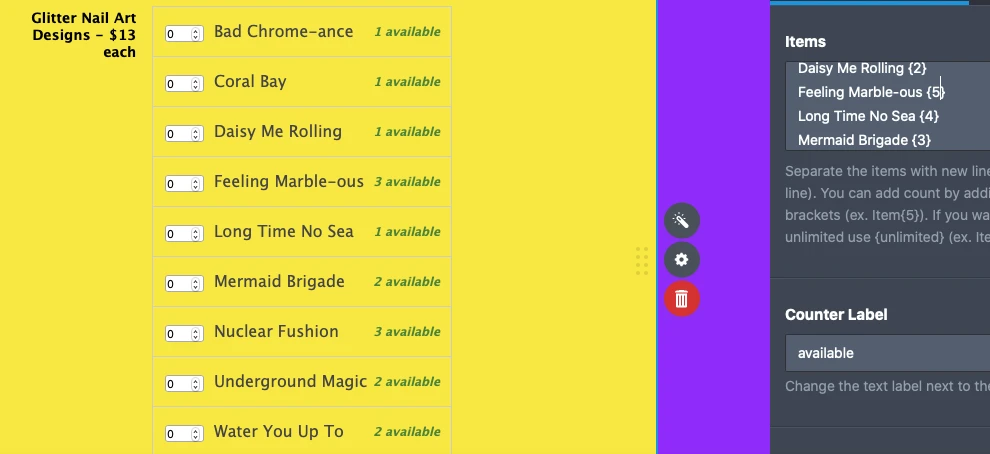
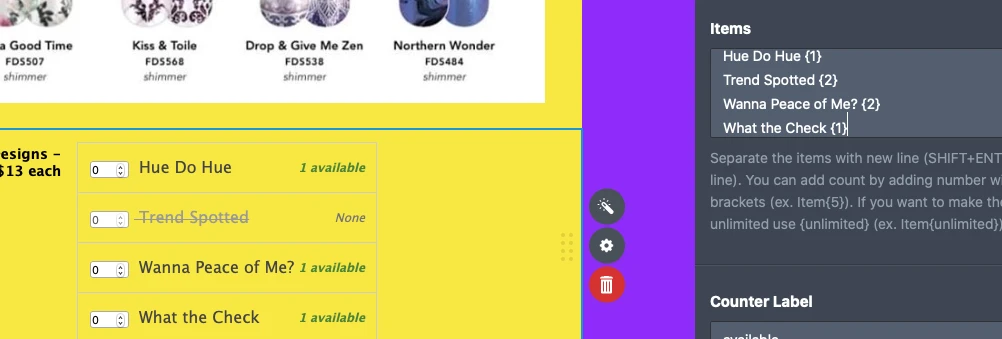
-
KrisLei Jotform SupportReplied on July 12, 2020 at 3:59 PM
Also, wasn't quite sure what you were talking about with regards to the email??
I thought you are not receiving the necessary details on email notifications: 'but when I got the email it just said "inventory" not the item name so I could pull from inventory. '
Anyway, as for the discrepancy on the quantity that is showing on the widget, I am still unable to replicate the issue on my end:
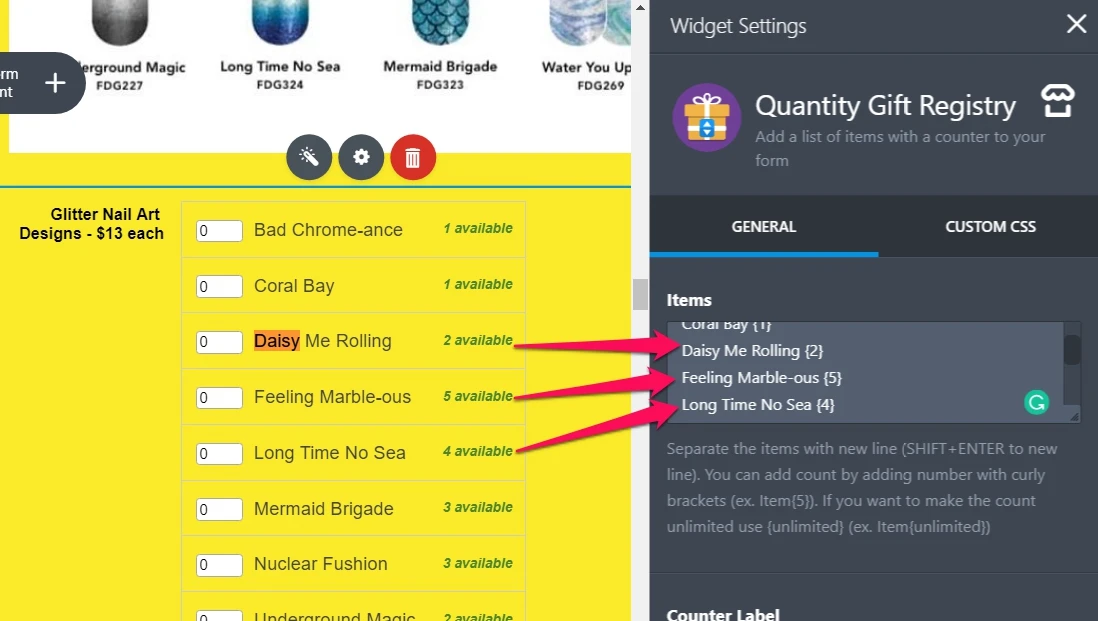
I'm suspecting that it's a browser cache issue, have you tried clearing your browser's cache or using a different browser? If not, please try it, if the issue persists, can you try to clone this form: https://form.jotform.com/201936421959967 to your account?
For reference: How-to-Clone-an-Existing-Form-from-a-URL
Then let's see if the issue still persists on the cloned form. However, you might need to delete a form on your account to free up some space because I can see you have reached the number of form limits: How-to-Delete-My-Account
-
SimplyFunByCarolynReplied on July 13, 2020 at 12:14 AM
thank you for all your help. I think it is a browser issue and will try in a different one. Thanks again
Carolyn
- Mobile Forms
- My Forms
- Templates
- Integrations
- INTEGRATIONS
- See 100+ integrations
- FEATURED INTEGRATIONS
PayPal
Slack
Google Sheets
Mailchimp
Zoom
Dropbox
Google Calendar
Hubspot
Salesforce
- See more Integrations
- Products
- PRODUCTS
Form Builder
Jotform Enterprise
Jotform Apps
Store Builder
Jotform Tables
Jotform Inbox
Jotform Mobile App
Jotform Approvals
Report Builder
Smart PDF Forms
PDF Editor
Jotform Sign
Jotform for Salesforce Discover Now
- Support
- GET HELP
- Contact Support
- Help Center
- FAQ
- Dedicated Support
Get a dedicated support team with Jotform Enterprise.
Contact SalesDedicated Enterprise supportApply to Jotform Enterprise for a dedicated support team.
Apply Now - Professional ServicesExplore
- Enterprise
- Pricing































































