-
sosnidoAsked on July 13, 2020 at 6:50 AM
If I chnage This
https://www.jotform.com/edit/4704464562688535872
The result on the report is this
Pacchetto Famiglia 2 adulti e 1 bambino (Amount: 48.00 EUR)
Subtotal:
Tax:
Total: 48.00Saturday, Oct 03, 2020 09:30-18:30 America/Cayenne Wednesday, Dec 31, 1969 21:00-01:15 America/Cayenne -
Bojan Support Team LeadReplied on July 13, 2020 at 8:36 AM
Can you please clarify your question? Would you like to update the appointment field value? You can do this by opening the menu next to the submission you wish to edit, and select Edit entry:
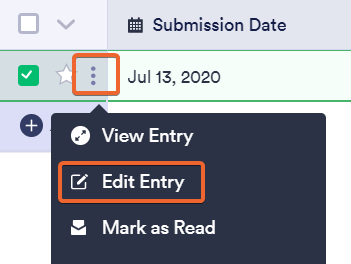
When you submit the form, the appointment value will update.
Let us know if this answers your question.
-
sosnidoReplied on July 13, 2020 at 10:28 AMOK But in my new report appear always a reservation filed like this
Wednesday, Dec 31, 1969 21:00-01:15 America/Cayenne
Il giorno lun 13 lug 2020 alle ore 14:36 JotForm ha
scritto:
... -
BJoannaReplied on July 13, 2020 at 11:20 AM
We are unable to see your screenshot. The files that are attached to an email will not be shown on our support system. You need to open this support ticket and upload it.
How to Post Screenshots to Our Support Forum
Also, please explain in more detail what exactly are you trying to achieve.
- Mobile Forms
- My Forms
- Templates
- Integrations
- INTEGRATIONS
- See 100+ integrations
- FEATURED INTEGRATIONS
PayPal
Slack
Google Sheets
Mailchimp
Zoom
Dropbox
Google Calendar
Hubspot
Salesforce
- See more Integrations
- Products
- PRODUCTS
Form Builder
Jotform Enterprise
Jotform Apps
Store Builder
Jotform Tables
Jotform Inbox
Jotform Mobile App
Jotform Approvals
Report Builder
Smart PDF Forms
PDF Editor
Jotform Sign
Jotform for Salesforce Discover Now
- Support
- GET HELP
- Contact Support
- Help Center
- FAQ
- Dedicated Support
Get a dedicated support team with Jotform Enterprise.
Contact SalesDedicated Enterprise supportApply to Jotform Enterprise for a dedicated support team.
Apply Now - Professional ServicesExplore
- Enterprise
- Pricing




























































