-
Sabrina AryadadAsked on July 13, 2020 at 1:11 PM
Hello
My forms will not allow me to encrypt them in the settings causing my account to be deactivated.
How can this is fixed immediately?
-
jonathanReplied on July 13, 2020 at 2:44 PM
We apologize for inconvenience. I reviewed the account/username saryadad and I noted that it was suspended already due to the suspicious form on the account. You have form that capture bank account information/data which violates the Terms of Use.

We can only request for consideration to reactivate the account and other forms after you comply to the terms and agree to delete the suspicious form.
-
Sabrina AryadadReplied on July 13, 2020 at 7:28 PMHello,
I need help walking through how to agree with the terms because I thought I did and I also need to encrypt secured forms
Sabrina Aryadad | Staffing SpecialistT.E.M.P.S., INC.11825 Del Amo Blvd | Cerritos, CA 90703Monday - Friday | 8:00am - 5:00pmOffice: 562-809-7785 Ext. 223 Cell: 562-964-6966Fax: 562-403-3427www.tempsincorporated.com
On Monday, July 13, 2020, 11:44:34 AM PDT, JotForm wrote:
A new response has been received: Answered by jonathan
We apologize for inconvenience. I reviewed theaccount/username saryadad and I noted thatit was suspended already due to the suspicious form on the account. You haveform that capture bank account information/data which violates the Terms of Use.
We can only request for consideration to reactivate the account andother forms after you comply to the terms and agree to delete the suspiciousform.
View this thread on browser » Unsubscribe Thread 1594665874
... -
Ashwin JotForm SupportReplied on July 14, 2020 at 1:46 AM
I did check your account and found that it is currently suspended as your form "Direct Deposit Form" is requesting bank account information. Please check the screenshot below:

Please be aware that our Terms of Use explicitly prohibit collecting account and routing numbers as well as personal information.
It is a must to add a payment integration that JotForm have implemented to help our users go smoothly through the process of getting a payment directly from your customers’ bank account without infringing any law or putting our company in jeopardy.
This tool is called eCheck.Net; so please follow the link below for further details:
https://www.jotform.com/blog/320-New-Integration-Collect-Electronic-Checks-Using-eCheck-Net
I have deleted the guilty fields and activated your account again. Do try to sign in to your JotForm account and get back to us if you have any trouble.
-
Ashwin JotForm SupportReplied on July 14, 2020 at 1:48 AM
Since your account is now active, you can go ahead and encrypt your form. The following guide should help you how to enable encryption in form: https://www.jotform.com/help/344-Encrypted-Forms-and-How-to-Use-Them
Hope this helps.
Do get back to us if you have any questions.
-
saryadadReplied on July 14, 2020 at 4:28 PMHi Ashwin,
What if the encrypt option doesn't show in my settings when trying to edit my form?
Sabrina Aryadad | Staffing SpecialistT.E.M.P.S., INC.11825 Del Amo Blvd | Cerritos, CA 90703Monday - Friday | 8:00am - 5:00pmOffice: 562-809-7785 Ext. 223 Cell: 562-964-6966Fax: 562-403-3427www.tempsincorporated.com
On Monday, July 13, 2020, 10:48:28 PM PDT, JotForm wrote:
A new response has been received: Answered by ashwin_d
Since your account is now active, you can goahead and encrypt your form. The following guide should help you how to enableencryption in form: https://www.jotform.com/help/344-Encrypted-Forms-and-How-to-Use-Them
Hope this helps.
Do get back to us if you have any questions.
View this thread on browser » Unsubscribe Thread 1594705707
... -
jonathanReplied on July 14, 2020 at 5:41 PM
Currently Form Encryption feature is not available on PDF imported/converted forms. This was the reason it was not available on your form https://www.jotform.com/form/201427745540048 but it is on your form https://www.jotform.com/form/201427906913051
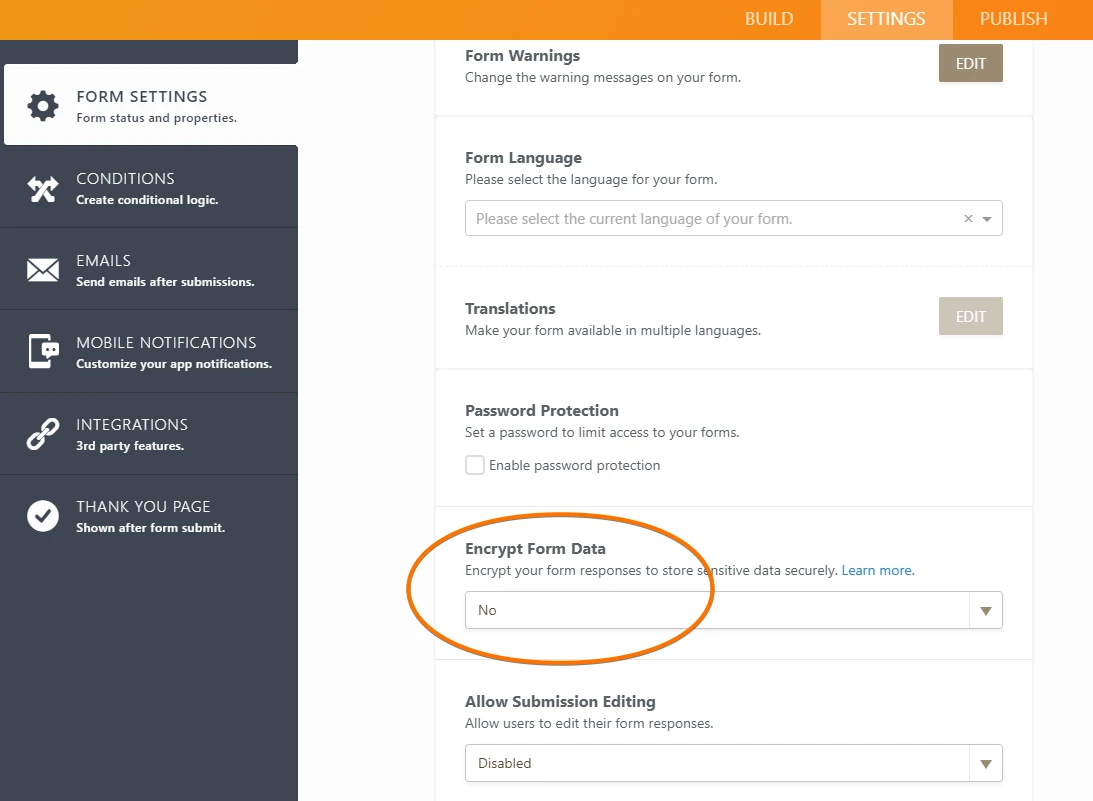
Actually forms are using encryption also. You can review details in JotForm Security page.
Let us know if you need further assistance.
-
saryadadReplied on July 14, 2020 at 6:28 PMSo if the feature is not available on PDF imported forms, then does that mean I would need to convert my PDF to a word form (which may disfigure my form) and then modify it on jot forms?
This is making the process almost impossible and leaving me with no choice but to try to find another company that can service me because I am trying to do things the correct/secure way, but there is little to no assistance from your tech/customer service team.
PLEASE HELP!!!!!!!
Sabrina Aryadad | Staffing SpecialistT.E.M.P.S., INC.11825 Del Amo Blvd | Cerritos, CA 90703Monday - Friday | 8:00am - 5:00pmOffice: 562-809-7785 Ext. 223 Cell: 562-964-6966Fax: 562-403-3427www.tempsincorporated.com
On Tuesday, July 14, 2020, 2:41:09 PM PDT, JotForm wrote:
A new response has been received: Answered by jonathan
Currently Form Encryption feature is notavailable on PDF imported/converted forms. This was the reason it was notavailable on your form https://www.jotform.com/form/201427745540048 butit is on your form https://www.jotform.com/form/201427906913051
Actually forms are using encryption also. You can review details in JotForm Security page.
Let us know if you need further assistance.
View this thread on browser » Unsubscribe Thread 1594762868
... -
jonathanReplied on July 14, 2020 at 7:37 PM
Please understand that you can just create a new form on your account using the Form Builder and form encryption feature will be available on the created form.
- Mobile Forms
- My Forms
- Templates
- Integrations
- INTEGRATIONS
- See 100+ integrations
- FEATURED INTEGRATIONS
PayPal
Slack
Google Sheets
Mailchimp
Zoom
Dropbox
Google Calendar
Hubspot
Salesforce
- See more Integrations
- Products
- PRODUCTS
Form Builder
Jotform Enterprise
Jotform Apps
Store Builder
Jotform Tables
Jotform Inbox
Jotform Mobile App
Jotform Approvals
Report Builder
Smart PDF Forms
PDF Editor
Jotform Sign
Jotform for Salesforce Discover Now
- Support
- GET HELP
- Contact Support
- Help Center
- FAQ
- Dedicated Support
Get a dedicated support team with Jotform Enterprise.
Contact SalesDedicated Enterprise supportApply to Jotform Enterprise for a dedicated support team.
Apply Now - Professional ServicesExplore
- Enterprise
- Pricing






























































