-
atorielloAsked on July 14, 2020 at 11:00 AM
Hi, the past two responses really did not address the issue - I"m not sure why I would want that text just in the email outside of the document... it's a contract, I need to see the initialing and formatting IN the document I receive exactly as it appears on the form.
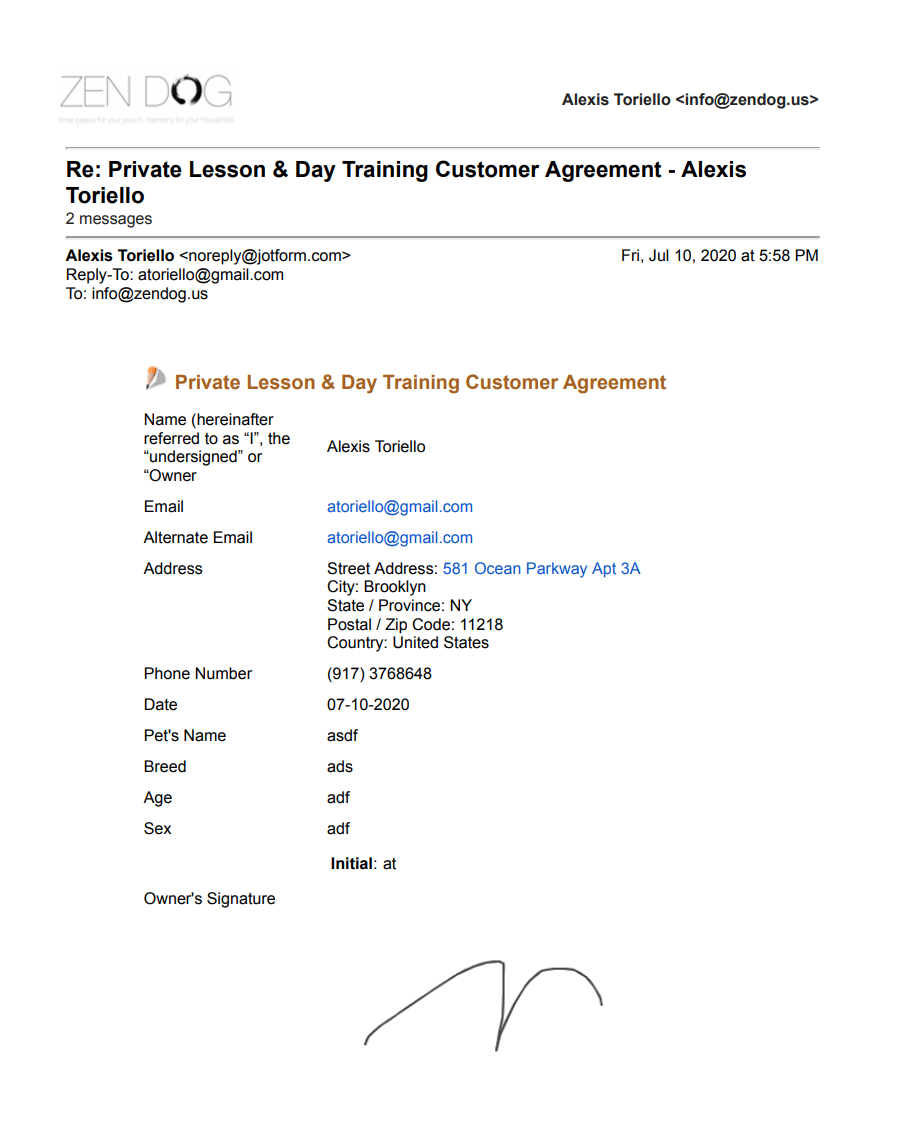 Page URL: https://form.jotform.com/201885784419064
Page URL: https://form.jotform.com/201885784419064 -
Anita_KReplied on July 14, 2020 at 12:58 PM
Hi,
I apologize for the inconvenience. My colleague has suggested this workaround because the Paragraph fields (that you are using on the form to display the text of the contract) will not show up in email messages. This is why you will need to add them manually into the body of the email, as my colleague explained here step-by-step.
Alternatively, you are able to attach the PDF version of the contract to the email, by following these steps:
1. Edit the notification email
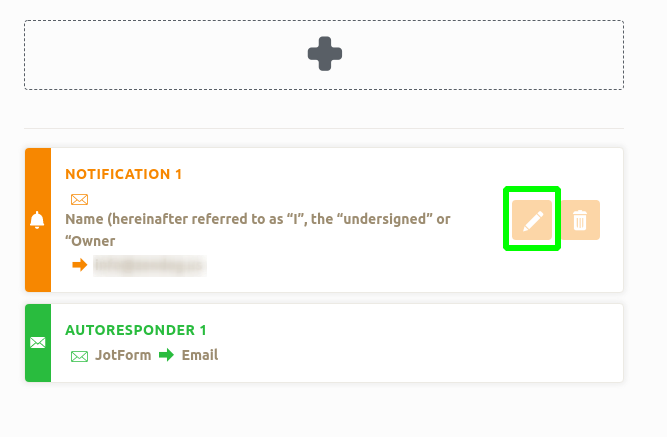
2. Go to the Advanced tab
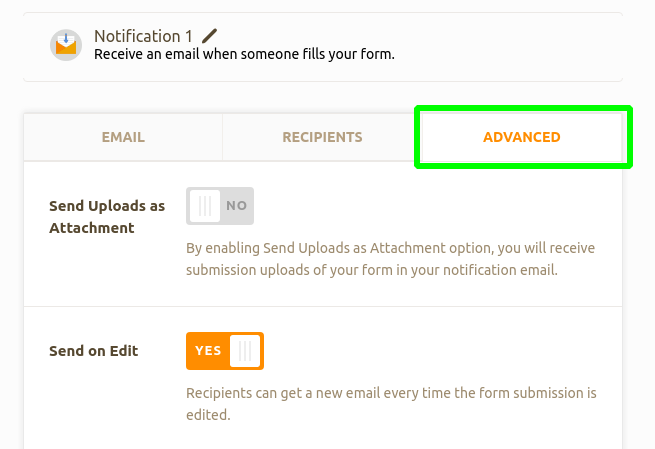
3. Enable the PDF Attachment option, and choose the contract document:
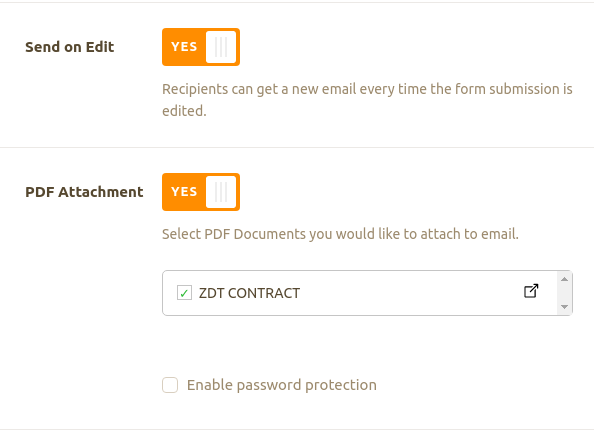
I hope this helps, please let us know if you have any further questions.
- Mobile Forms
- My Forms
- Templates
- Integrations
- INTEGRATIONS
- See 100+ integrations
- FEATURED INTEGRATIONS
PayPal
Slack
Google Sheets
Mailchimp
Zoom
Dropbox
Google Calendar
Hubspot
Salesforce
- See more Integrations
- Products
- PRODUCTS
Form Builder
Jotform Enterprise
Jotform Apps
Store Builder
Jotform Tables
Jotform Inbox
Jotform Mobile App
Jotform Approvals
Report Builder
Smart PDF Forms
PDF Editor
Jotform Sign
Jotform for Salesforce Discover Now
- Support
- GET HELP
- Contact Support
- Help Center
- FAQ
- Dedicated Support
Get a dedicated support team with Jotform Enterprise.
Contact SalesDedicated Enterprise supportApply to Jotform Enterprise for a dedicated support team.
Apply Now - Professional ServicesExplore
- Enterprise
- Pricing



























































