-
tsdosanjhAsked on July 21, 2020 at 12:18 PM
Hi,
I've created 2 forms links below
1. https://form.jotform.com/tsdosanjh/clinical-notes-form
2. https://form.jotform.com/tsdosanjh/dispensing
I want to pass data from 1 to the other so have created this URL parameters link
https://form.jotform.com/tsdosanjh/dispensing?patientSurname={name:last}&spectacleLenses[input_230_0_0]={finalPrescription:input_144_0_0}
The link doesn't work. The surname is being copied over to form 2 but the input table information is not passing to form 2?
Please can you investigate and advise what I am doing wrong.
Thanks,
-
David JotForm Support ManagerReplied on July 21, 2020 at 1:55 PM
Hi, please note that you need to submit the form in order to pass the data to the second form, so displaying the link in the form will not do anything: https://www.jotform.com/help/351-How-to-Automatically-Pass-Form-Data-to-Another-Form
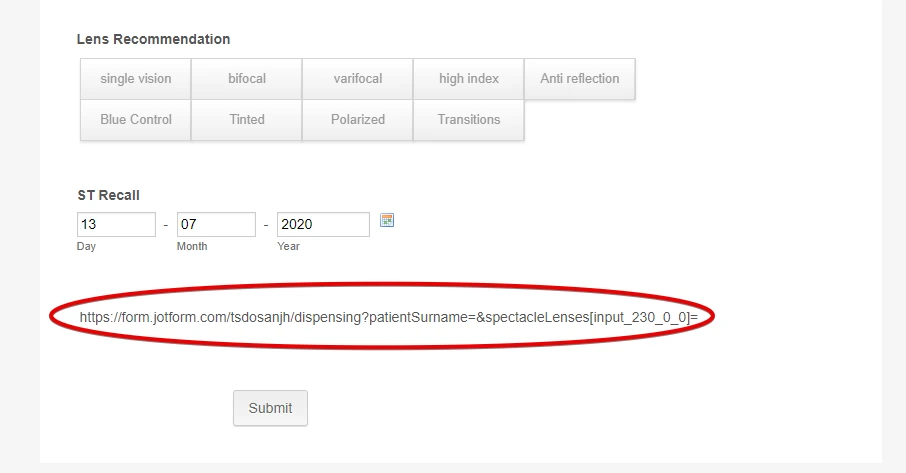
There are many Input Table in both forms. Please let us know which Input Table information from form one should be passed to which Input Table in form two.
-
tsdosanjhReplied on July 22, 2020 at 1:28 AMIn form 1 it's table called final prescription
In formb2 it's table called spectacle lenses
... -
Ashwin JotForm SupportReplied on July 22, 2020 at 5:36 AM
I am working on your request and will get back to you on this soon.
-
Ashwin JotForm SupportReplied on July 22, 2020 at 6:22 AM
Please note that, it is not possible to read the specific cell value of input table field but with a little workaround, it is possible to achieve your requirement. You can add "Form Calculation" widget in form to read the cell value of input table and then it can be passed in URL parameter to populate the form 2.
Please use the following form (form 1) where I have added the form calculation widget to read the input table data: https://www.jotform.com/202032408495955
You can then use the following second form URL with parameter in email or thank you page:
https://form.jotform.com/202032803501942?q230_spectacleLenses[0][0]={ip101}&q230_spectacleLenses[0][1]={ip102}&q230_spectacleLenses[0][2]={ip103}&q230_spectacleLenses[0][3]={ip104}&q230_spectacleLenses[0][4]={ip105}&q230_spectacleLenses[0][5]={ip106}&q230_spectacleLenses[0][6]={ip107}&q230_spectacleLenses[0][7]={ip108}&q230_spectacleLenses[1][0]={ip201}&q230_spectacleLenses[1][1]={ip202}&q230_spectacleLenses[1][2]={ip203}&q230_spectacleLenses[1][3]={ip204}&q230_spectacleLenses[1][4]={ip205}&q230_spectacleLenses[1][5]={ip206}&q230_spectacleLenses[1][6]={ip207}&q230_spectacleLenses[1][7]={ip208}
Hope this helps.
Do get back to us if you have any questions.
-
tsdosanjhReplied on July 22, 2020 at 10:49 AM
A couple of queries:
1. where is the link to form 2 in your solution I can only see a link to form 1
2. for address fields is the same true i.e. do i need to change my address fields to short text boxes in order to pass them to form 2 using the URL parameters link?
-
Ashwin JotForm SupportReplied on July 22, 2020 at 12:15 PM
1. where is the link to form 2 in your solution I can only see a link to form 1
I have not cloned your form 2. I only cloned your form 1 and it is populating your form 2 directly. Please check the URL with parameter which I shared and it is using form #202032803501942.
2. for address fields is the same true i.e. do i need to change my address fields to short text boxes in order to pass them to form 2 using the URL parameters link?
No for address field, you can directly read each field and pass it on to second form. Say if you have address field in first form with unique name as addressForm1 and form 2 also has address field with unique name addressForm2, you need to use the following URL parameter in form 1 to read the data and pass it on to form 2:
Hope this helps.
Do try it out and get back to us if you have any questions.
-
tsdosanjhReplied on July 22, 2020 at 1:28 PMThank you for the workaround with regards to the prescription entry
tables - it looks good. i will implement it on mine now.
the problem with the address field is that when the user enters their
address it has spaces e.g. "123 Main Street" and these gaps stop the URL
link from working properly.
So from my experience of it you cannot use address field to pass info to
another form - unless I am missing something?
... -
David JotForm Support ManagerReplied on July 22, 2020 at 2:40 PM
Data with space in between will be passed, it will automatically add "%20" which represents a space in URL encoding. Example: https://form.jotform.com/tsdosanjh/clinical-notes-form?address[addr_line1]=test%20test%20test
So, there is no issue passing the address field from one form to another. Let us know if you need more help.
-
tsdosanjhReplied on July 22, 2020 at 4:28 PMI'm not getting "%20" added automatically to data that has spaces in it.
I've got 2 forms
1. https://form.jotform.com/tsdosanjh/appointment-booking
2. https://form.jotform.com/tsdosanjh/clinical-notes-form
I've created this URL link to pass info from booking form to clinical
record form.
https://form.jotform.com/tsdosanjh/clinical-notes-form?name[first]={name:first}&name[last]={name:last}&dob[day]={dob:day}&dob[month]={dob:month}&dob[year]={dob:year}&email={email}&phoneNumber={phoneNumber19}&address[addr_line1]={address:addr_line1}
From the address field (I've only done the address line 1 for now) I cannot
get the address to be pre-populated in form 2. I entered 50 York Street
and in the 2nd form address line 1 just says 50.
... -
David JotForm Support ManagerReplied on July 22, 2020 at 7:00 PM
We will test the issue with the Address field in the following support ticket: https://www.jotform.com/answers/2466213
-
tsdosanjhReplied on July 23, 2020 at 11:53 AM
Hi,
I'm trying to implement the workaround Ashwin mentioned above in his answer July 22nd 06.22AM.
I've put the form calculation widgets into form 1 just under the final prescription table.
Then passed the data from input table to these widget fields.
Then the widget fields put into the URL parameters link. I've ended up with the URL link below.
This URL link lets me pass all the data to form 2 except:
1. the widget called R Add
2. widget called L Add
Another issue is the + sign before the number disappears and the 00s disappear e.g. if you enter Right sph as "+1.00" in form 1 input table then this becomes just "1" in form 2's table.
Thanks,
-
Basil JotForm SupportReplied on July 23, 2020 at 1:41 PM
Hi,
I have moved your last question to a new thread in order to avoid any confusion. You find it right here:
https://www.jotform.com/answers/2468071-Two-fields-are-not-getting-auto-populated-by-URL-paramters-
Your issue will be handled as soon as possible.
- Mobile Forms
- My Forms
- Templates
- Integrations
- INTEGRATIONS
- See 100+ integrations
- FEATURED INTEGRATIONS
PayPal
Slack
Google Sheets
Mailchimp
Zoom
Dropbox
Google Calendar
Hubspot
Salesforce
- See more Integrations
- Products
- PRODUCTS
Form Builder
Jotform Enterprise
Jotform Apps
Store Builder
Jotform Tables
Jotform Inbox
Jotform Mobile App
Jotform Approvals
Report Builder
Smart PDF Forms
PDF Editor
Jotform Sign
Jotform for Salesforce Discover Now
- Support
- GET HELP
- Contact Support
- Help Center
- FAQ
- Dedicated Support
Get a dedicated support team with Jotform Enterprise.
Contact SalesDedicated Enterprise supportApply to Jotform Enterprise for a dedicated support team.
Apply Now - Professional ServicesExplore
- Enterprise
- Pricing





























































