-
Joy BurnsAsked on July 21, 2020 at 10:38 PM
Hi there,
Is there a way we can move the image as per the attachment below to be placed at the end of the question rather than appearing at the bottom as it currently sits?
Joy
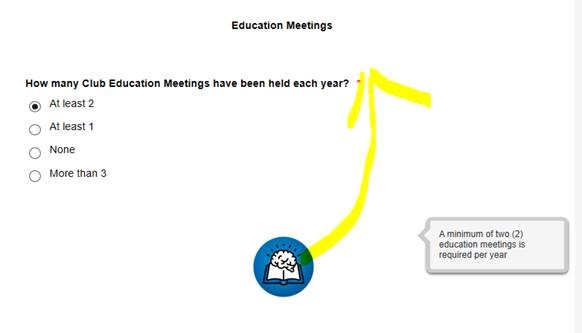 Page URL: https://form.jotform.com/201902682233853
Page URL: https://form.jotform.com/201902682233853 -
Vanessa_TReplied on July 22, 2020 at 1:34 AM
Would this display be fine with you?

If yes, simply Shrink both fields.
-
SurfLifeSavingNSWReplied on July 23, 2020 at 9:28 PMYes that’s perfect however I cannot seem to “shrink it” like in the picture below.
Every time I select “shrink” for this question it won’t actually reduce/change for me.
Pls help
Cheers,
Joy Burns
Training and Education Coordinator | Surf Life Saving NSW
3 Narabang Way | PO Box 307 | Belrose NSW 2085
PH 02 9471 8034 | M 0400 017 761
Please note that the SLSNSW office is currently closed due to the current COVID-19 health emergency. Staff can still be contacted via email and our main phone line (02) 9471 8000 – which continues to be monitored.
[cid:image001.jpg@01D661A7.FC9F9D80]
... -
Vanessa_TReplied on July 23, 2020 at 10:42 PM
I checked your form and it is displaying side-by-side on actual and in preview.

-
SurfLifeSavingNSWReplied on July 29, 2020 at 9:28 AMThank you although I have attempted to do it for the rest of the survey and unfortunately can’t seem to shrink it so the image appears next to the question.\
Can you please help
https://form.jotform.com/201902682233853
Cheers,
Joy Burns
Training and Education Coordinator | Surf Life Saving NSW
3 Narabang Way | PO Box 307 | Belrose NSW 2085
PH 02 9471 8034 | M 0400 017 761
Please note that the SLSNSW office is currently closed due to the current COVID-19 health emergency. Staff can still be contacted via email and our main phone line (02) 9471 8000 – which continues to be monitored.
[cid:image001.png@01D665F9.5ED9C340]
... -
jherwinReplied on July 29, 2020 at 10:50 AM
Hello Joy - How about extending the form width to 800px and then set the label alignment for radio buttons to left?

Here's the demo form: https://form.jotform.com/202104060033937Please give it a try and let us know if that could work as an alternative.
-
SurfLifeSavingNSWReplied on July 30, 2020 at 8:28 AMThank you
Unfortunately it still doesn’t work for all Q’s (brain still appears on the bottom).
Where it does work, I feel the question being asked looks quite crammed.
Thoughts? Suggestions?
https://form.jotform.com/201902682233853
Cheers,
Joy Burns
Training and Education Coordinator | Surf Life Saving NSW
3 Narabang Way | PO Box 307 | Belrose NSW 2085
PH 02 9471 8034 | M 0400 017 761
Please note that the SLSNSW office is currently closed due to the current COVID-19 health emergency. Staff can still be contacted via email and our main phone line (02) 9471 8000 – which continues to be monitored.
[cid:image001.png@01D666BD.8505A4C0]
... -
Ashwin JotForm SupportReplied on July 30, 2020 at 10:00 AM
Do you want to add this image next to each question you have added in form?
I have cloned your form and will work on it to add image and also align fields accordingly.
I will get back to you on this soon.
-
Ashwin JotForm SupportReplied on July 30, 2020 at 10:22 AM
Please take a look at the following cloned form where I have added the image in first page and see if it works as expected: https://form.jotform.com/202114519400945
Do get back to us if this is acceptable and I will apply to rest of the fields.
We will wait for your response.
-
SurfLifeSavingNSWReplied on July 30, 2020 at 7:28 PMHi there
Yes, thank you that is great. If you could apply to the rest of the fields that would be very helpful.
Also, if you could help me work out how you did it so I can amend for next time that would be great
Cheers,
Joy Burns
Training and Education Coordinator | Surf Life Saving NSW
3 Narabang Way | PO Box 307 | Belrose NSW 2085
PH 02 9471 8034 | M 0400 017 761
Please note that the SLSNSW office is currently closed due to the current COVID-19 health emergency. Staff can still be contacted via email and our main phone line (02) 9471 8000 – which continues to be monitored.
[cid:image001.png@01D66715.189684A0]
... -
Vanessa_TReplied on July 30, 2020 at 8:52 PM
Kindly add the CSS below:
.form-col-1 { width: 70%; }
.form-col-2 { width: 30%; }
Guide: How-to-Inject-Custom-CSS-Codes
Then Shrink all the questions and images that should sit beside each other.
-
Joy BurnsReplied on August 2, 2020 at 12:28 AMHi JotForm support
Could you please apply the below custom CSS to the rest of the jotform?
Cheers,
Joy Burns
Training and Education Coordinator | Surf Life Saving NSW
3 Narabang Way | PO Box 307 | Belrose NSW 2085
PH 02 9471 8034 | M 0400 017 761
Please note that the SLSNSW office is currently closed due to the current COVID-19 health emergency. Staff can still be contacted via email and our main phone line (02) 9471 8000 – which continues to be monitored.
[cid:image001.png@01D668D8.58206130]
... -
Vanessa_TReplied on August 2, 2020 at 12:39 AM
I have now added the CSS below on your form:
.form-col-1 { width: 70%; }
.form-col-2 { width: 30%; }
Please note that you can also simply copy and paste the code by following the guide below:
- Mobile Forms
- My Forms
- Templates
- Integrations
- INTEGRATIONS
- See 100+ integrations
- FEATURED INTEGRATIONS
PayPal
Slack
Google Sheets
Mailchimp
Zoom
Dropbox
Google Calendar
Hubspot
Salesforce
- See more Integrations
- Products
- PRODUCTS
Form Builder
Jotform Enterprise
Jotform Apps
Store Builder
Jotform Tables
Jotform Inbox
Jotform Mobile App
Jotform Approvals
Report Builder
Smart PDF Forms
PDF Editor
Jotform Sign
Jotform for Salesforce Discover Now
- Support
- GET HELP
- Contact Support
- Help Center
- FAQ
- Dedicated Support
Get a dedicated support team with Jotform Enterprise.
Contact SalesDedicated Enterprise supportApply to Jotform Enterprise for a dedicated support team.
Apply Now - Professional ServicesExplore
- Enterprise
- Pricing

































































