-
Tracy FarrAsked on July 22, 2020 at 6:09 PM
It says you can collect donations using the PayPal donations but you don’t allow me to use the link for the PayPal pool for the donations.
-
roneetReplied on July 22, 2020 at 9:48 PM
So you can use the Paragraph element to put up the PayPal pool link on the form. The user can make a payment by clicking on the link.
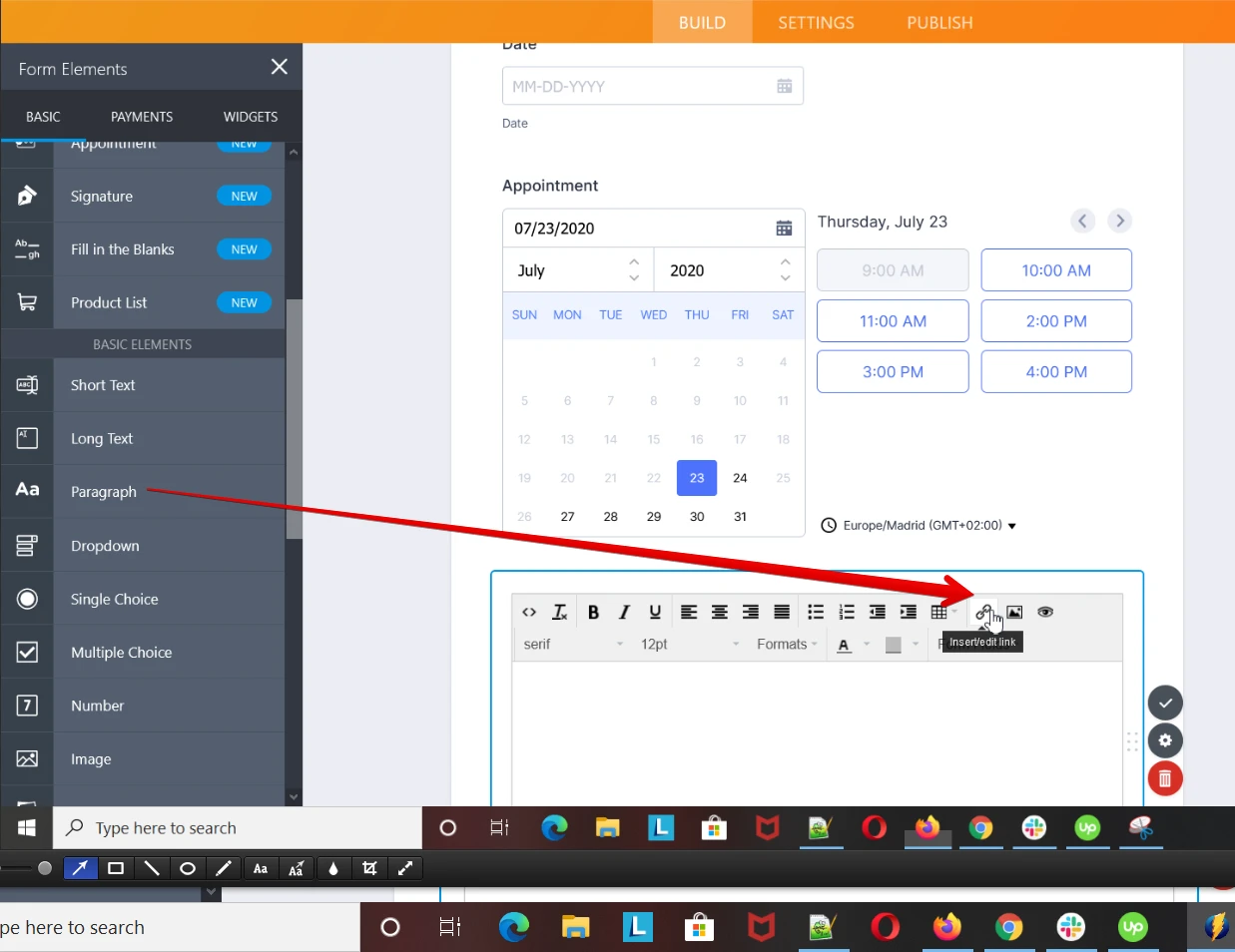
Thanks.
-
Tracy FarrReplied on July 22, 2020 at 11:28 PMThat’s great but then they are redirected to the PayPal link without submitting the form. So how will that work?
Sent from my iPhone
... -
Ashwin JotForm SupportReplied on July 23, 2020 at 2:01 AM
Please note that you cannot connect an external link with submissions as both will work independently. If you want users to first submit form and then click on the link for payment, there are two possible options:
#1. Edit your form's thank-you message and then add the PayPal link there. When the form is submitted, users will see the thank-you message with the link for payment. Please check the screenshot below:

#2. You can also redirect users to PayPal page by setting the thank-you page URL. You may like to take a look at the following guide on how to redirect users to another page: https://www.jotform.com/help/38-Redirecting-Users-to-a-Different-Page
Hope this helps.
Do get back to us if you have any questions.
-
MathewReplied on April 15, 2021 at 8:16 AM
-
Lorenz JotForm SupportReplied on April 15, 2021 at 8:28 AM
Hello @Mathew,
You have sent a link on this thread, and we're quite not sure what your query is. If you do have any questions or concerns with regards to using JotForm, you can open up a new ticket on this page https://www.jotform.com/contact/.
Thank you.
- Mobile Forms
- My Forms
- Templates
- Integrations
- INTEGRATIONS
- See 100+ integrations
- FEATURED INTEGRATIONS
PayPal
Slack
Google Sheets
Mailchimp
Zoom
Dropbox
Google Calendar
Hubspot
Salesforce
- See more Integrations
- Products
- PRODUCTS
Form Builder
Jotform Enterprise
Jotform Apps
Store Builder
Jotform Tables
Jotform Inbox
Jotform Mobile App
Jotform Approvals
Report Builder
Smart PDF Forms
PDF Editor
Jotform Sign
Jotform for Salesforce Discover Now
- Support
- GET HELP
- Contact Support
- Help Center
- FAQ
- Dedicated Support
Get a dedicated support team with Jotform Enterprise.
Contact SalesDedicated Enterprise supportApply to Jotform Enterprise for a dedicated support team.
Apply Now - Professional ServicesExplore
- Enterprise
- Pricing






























































