-
MelanieAsked on July 23, 2020 at 1:14 PM
So it happened again, I'm locked out of the jot forms. Yes it happens frequently and I haven't changed my password its always saved and I log in and out all the time cause it doesn't stay open. Several people have looked into this, could you please unlock me agian as I don't want to keep changing password either as there are several of us that use this a day
Thanks again
Page URL: https://www.jotform.com/login/ -
John Support Team LeadReplied on July 23, 2020 at 2:55 PM
If you're referring to this account: BabyTooth, I can see that it has been locked out due to multiple failed login attempts. I have reactivated it now and flushed the login attempts, so please try to log in again.
In case you forgot the password, you can reset by following this guide on How-to-reset-JotForm-account-password.
-
MelanieReplied on July 23, 2020 at 2:58 PM
Hi, thank you however, this keeps happening and my password is always saved and have never had a failed attempt so I would like to know how to make this stop happening. Also is there a way for me to stay logged in for the day?
-
Jovanne JotForm SupportReplied on July 23, 2020 at 6:16 PM
Hi, thank you for your response.
You can also make use of the Log in with Google option if your account is connected to Google to prevent you from entering an incorrect password.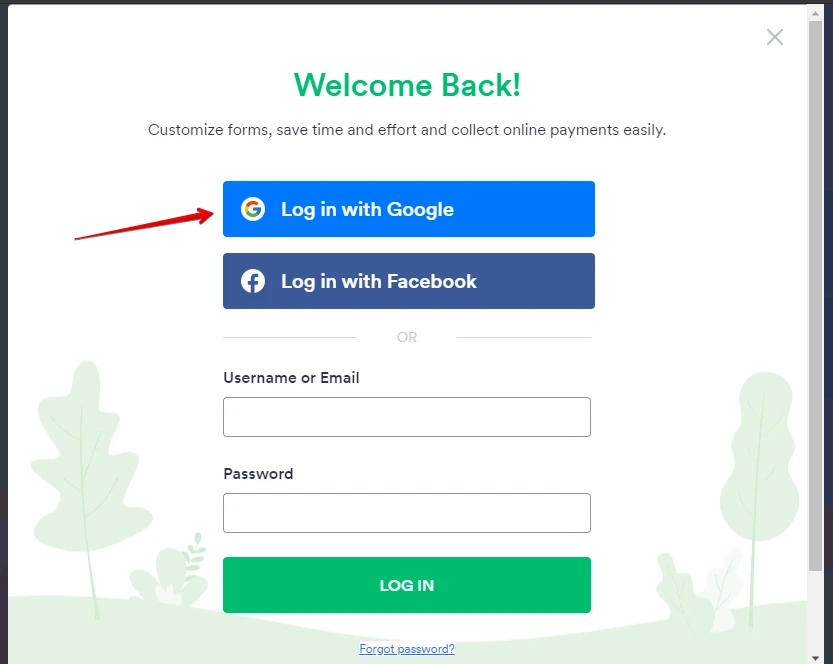
Also if you've used browser autosave password feature, kindly make sure that the prefilled password is correct. Please also try to clear your browser cache and cookies as well. Here is a guide on How to Clear Caches and Cookies in Chrome.If the problem persists, please let us know.
-
BabyToothReplied on July 27, 2020 at 10:25 AM
Hi there, it is not connected to a google account, I have created a google account but how do I connect the 2? If I change the account email to the google one will all our forms stay intact? I don't want to mess anything up
-
Jovanne JotForm SupportReplied on July 27, 2020 at 11:48 AM
Hi, thank you for your response.
Your forms will stay intact if you change your email address to your other email address connected to Google. If you would like to proceed, kindly go to https://www.jotform.com/myaccount/profile > email > edit > enter new email address. Enter the new email address connected to Google.
Please take note a verification email will be sent to your new email address so be sure to open your email inbox and verify your new email address.
Let us know if you need further assistance. -
BabyToothReplied on July 27, 2020 at 12:24 PM
Ok, thanks. Do you think this will help with the locking out situation. I have the email saved as my log in but still get locked out.
-
Jimmy_DReplied on July 27, 2020 at 3:00 PM
The lockout situation is caused by the HIPAA compliance security level.
The account is automatically locked when you fail to provide the right credentials when the system detects some unusual activity. And security is also the reason why the account automatically logs you out after a certain amount of time if you are not actively working on it.
The only way to prevent getting locked out of your account is by making sure the right credentials are provided when login.
-
BabyToothReplied on July 27, 2020 at 3:05 PM
I've never seen a failed attempt on my end, I am able to log back in successfully but after awhile it tells my I've had 5 failed attempts when I haven't, I asked other people in the office who are using the app to have patients fill out in the back on an ipad and they never have any failed attempts either, that's what seems so confusing. I get locked out quite a bit, do you have any other suggestions
-
Jimmy_DReplied on July 27, 2020 at 4:25 PM
Sorry for the frustrations caused. I have raised this to our back-end team so they can investigate this further. We will notify you as soon as we get an update.
Thank you.
-
MelanieReplied on July 27, 2020 at 4:42 PM
Thanks for looking into this, I've just been locked out again, could someone unlock the account again so we can keep using it
-
Jimmy_DReplied on July 27, 2020 at 5:21 PM
I have reactivated the account.
Do you have multiple people log in with the account and making changes at the same time?
I believe that's the source of the issue; the system may detect this as a security threat and automatically suspends the account.
-
MelanieReplied on July 27, 2020 at 5:23 PM
Yes we do, it's the admin team and clinical that has the ipads to have patients fill out the forms while they are back there, so total of 5 of us usually. Is there something else we can do?
-
Jovanne JotForm SupportReplied on July 27, 2020 at 6:39 PM
Hi,
This matter is still being investigated by our backend team and you should hear from us again as soon as we have more information.
You may also check our enterprise plan to create multiple user login options. Here is a link that explains more about it.
https://www.jotform.com/help/587-What-is-the-Difference-between-JotForm-Enterprise-and-Standard
Our apologies once again for the inconvenience.
Please do not hesitate to let us know if you have any other questions or concerns. -
MelanieReplied on July 28, 2020 at 12:15 PM
Good Morning,
Thanks for the update, I've unfortunately been locked out again, today was alot earlier than everyother day. Could someone please unlock me again? Thanks
-
Jimmy_DReplied on July 28, 2020 at 1:21 PM
Hello!
The account is now unlocked.
Let us know should you have other questions.
Regards,
-
MelanieReplied on July 28, 2020 at 4:10 PM
Hi there,
Well I've been locked out again, now it's been twice today. Can you please unlock our account again. This is getting super frustrating
-
Jimmy_DReplied on July 28, 2020 at 4:54 PM
Once again, sorry for the frustrations.
The account has been reactivated.
This ticket is assigned to our Development team. They will message you here as soon as possible.
Thanks for your patience.
-
BabyToothReplied on July 28, 2020 at 4:59 PM
Thanks so much, I appreciate it. Unfortunately I will most likely have to ask you to keep doing this for me until we can figure out what the issue is. I wish I knew if it was something I'm doing, whether it's the fact that it times out and I have to login multiple times or if it's something from jotform end. Hope to find out soon.
Thanks again
-
Jovanne JotForm SupportReplied on July 28, 2020 at 6:06 PM
Hi, thank you for your response.
This matter is still being investigated by our backend team and you should hear from us again as soon as we have more information.
Our apologies once again for the inconvenience.
Please do not hesitate to let us know if you have any other questions or concerns. -
MelanieReplied on July 30, 2020 at 4:39 PM
I've been locked out again, could you please unlock the account. Hope we can figure out the issue soon.
Thanks
-
Jimmy_DReplied on July 30, 2020 at 6:44 PM
Hi!
Sorry for the frustrations caused once again.
Your account is now unlocked.
I hope you hear from our back-end soon.
Thank you
-
MelanieReplied on August 4, 2020 at 10:36 AM
Good Morning,
I have logged on once this morning and I am already locked out. Could you please unlock me again please.
Thanks
Melanie
-
John Support Team LeadReplied on August 4, 2020 at 11:25 AM
Hello Melanie - I already reactivated the account. You may now login again.
I also sent a follow up to our backend team to look for possible updates. We'll let you know here once we heard any news from them.
Thank you for your patience.
-
BabyToothReplied on August 4, 2020 at 2:14 PM
Thanks so much
-
BabyToothReplied on September 11, 2020 at 2:45 PM
Hi there,
I've had the same issues again in the past couple days,wondering if anyone has figured out why this keeps happening.
Thanks so much
-
John Support Team LeadReplied on September 11, 2020 at 4:08 PM
The issue, as mentioned by one of my colleagues, could be related to the multiple logins detected. Note that standard plans like yours are not intended for multiple (simultaneous) logins.
I suggest letting the other users to sign up for their own free account, then you, as the account/form owner, can just assign the forms to them. In that way, only the forms are shared and not the login credentials. You can still view and consolidate all received submission via the their accounts when you use the said feature.
Here's a guide on Adding-assignees-to-your-form.
Related Guide/s:
https://www.jotform.com/features/assign-forms/
https://www.jotform.com/blog/use-jotform-mobile-forms-to-assign-forms/
Please try that and see if the same issue persists.
Also, there is no update yet at the moment regarding the escalate ticket, but I can see that it is still being looked at. You'll be informed as soon as there's an update.
Thank you for your patience.
- Mobile Forms
- My Forms
- Templates
- Integrations
- INTEGRATIONS
- See 100+ integrations
- FEATURED INTEGRATIONS
PayPal
Slack
Google Sheets
Mailchimp
Zoom
Dropbox
Google Calendar
Hubspot
Salesforce
- See more Integrations
- Products
- PRODUCTS
Form Builder
Jotform Enterprise
Jotform Apps
Store Builder
Jotform Tables
Jotform Inbox
Jotform Mobile App
Jotform Approvals
Report Builder
Smart PDF Forms
PDF Editor
Jotform Sign
Jotform for Salesforce Discover Now
- Support
- GET HELP
- Contact Support
- Help Center
- FAQ
- Dedicated Support
Get a dedicated support team with Jotform Enterprise.
Contact SalesDedicated Enterprise supportApply to Jotform Enterprise for a dedicated support team.
Apply Now - Professional ServicesExplore
- Enterprise
- Pricing































































