-
aaaakelAsked on July 25, 2020 at 7:27 AM
If I want to assign fractional values in Qty (kg) dropdown list like: 1, 1.25, 1.5, 1.75, ......itc, Could me?
-
roneetReplied on July 25, 2020 at 8:07 AM
You may consider using the additional product options to configure the weight. Please see the screenshot below:
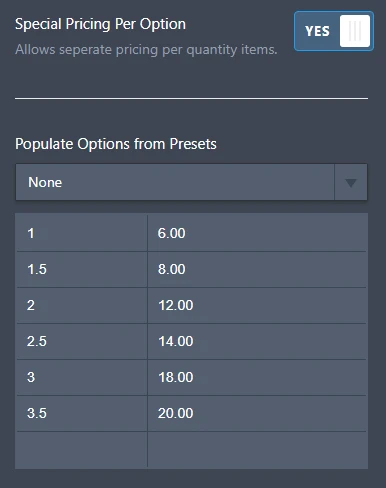
Please refer to the guide below that can help you with adding options to the payment field and special pricing.
https://www.jotform.com/help/225-How-to-Add-Options-to-Payment-Forms
https://www.jotform.com/help/265-What-is-Special-Pricing
Please give it a try and let us know if you need any further assistance.
We will be happy to help.
Thanks.
-
aaaakelReplied on July 25, 2020 at 4:31 PM
Thank you for your replying, but this is not I want exactly, what I need:
a dropdown list (NOT by selecting with check options),in order to give an ability for client to select a Qty. value from a dropdown list (0.25 to 10 for ex), and then calculated (by multiplication the price with the Qty).
I don't want to put predefined values for every Qty. in a list (its price) manually (this is a tough & not practical)
thank you
-
jonathanReplied on July 25, 2020 at 7:24 PM
We apologize for inconvenience. If I understand correctly, you wanted to use fraction numbers on the Quantity dropdown list option in your Order form.
Unfortunately, this is not possible at this time. You can only use whole numbers in the Qty option of the order form.

The possible workaround is to make a custom order form using regular Dropdown list field (not the one in payment/order form).
Please let us know if you need further assistance.
- Mobile Forms
- My Forms
- Templates
- Integrations
- INTEGRATIONS
- See 100+ integrations
- FEATURED INTEGRATIONS
PayPal
Slack
Google Sheets
Mailchimp
Zoom
Dropbox
Google Calendar
Hubspot
Salesforce
- See more Integrations
- Products
- PRODUCTS
Form Builder
Jotform Enterprise
Jotform Apps
Store Builder
Jotform Tables
Jotform Inbox
Jotform Mobile App
Jotform Approvals
Report Builder
Smart PDF Forms
PDF Editor
Jotform Sign
Jotform for Salesforce Discover Now
- Support
- GET HELP
- Contact Support
- Help Center
- FAQ
- Dedicated Support
Get a dedicated support team with Jotform Enterprise.
Contact SalesDedicated Enterprise supportApply to Jotform Enterprise for a dedicated support team.
Apply Now - Professional ServicesExplore
- Enterprise
- Pricing






























































