-
austinempoweredAsked on July 28, 2020 at 4:06 PM
Hello,
We are having several issues with our JotForms and need your support in helping us get this resolved as soon as possible because this pertains to confidential client information for psychotherapy.
Family of Origin form issues:
• the header description directions are not showing in the PDF (see screenshot)
• the numbers are off and skip around in the PDF. They do not reflect what is on the online form (see screenshot)
• several pages are cut off at the bottom of the PDFs
****In general, what we are seeing on the screen on our laptops is not what is being transferred into the PDF when the online form is converted. This is problematic and needs to be resolved ASAP, please.
Encryption
Finally, how do we make ALL of these forms encrypted? We have the signed BAA. What now?
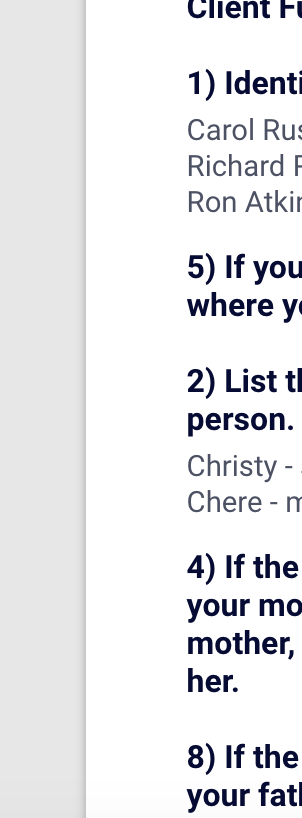
-
Amin JotForm SupportReplied on July 28, 2020 at 7:05 PM
Kindly note that you may add the missing form fields to the PDF document within PDF Editor as shown below.

Direct URL for PDF Editor: https://www.jotform.com/pdf-editor/201526275262047
Related guide: Applying-Form-Submission-Data-into-a-PDF-Document
Kindly note that I've moved your last inquiry to another support ticket so it can be better addressed. You may navigate to it by clicking here.
I hope I have been of any help. -
Cindy AustinReplied on August 5, 2020 at 6:00 PM
There must be some confusion. We aren't missing form fields. The numbers are showing in the incorrect order when the PDFs are created.
Or, are you saying I need to go into the PDF and move the numbers around. If so, this seems like a total waste of time. Why do we want to pay for this service if it doesn't do what it says it's going to do.
Is there someone that can chat realtime with me and go through the form?
Thank you
-
Amin JotForm SupportReplied on August 5, 2020 at 7:25 PM
We sincerely apologize for any inconvenience you may have encountered.
Kindly note that PDF documents, by default, have form fields listed according to the same order on the web form.
The reason there's a difference between the field order on the web form and the PDF document is that the field order on the web form has changed, while the field order on the PDF document has not.
You may drag fields on the PDF document to place them wherever desired to change the order, it won't take more than a minute.
Alternatively, you may create a new PDF document that inherits the same field order on the web form as shown below.

Should you have any further inquiries, we will be more than happy to help.
- Mobile Forms
- My Forms
- Templates
- Integrations
- INTEGRATIONS
- See 100+ integrations
- FEATURED INTEGRATIONS
PayPal
Slack
Google Sheets
Mailchimp
Zoom
Dropbox
Google Calendar
Hubspot
Salesforce
- See more Integrations
- Products
- PRODUCTS
Form Builder
Jotform Enterprise
Jotform Apps
Store Builder
Jotform Tables
Jotform Inbox
Jotform Mobile App
Jotform Approvals
Report Builder
Smart PDF Forms
PDF Editor
Jotform Sign
Jotform for Salesforce Discover Now
- Support
- GET HELP
- Contact Support
- Help Center
- FAQ
- Dedicated Support
Get a dedicated support team with Jotform Enterprise.
Contact SalesDedicated Enterprise supportApply to Jotform Enterprise for a dedicated support team.
Apply Now - Professional ServicesExplore
- Enterprise
- Pricing






























































