-
fabio.fulci.ffAsked on July 30, 2020 at 5:38 AM
Hi guys,
I am getting double duplicate submissions for all submissions.
sometimes the duplicate comes just after few seconds from the first submission, so I thought that it was a problem of double-clicking.
However now I've just noticed that I am getting a duplicate submission for the same user after a few days in some cases.
I know that as a solution I could check the IP and Cookies or the unique questions
but in my case it doesn't apply.
In fact I need to allow the same user multiple submissions.
The problem is that the "unique question" can be applied only on Numeric and Email fields. I could solve the issue applying the "unique question" to a "long text field" but there isn't such an option.
Somebody can let me know if it a BUG?
-
Kenneth JotForm SupportReplied on July 30, 2020 at 8:38 AM
Thank you for reaching support,
I cloned and tested the form and I was not able to replicate the issue.
I received one email notification and a single submission set of data.
Since, you need multiple submission form your users, I suggest adding in a ReCaptcha field on the form and let us know if the issue would still persist.
Here is a Related Guide: https://www.jotform.com/help/205-How-to-Add-a-Captcha-Field
I hope that helps.
Best.
-
FrancescoReplied on July 30, 2020 at 9:00 AM
Hi,
I had the same issue on my forms for a while. The 2nd submission seemed to happen when someone would refresh their browser and it would push the form through again.
To stop this happening, we added a Short text field to the form and called it Unique Text. Once the last question is completed, the unique text field automatically gathers the email address and one other field (in our case an appointment time) and creates a unique identifier for that submission. The Unique Text field is hidden on the form (using form conditions) and then the Unique Text is used as the Unique Question and rejects any duplicate submissions.
This has worked well since we put it in place and we've not had any duplicates come in since (we have had around 20,000 submissions on our form since this function was added)
-
Kenneth JotForm SupportReplied on July 30, 2020 at 10:20 AM
Hi there,
Can we ask for permission to make a test submission on your live form?
I will also clear your form cache.
Awaiting your response.
Best.
-
fabio.fulci.ffReplied on July 30, 2020 at 1:04 PM
Hi,
I would like to avoid to include a Captcha because the form is already very long and an additional step would further decrease the conversion rate
Yes, feel free to test on the live version if that can help.
here the public link of the live version:
https://form.jotform.com/fabio.fulci.ff/English_School_Evaluation
-
Richie JotForm SupportReplied on July 30, 2020 at 2:15 PM
If possible, kindly share the duplicate submission ID so that we can check?
To get the submission ID, you can follow this guide:https://www.jotform.com/help/549-Where-to-Find-the-Submission-ID
To clarify, the form is embedded to a web page?
Looking forward for your response.
-
fabio.fulci.ffReplied on July 30, 2020 at 2:27 PM
4718590748819089978
4718560963426479574
4718469386313599222
4718441884578737606
-
Kenneth JotForm SupportReplied on July 30, 2020 at 3:55 PM
Hi there,
I have made a test submission on the form:

The name is Test and the email is: kenneth@jotform.com
Awaiting your response.
Best.
-
fabio.fulci.ffReplied on July 31, 2020 at 4:16 AM
Hi Kenneth,
I saw your submission. Your test submission didn't generate any duplicate, but the issue is still there.
In fact yesterday I got other two duplicates submissions:
Original: 4719495005954331393 --> Duplicate: 4719622295955903112
Original: 4719490825953915737 --> Duplicate: 4719490945954068480
the form is not embedded in any website yet!
I am just sharing the link via email
here the link of the form that I am sharing:
https://form.jotform.com/fabio.fulci.ff/English_School_Evaluation
-
Richie JotForm SupportReplied on July 31, 2020 at 5:50 AM
I have tested a submission using the link you have shared, kindly check it out.
The issue could have been with your Thank you page.
Would it be possible to remove any link in your thank you page and instead add those info in the autoresponder?
Let us know how it goes.
-
fabio.fulci.ffReplied on July 31, 2020 at 7:48 AM
I saw your test submission and didn't generate any duplicate
I can remove the link in the Thank You Page if that helps.
However, I think it has something to do with the Mobile Version of the form
because all duplicates were generated by mobile submissions, while when you did the test you always use a desktop
-
Richie JotForm SupportReplied on July 31, 2020 at 9:27 AM
To clarify, the user's are using the JotForm mobile form app to fill and submit the form?
Please try my suggestion and let us know if the issue still remains.
-
fabio.fulci.ffReplied on July 31, 2020 at 10:30 PM
No, the user a using their browser on their mobile device.
By the way today a got another duplicate submission.
this is the third duplicate for the same submission, here the IDs
2nd Duplicate --> 4720174912025200952
2nd Duplicate --> 4719092772022303019
Original --> 4718227892022869472
I have applied all your recommendation but it is still happening, what I have to do to prevent it?
-
roneetReplied on July 31, 2020 at 11:31 PM
Could you please redirect your Thankyou page to an External URL:
https://www.jotform.com/help/38-Redirecting-Users-to-a-Different-Page
You may add this Thank you page in the redirect option:
https://www.jotform.com/thankyou.html
Let us know how it goes.
Thanks
-
fabio.fulci.ffReplied on August 5, 2020 at 12:44 AM
Hi,
I have removed the Thank you page as you suggested and for few days I didn't have any double submission until today.
here the details:
Duplicate: 4723581205951796771
Original: 4719495005954331393
do you know why it is still happening?
-
Sonnyfer JotForm SupportReplied on August 5, 2020 at 2:24 AM
Hello - Apologies for the inconvenience.
Perhaps your users are able to go back to your form on their mobile with their saved form data. Disabling the Browser Autocomplete on your form should fix it.
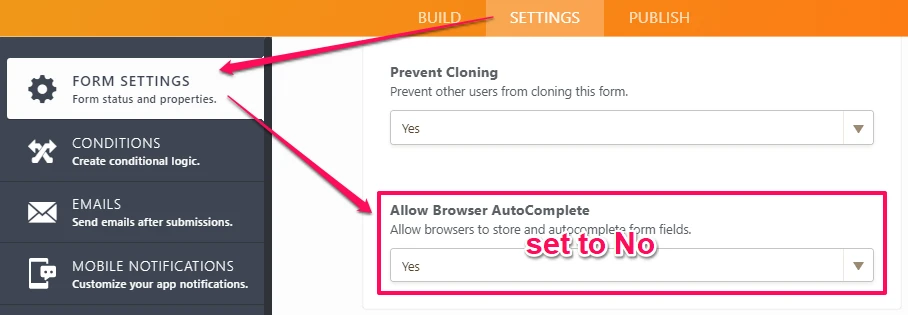
Give it a try and let us know how it goes.
- Mobile Forms
- My Forms
- Templates
- Integrations
- INTEGRATIONS
- See 100+ integrations
- FEATURED INTEGRATIONS
PayPal
Slack
Google Sheets
Mailchimp
Zoom
Dropbox
Google Calendar
Hubspot
Salesforce
- See more Integrations
- Products
- PRODUCTS
Form Builder
Jotform Enterprise
Jotform Apps
Store Builder
Jotform Tables
Jotform Inbox
Jotform Mobile App
Jotform Approvals
Report Builder
Smart PDF Forms
PDF Editor
Jotform Sign
Jotform for Salesforce Discover Now
- Support
- GET HELP
- Contact Support
- Help Center
- FAQ
- Dedicated Support
Get a dedicated support team with Jotform Enterprise.
Contact SalesDedicated Enterprise supportApply to Jotform Enterprise for a dedicated support team.
Apply Now - Professional ServicesExplore
- Enterprise
- Pricing
































































