-
jamessharpAsked on July 30, 2020 at 4:22 PM
Our form keeps getting stuck on the last page when submitting. The submit button says please wait and won't complete. This is only on iPads. When on a computer the form will submit fine.
We have tried different browsers on the iPad and still the same thing.
-
Kiran Support Team LeadReplied on July 30, 2020 at 6:14 PM
The issue seems to be with the two Google Captcha widgets added to the form.
Please remove the invisible Google Captcha widget on the form below the Submit button so that it should be working fine.
Please get back to us if you need any further assistance. We will be happy to help.
-
jamessharpReplied on August 3, 2020 at 12:42 PM
I took off the invisible captcha widget and it is still not working.
-
Jimmy_DReplied on August 3, 2020 at 2:06 PM
Our apologies for the inconvenience.
I noticed the Invisible Recaptcha is still on your form.
The issue happens because the invisible captcha has a max-width of 1px when captcha should be visible.
To fix the issue, kindly inject the CSS code below to your form to make the captcha field visible when it's active.
iframe#customFieldFrame_81{
max-width:50%!important
}
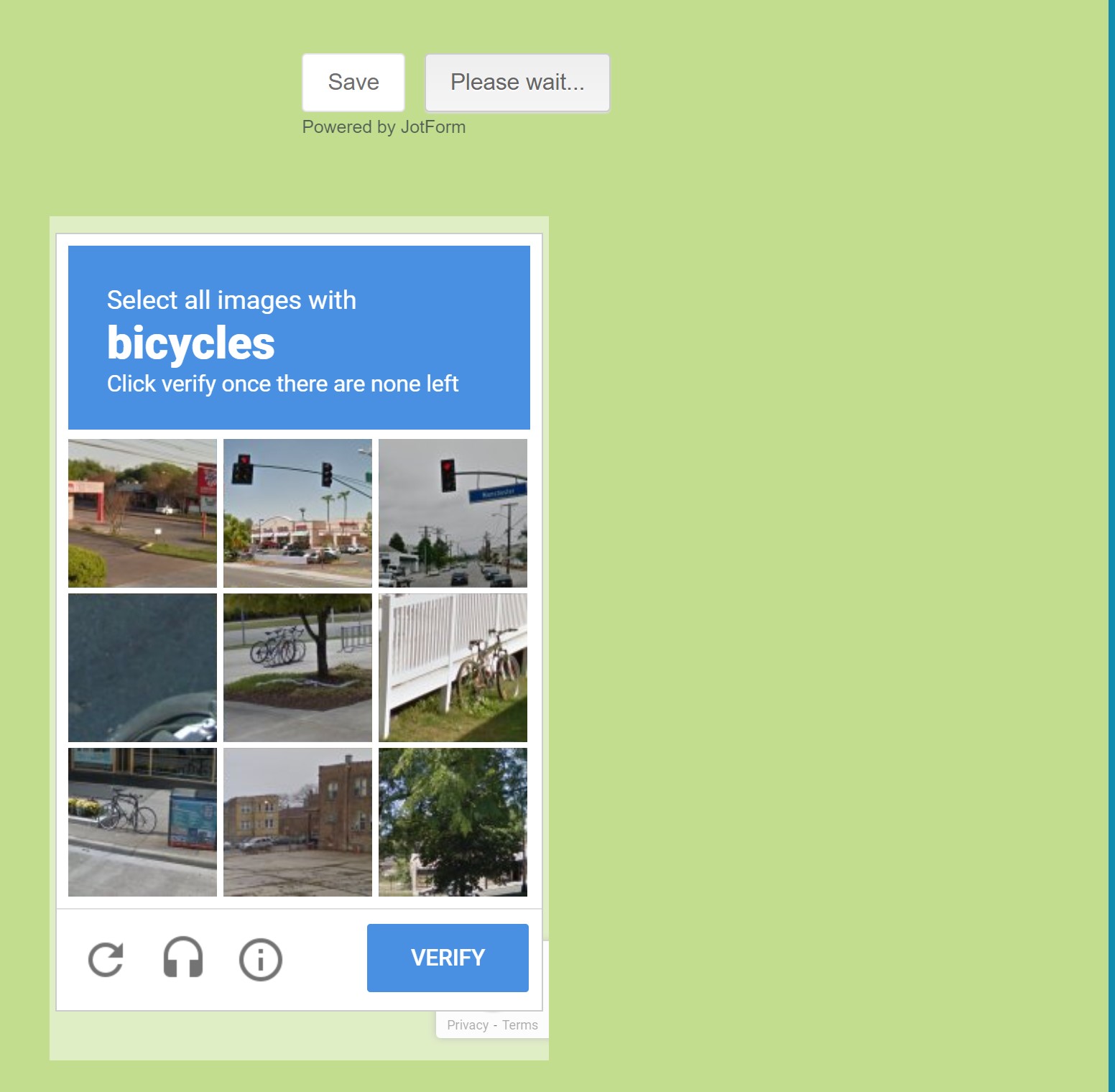
The form will submit once the captcha is verified.
Let us know should you need further assistance.
Attentively,
-
jamessharpReplied on August 4, 2020 at 8:09 AM
I believe that worked! Thank you!
- Mobile Forms
- My Forms
- Templates
- Integrations
- INTEGRATIONS
- See 100+ integrations
- FEATURED INTEGRATIONS
PayPal
Slack
Google Sheets
Mailchimp
Zoom
Dropbox
Google Calendar
Hubspot
Salesforce
- See more Integrations
- Products
- PRODUCTS
Form Builder
Jotform Enterprise
Jotform Apps
Store Builder
Jotform Tables
Jotform Inbox
Jotform Mobile App
Jotform Approvals
Report Builder
Smart PDF Forms
PDF Editor
Jotform Sign
Jotform for Salesforce Discover Now
- Support
- GET HELP
- Contact Support
- Help Center
- FAQ
- Dedicated Support
Get a dedicated support team with Jotform Enterprise.
Contact SalesDedicated Enterprise supportApply to Jotform Enterprise for a dedicated support team.
Apply Now - Professional ServicesExplore
- Enterprise
- Pricing




























































