-
Kristian BaineyAsked on July 30, 2020 at 6:42 PM
Hello I am looking for a way to create group bookings at a hotel. For example, if I was a client and want to book 15 bookings at the same time with different room types, dates, first name, last name, how would I go about doing this with JotForms?
Is there a way?
Please see attached.
Thank you
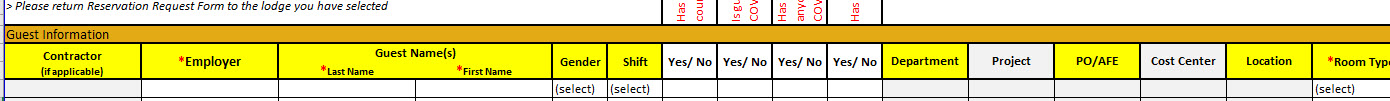
-
MikeReplied on July 30, 2020 at 8:43 PM
You may take a look at a Configurable List widget that allows users to add rows dynamically. The questions are displayed in a horizontal order by default, but this is possible to change them to a vertical order if needed.
Another option is to use an Input Table element. The number of rows is static with this element.
Also, this is possible to use regular fields and conditional logic to show these fields.
If you have any follow up questions, please let us know.
-
Kristian BaineyReplied on July 31, 2020 at 3:28 PMThank you and how do I make the Configurable list questions vertical?
... -
Jimmy_DReplied on July 31, 2020 at 5:22 PM
Hi!
You can use custom CSS to make the change the layout of the configurable list widget.
Kindly refer to this guide for instructions.- How-to-Inject-CSS-Codes-to-Widgets
Let us know should you need further assistance.
Attentively,
-
MikeReplied on July 31, 2020 at 6:10 PM
Here is a CSS code that you can add to the Configurable List widget to make the questions vertical:
#list tbody:first-child > tr:first-child {display: none;} #list {width: 100%; border-collapse: collapse;} #list tbody:first-child > tr > td{display:block; padding: 6px 0;} #list tbody:first-child > tr + tr + tr {border-top: 1px solid #ccc;} #list > tbody:first-child tr td.col1 {padding-top: 20px;} .mobileColumnName {display: inline-block; padding-bottom: 4px; width: 40%; box-sizing: border-box;} .mobileColumnName + input, .mobileColumnName + textarea, .mobileColumnName + select, .mobileColumnName + .radio-container, .mobileColumnName + .checkbox-container, .mobileColumnName + .dateContainer {width: 60%; display: inline-block; box-sizing: border-box; vertical-align:top; box-shadow:none;} .buttonsColumn {text-align: right;}
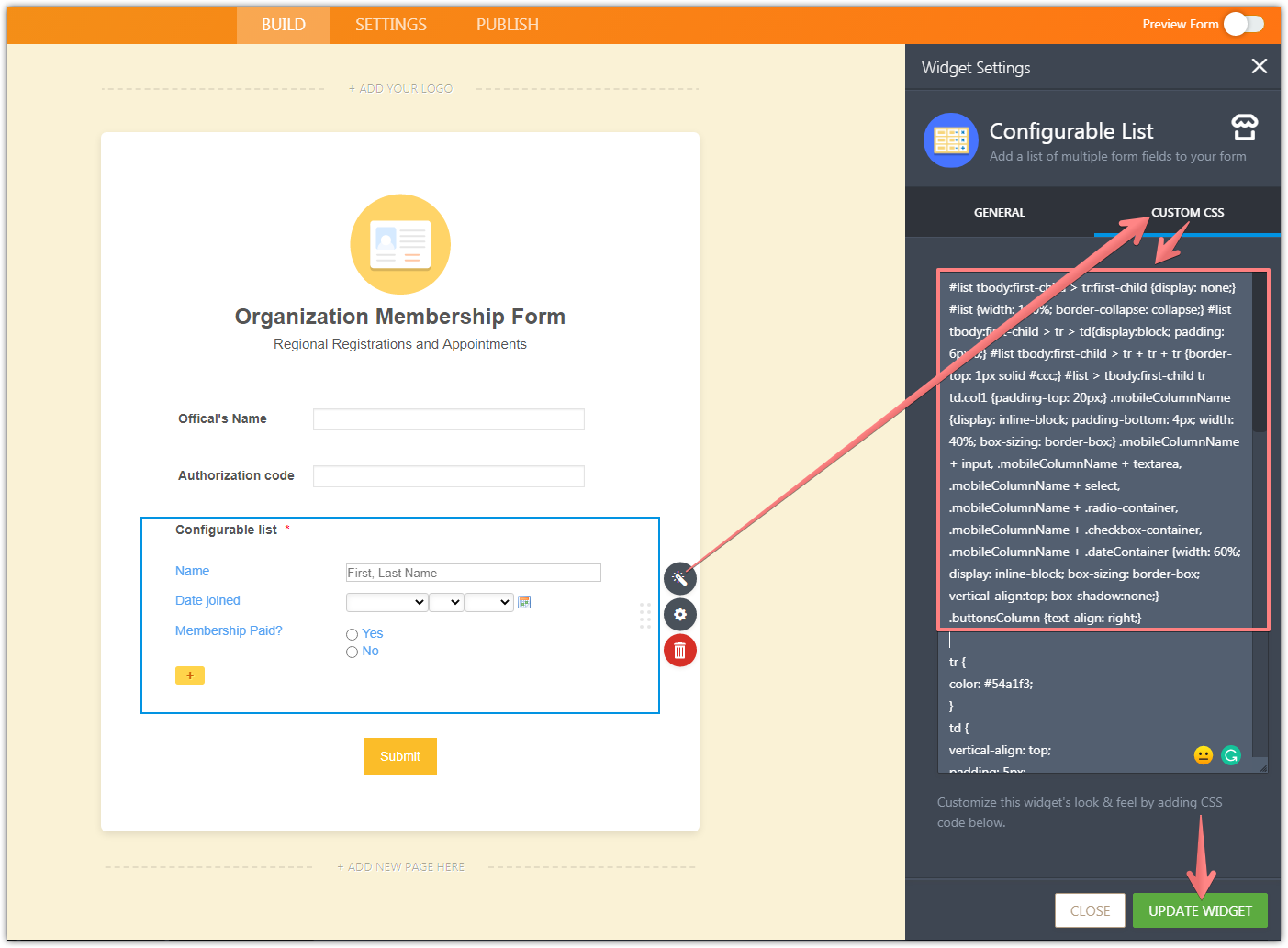
-
Kristian BaineyReplied on July 31, 2020 at 6:28 PMFor some reason, when I go to my online form in the Guest Information entry it will not go to the next card unless I re-select a submission from a radio button.
Also, the radio buttons are showing up with a watermark next to them.
The signature functionality doesn't show the image in the email
Can you please take a look?
[ https://form.jotform.com/202125915538050 | https://form.jotform.com/202125915538050 ]
Contractor: text
*Employer: text
*Last Name
*First Name
Gender: radio: Male, Female
Shift: radio: Male, Female
Has guest travelled outside of the country in the last 14 days?: radio: Yes, No
Is guest exhibiting any symptoms of COVID-19?: radio: Yes, No
Has guest be in contact with any confirmed to be infected with COVID-19?: radio: Yes, No
Department: text
Project: text
PO/AFE: text
Cost Center: text
Location: text
*Room Type: dropdown: , Hotel Ops, Executive, Executive Jr, Jack and Jill, Central Private
*Check-in or TIme-in?: radio: C/I, T/I
*Arrival: date: m/d/y
*Departure: date: m/d/y
------------------------------------------------------------------
#list tbody:first-child > tr:first-child {display: none;} #list {width: 100%; border-collapse: collapse;} #list tbody:first-child > tr > td{display:block; padding: 6px 0;} #list tbody:first-child > tr + tr + tr {border-top: 1px solid #ccc;} #list > tbody:first-child tr td.col1 {padding-top: 20px;} .mobileColumnName {display: inline-block; padding-bottom: 4px; width: 40%; box-sizing: border-box;} .mobileColumnName + input, .mobileColumnName + textarea, .mobileColumnName + select, .mobileColumnName + .radio-container, .mobileColumnName + .checkbox-container, .mobileColumnName + .dateContainer {width: 60%; display: inline-block; box-sizing: border-box; vertical-align:top; box-shadow:none;} .buttonsColumn {text-align: right;}
... -
MikeReplied on July 31, 2020 at 8:24 PM
We will address the issue via the next support ticket:
- Mobile Forms
- My Forms
- Templates
- Integrations
- INTEGRATIONS
- See 100+ integrations
- FEATURED INTEGRATIONS
PayPal
Slack
Google Sheets
Mailchimp
Zoom
Dropbox
Google Calendar
Hubspot
Salesforce
- See more Integrations
- Products
- PRODUCTS
Form Builder
Jotform Enterprise
Jotform Apps
Store Builder
Jotform Tables
Jotform Inbox
Jotform Mobile App
Jotform Approvals
Report Builder
Smart PDF Forms
PDF Editor
Jotform Sign
Jotform for Salesforce Discover Now
- Support
- GET HELP
- Contact Support
- Help Center
- FAQ
- Dedicated Support
Get a dedicated support team with Jotform Enterprise.
Contact SalesDedicated Enterprise supportApply to Jotform Enterprise for a dedicated support team.
Apply Now - Professional ServicesExplore
- Enterprise
- Pricing




























































