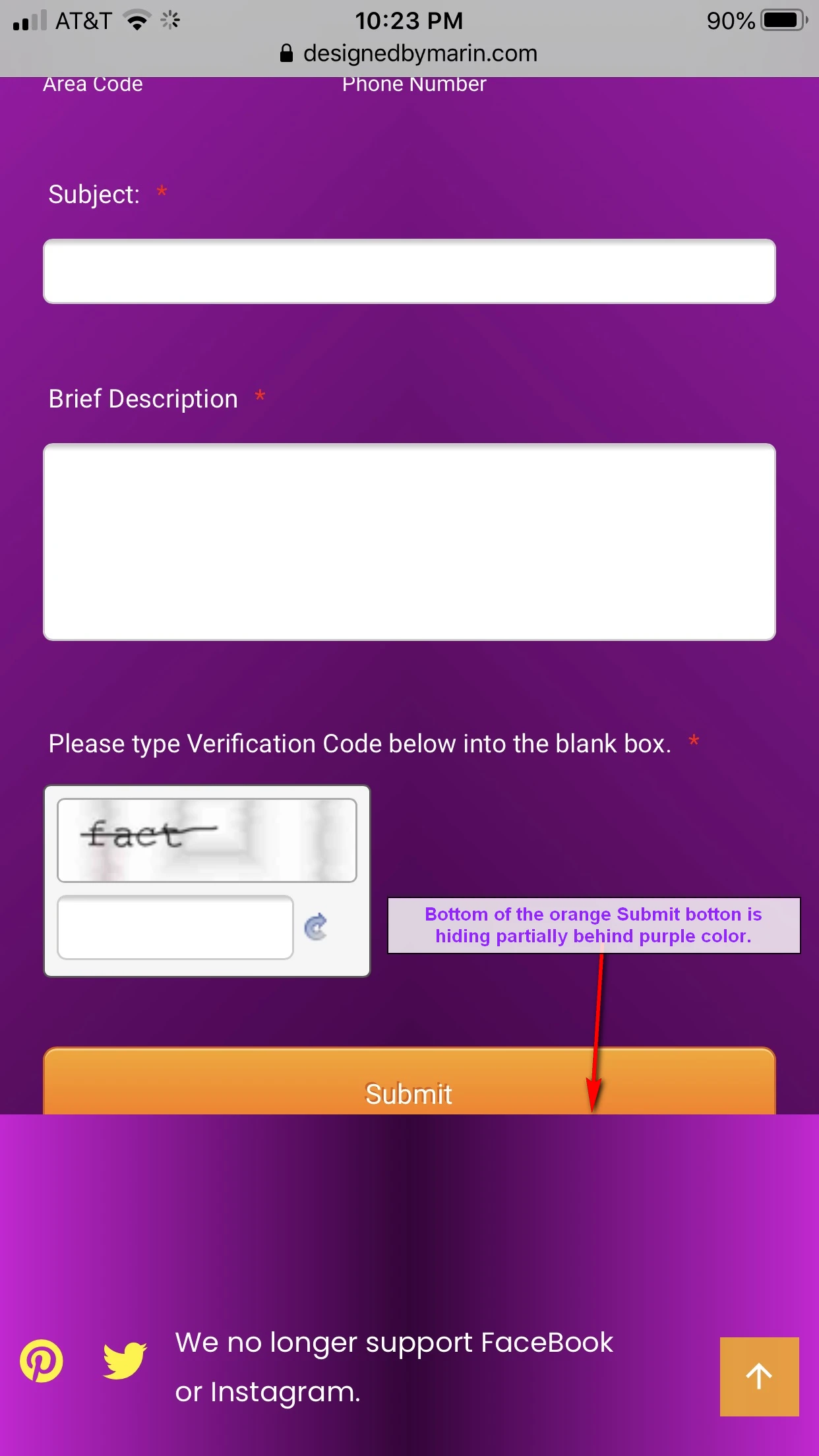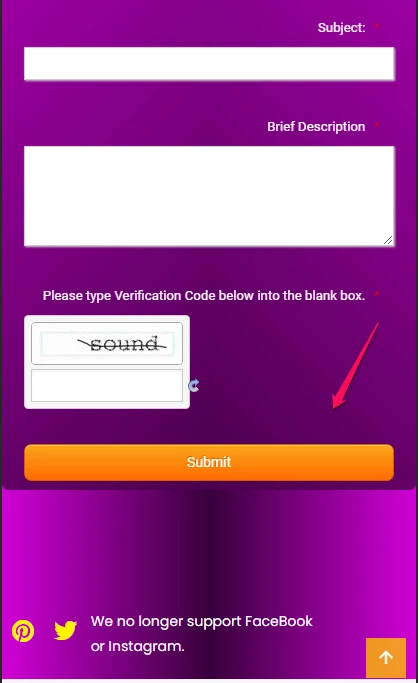-
MarinLatinFoodsAsked on July 31, 2020 at 3:34 PM
Hi.
I have created a form "Design Contact Form" and it's live on my other website:
https://designedbymarin.com/contact.html
You will notice that there are some issues with it. I have created a screen shot explaining what I need help with. Have been trying to do it myself, but to no avail.
Please don't forget that I would like for the form to be as close as aesthetically possible to the word "Thank you!" on top.
Please review the screenshot I attached and advise.
Thanks!
~ Paul
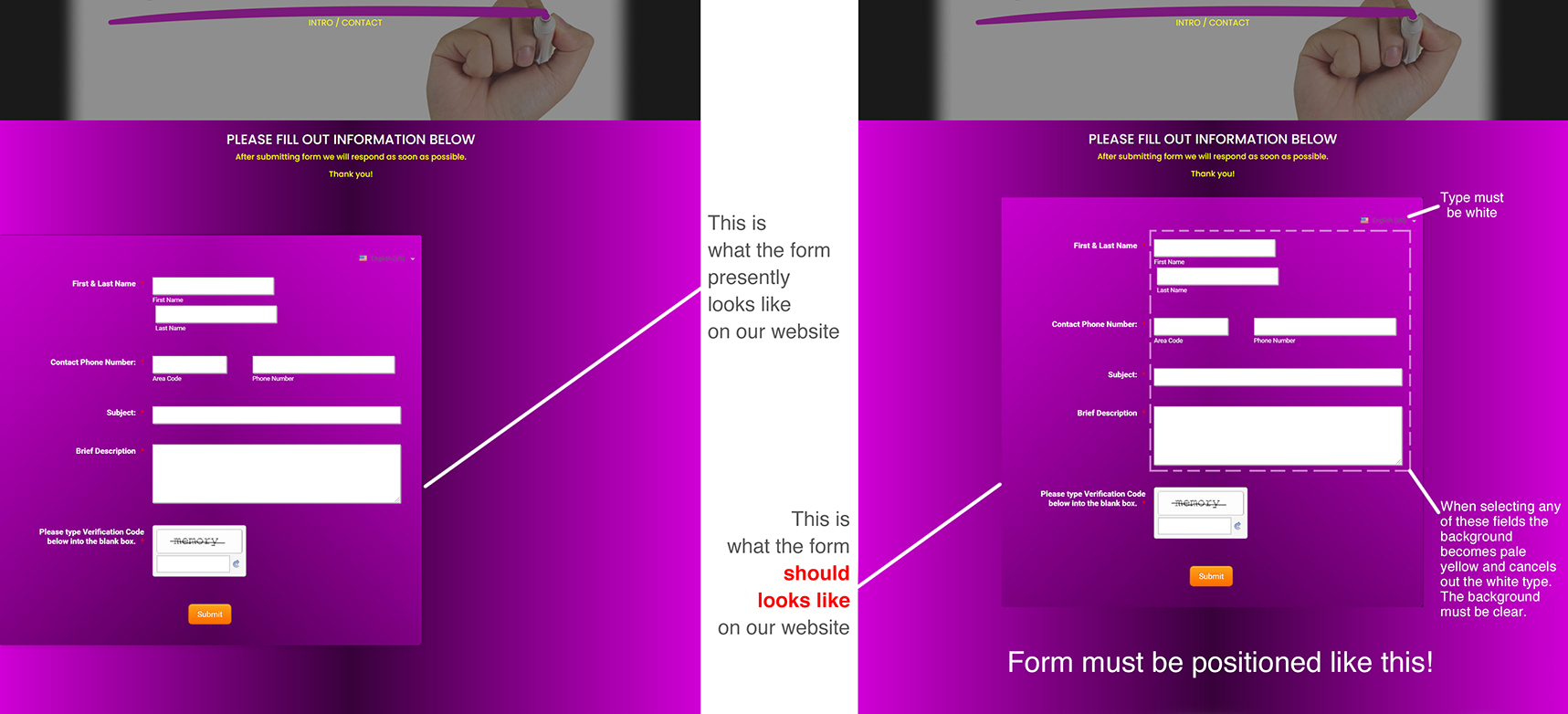
-
Welvin Support Team LeadReplied on July 31, 2020 at 5:26 PM
Hello Paul,
I have fixed this for you by injecting the following custom CSS codes in the form.
.jotform-form {
padding-top: 0;
}
.form-all {
margin: 0 auto !important;
display: block;
}
.form-line-error {
background: transparent;
}
.language-dd:active, .language-dd:hover {
color: #fff;
border: 1px solid #fff;
}
.language-dd#langDd {
color: #fff !important;
}
You can check the codes in the designer. Guide here: https://www.jotform.com/help/117-How-to-Inject-Custom-CSS-Codes.
As for the highlight, you can disable that in the form settings. I also did this.
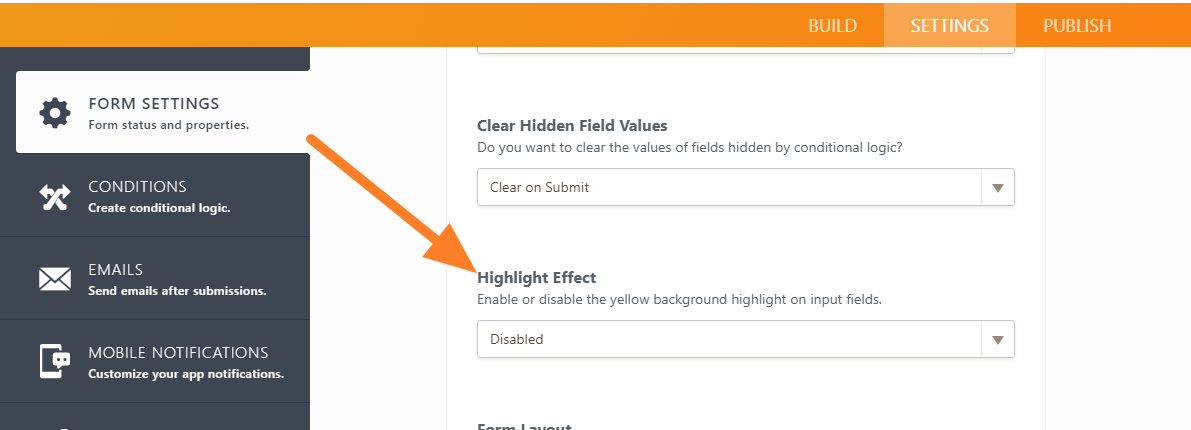
-
MarinLatinFoodsReplied on July 31, 2020 at 5:35 PM
It looks great. Thank you so much Welvin
-
MarinLatinFoodsReplied on August 1, 2020 at 12:47 PM
I just check the form on my iPhone and notice that an adjustment is needed. See screenshot attached.
-
John Support Team LeadReplied on August 1, 2020 at 2:31 PM
I can see you have embedded the form using its iframe code. I suggest removing the script part and set a fixed height property. Please embed the form using only this code below (I get rid of the script part):
<iframe
id="JotFormIFrame-202124611893046"
title="Design Contact Form"
onDISABLEDload="window.parent.scrollTo(0,0)"
allowtransparency="true"
allowfullscreen="true"
allow="geolocation; microphone; camera"
src="https://form.jotform.com/202124611893046"
frameborder="0"
style="
min-width: 100%;
height:800px;
border:none;"
scrolling="no"
>
</iframe>
Here's how it will look like on mobile:
Please try that and let us know how it goes.
-
MarinLatinFoodsReplied on August 1, 2020 at 3:57 PM
Perfect. Thanks. But I increased it to height:900px;
- Mobile Forms
- My Forms
- Templates
- Integrations
- INTEGRATIONS
- See 100+ integrations
- FEATURED INTEGRATIONS
PayPal
Slack
Google Sheets
Mailchimp
Zoom
Dropbox
Google Calendar
Hubspot
Salesforce
- See more Integrations
- Products
- PRODUCTS
Form Builder
Jotform Enterprise
Jotform Apps
Store Builder
Jotform Tables
Jotform Inbox
Jotform Mobile App
Jotform Approvals
Report Builder
Smart PDF Forms
PDF Editor
Jotform Sign
Jotform for Salesforce Discover Now
- Support
- GET HELP
- Contact Support
- Help Center
- FAQ
- Dedicated Support
Get a dedicated support team with Jotform Enterprise.
Contact SalesDedicated Enterprise supportApply to Jotform Enterprise for a dedicated support team.
Apply Now - Professional ServicesExplore
- Enterprise
- Pricing