-
denizuyanikAsked on July 31, 2020 at 4:20 PM
Hi,
https://eu.jotform.com/form/202111792958054 is my form. (I created the form from my business account)
I want it to look like https://form.jotform.com/202125752772049
I can not optionally fill the 'additional comment' box when only one of 'yes, no, to some extent' is selected.
Can you please help?
Page URL: https://form.jotform.com/202125752772049 -
Mike_G JotForm SupportReplied on July 31, 2020 at 6:36 PM
To my understanding, you would like to make the fields in the last column of the Input Table field on the second form you linked optional. This means, respondents may or may not fill the fields under the last column of the table.
If that is the case, I would suggest that you change the selected option of the Required property of the Input Table in your form.

Please give it a try and let us know if you need any further assistance.
-
denizuyanikReplied on August 1, 2020 at 7:28 AMThank you for your quick reply.
I attached the pictures and tried to explain the problem
This is how the form is working now. I want ‘YES, NO, To Some Extend’ to work like radio button. Only one button should be choosable but now more than 1 can be chosen. Comment Box is optional.
Here is how i set the details.
Can you please hep me how to change the settings?
Thank you very much.
Deniz Uyanık
denizuyanik@gmail.com
... -
Flavio_AReplied on August 1, 2020 at 8:59 AM
Hi Deniz
Could you please upload the pictures again using our image upload tool on the support forum?
Please refer to this guide: How-to-Post-Screenshots-to-Our-Support-Forum
We will be waiting for your response.
-
denizuyanikReplied on August 1, 2020 at 10:11 AM
This is how the form is working now. I want ‘YES, NO, To Some Extend’ to work like radio button. Only one button should be choosable but now more than 1 can be chosen. Comment Box is optional.
 Here is how i set the details.
Here is how i set the details.
 Can you please hep me how to change the settings?Thank you very much.Deniz Uyanık
Can you please hep me how to change the settings?Thank you very much.Deniz Uyanık -
Krishna_DReplied on August 1, 2020 at 11:13 AM
Hello Deniz,
I know you might not like this soluiton but I have a options of using checkbox instead of Single Choice.
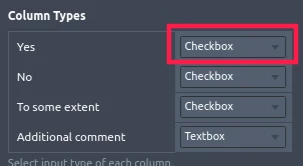
Unfortunately there is no such option to use toggleable radio buttons in field of Input Tables.
But if you like this form then give it a try to Configurable List widget. Here you can replicate you logic flawlessly.
Reference to Configurable List Widget here.
https://www.jotform.com/help/282-How-to-Set-Up-the-Configurable-List-Widget
Thank You!
- Mobile Forms
- My Forms
- Templates
- Integrations
- INTEGRATIONS
- See 100+ integrations
- FEATURED INTEGRATIONS
PayPal
Slack
Google Sheets
Mailchimp
Zoom
Dropbox
Google Calendar
Hubspot
Salesforce
- See more Integrations
- Products
- PRODUCTS
Form Builder
Jotform Enterprise
Jotform Apps
Store Builder
Jotform Tables
Jotform Inbox
Jotform Mobile App
Jotform Approvals
Report Builder
Smart PDF Forms
PDF Editor
Jotform Sign
Jotform for Salesforce Discover Now
- Support
- GET HELP
- Contact Support
- Help Center
- FAQ
- Dedicated Support
Get a dedicated support team with Jotform Enterprise.
Contact SalesDedicated Enterprise supportApply to Jotform Enterprise for a dedicated support team.
Apply Now - Professional ServicesExplore
- Enterprise
- Pricing

































































