-
Kristian BaineyAsked on July 31, 2020 at 8:14 PMFor some reason, when I go to my online form in the Guest Information entry it will not go to the next card unless I re-select a submission from a radio button.
Also, the radio buttons are showing up with a watermark next to them.
The signature functionality doesn't show the image in the email
Can you please take a look?
[ https://form.jotform.com/202125915538050 | https://form.jotform.com/202125915538050 ]
Contractor: text
*Employer: text
*Last Name
*First Name
Gender: radio: Male, Female
Shift: radio: Male, Female
Has guest travelled outside of the country in the last 14 days?: radio: Yes, No
Is guest exhibiting any symptoms of COVID-19?: radio: Yes, No
Has guest be in contact with any confirmed to be infected with COVID-19?: radio: Yes, No
Department: text
Project: text
PO/AFE: text
Cost Center: text
Location: text
*Room Type: dropdown: , Hotel Ops, Executive, Executive Jr, Jack and Jill, Central Private
*Check-in or TIme-in?: radio: C/I, T/I
*Arrival: date: m/d/y
*Departure: date: m/d/y
------------------------------------------------------------------
#list tbody:first-child > tr:first-child {display: none;} #list {width: 100%; border-collapse: collapse;} #list tbody:first-child > tr > td{display:block; padding: 6px 0;} #list tbody:first-child > tr + tr + tr {border-top: 1px solid #ccc;} #list > tbody:first-child tr td.col1 {padding-top: 20px;} .mobileColumnName {display: inline-block; padding-bottom: 4px; width: 40%; box-sizing: border-box;} .mobileColumnName + input, .mobileColumnName + textarea, .mobileColumnName + select, .mobileColumnName + .radio-container, .mobileColumnName + .checkbox-container, .mobileColumnName + .dateContainer {width: 60%; display: inline-block; box-sizing: border-box; vertical-align:top; box-shadow:none;} .buttonsColumn {text-align: right;}
... -
MikeReplied on July 31, 2020 at 8:34 PM
Unfortunately, the issue seems to be happening when the date is filled using a date picker calendar. When the calendar is used, the date is not considered as filled.
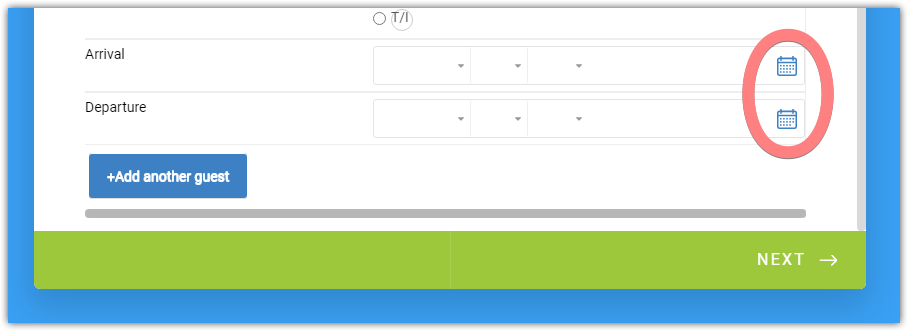
A bug report has been escalated to our developers. We cannot provide an ETA, but we will let you know when we have any updates on this.
In the meantime, you may consider switching to the classic layout form, or removing the required status from the Arrival and Departure fields.
-
Kristian BaineyReplied on July 31, 2020 at 10:28 PMThank you
Get Outlook for Android
... -
hayk JotForm DeveloperReplied on August 3, 2020 at 8:24 AM
We are sorry for the inconvenience caused to you. We have updated the Configurable List widget and the issue has been resolved. Please clear your browser's cache and check out the widget once again. Let us know if the issue persists. Thank you for reporting the issue.
Regards,
Widgets Team
-
Kristian BaineyReplied on August 3, 2020 at 3:28 PMThank you it seems to work but gets suck on the guest info section using an iPhone but not Android
Get Outlook for Android
... -
Kristian BaineyReplied on August 3, 2020 at 3:28 PM
-
Kevin Support Team LeadReplied on August 3, 2020 at 7:14 PM
Thank you it seems to work but gets suck on the guest info section using an iPhone but not Android
May you please provide us more details about what do you mean with "guest info"?
Also, regarding your second question, this was moved to another ticket, we will continue assisting you here: https://www.jotform.com/answers/2489262
- Mobile Forms
- My Forms
- Templates
- Integrations
- INTEGRATIONS
- See 100+ integrations
- FEATURED INTEGRATIONS
PayPal
Slack
Google Sheets
Mailchimp
Zoom
Dropbox
Google Calendar
Hubspot
Salesforce
- See more Integrations
- Products
- PRODUCTS
Form Builder
Jotform Enterprise
Jotform Apps
Store Builder
Jotform Tables
Jotform Inbox
Jotform Mobile App
Jotform Approvals
Report Builder
Smart PDF Forms
PDF Editor
Jotform Sign
Jotform for Salesforce Discover Now
- Support
- GET HELP
- Contact Support
- Help Center
- FAQ
- Dedicated Support
Get a dedicated support team with Jotform Enterprise.
Contact SalesDedicated Enterprise supportApply to Jotform Enterprise for a dedicated support team.
Apply Now - Professional ServicesExplore
- Enterprise
- Pricing





























































