-
Mira BoucherAsked on August 1, 2020 at 2:55 PM
-
John Support Team LeadReplied on August 1, 2020 at 3:14 PM
That can only be achieved using conditions. Here's how:
1. Add an Address field into the form, enable the Country field, and use CANADA as the default.
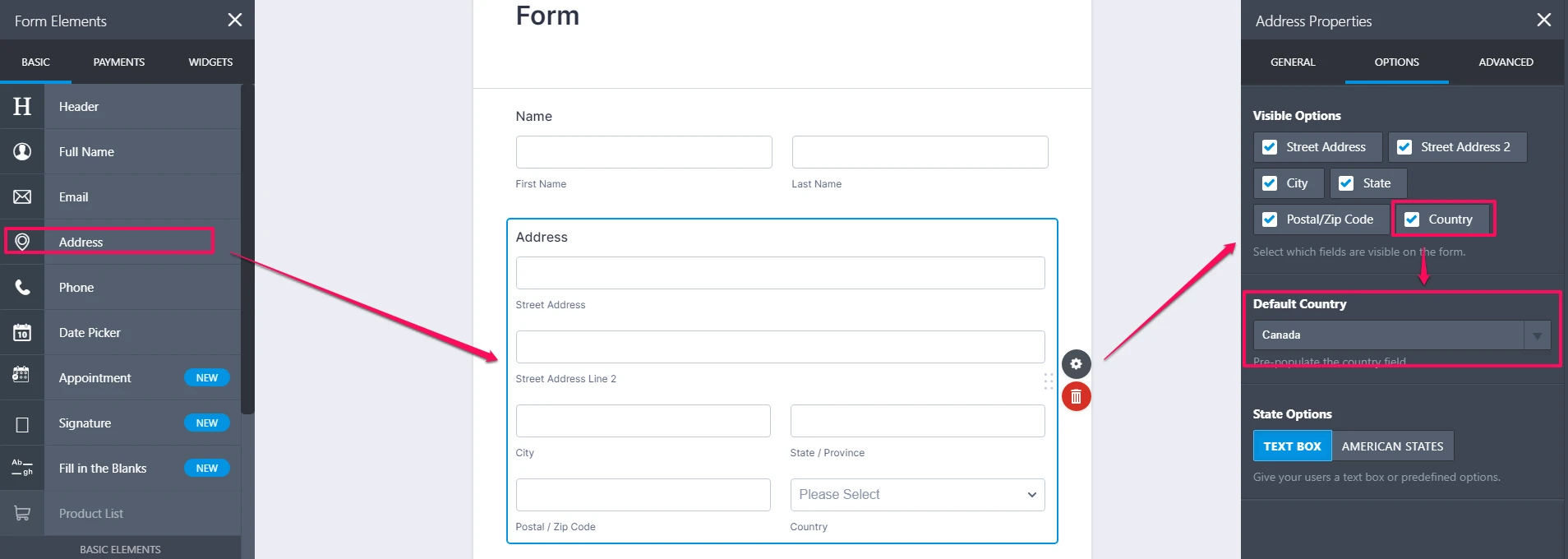
2. Next, add a PARAGRAPH field that will contain a message that the user cannot proceed with the order. We'll show this when the user entered an address that is not within CANADA.
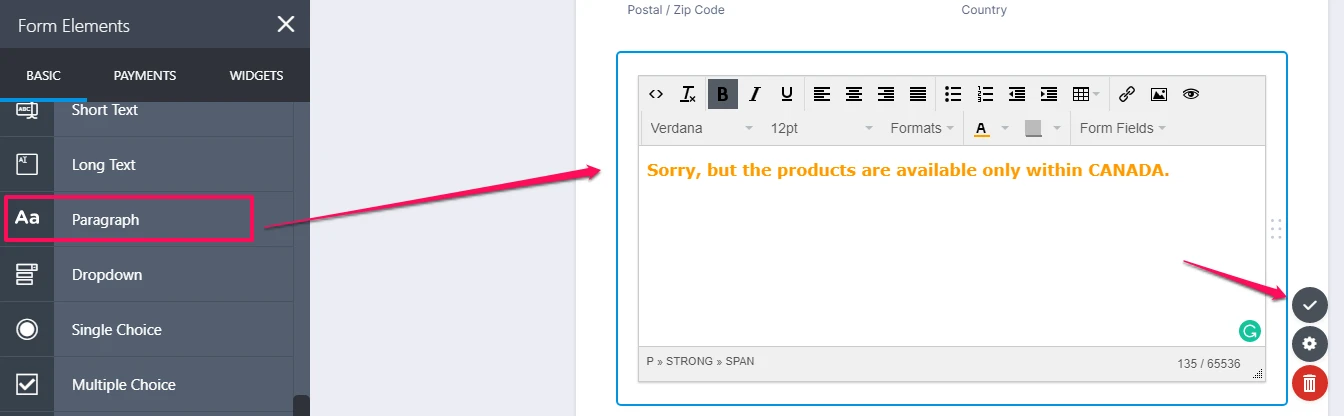
3. Now, let's create the condition that if the user's address isn't located in CANADA, we'll show the MESSAGE, hide the Square field, as well as the SUBMIT button. In that way, he cannot make any submission into the form.
Here's a condition you can use:
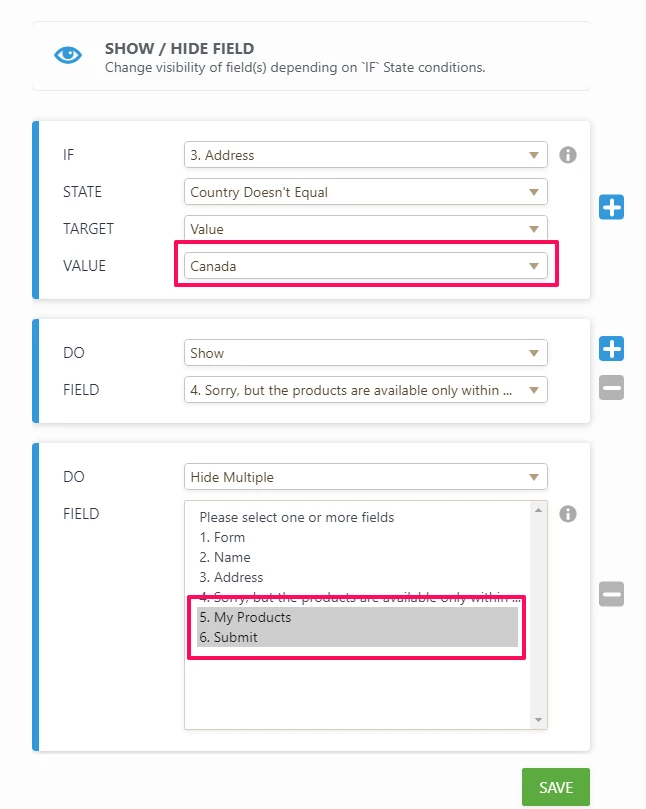
GUIDE: How-to-Show-or-Hide-Fields-Base-on-User-s-Answer
And that's it! I have implemented this on a demo form. Please try this: https://form.jotform.com/201516261835047
-
carlswineclubReplied on August 1, 2020 at 3:26 PM
Awesome, thank you so much!
- Mobile Forms
- My Forms
- Templates
- Integrations
- INTEGRATIONS
- See 100+ integrations
- FEATURED INTEGRATIONS
PayPal
Slack
Google Sheets
Mailchimp
Zoom
Dropbox
Google Calendar
Hubspot
Salesforce
- See more Integrations
- Products
- PRODUCTS
Form Builder
Jotform Enterprise
Jotform Apps
Store Builder
Jotform Tables
Jotform Inbox
Jotform Mobile App
Jotform Approvals
Report Builder
Smart PDF Forms
PDF Editor
Jotform Sign
Jotform for Salesforce Discover Now
- Support
- GET HELP
- Contact Support
- Help Center
- FAQ
- Dedicated Support
Get a dedicated support team with Jotform Enterprise.
Contact SalesDedicated Enterprise supportApply to Jotform Enterprise for a dedicated support team.
Apply Now - Professional ServicesExplore
- Enterprise
- Pricing




























































