-
treatsbyAsked on August 2, 2020 at 6:11 AM
Hi! Originally, our form's product list is listed in two columns. However, something happened and it suddenly changed into one column. How can I make it into two columns again? The option for columns was gone in the settings Thank you.
This was how it looked like before.
And this is how it looks like now.
-
Girish JotForm SupportReplied on August 2, 2020 at 8:53 AM
Hello,
Please change your form theme to "Upcoming":
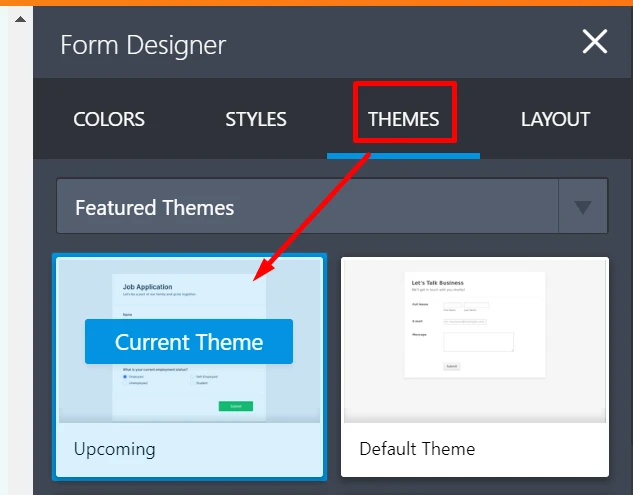
After that click on "Product list" - Settings and change to the two-column layout:

Do try and let us know if you face any difficulties.
-
treatsbyReplied on August 3, 2020 at 9:27 AM
-
Ashwin JotForm SupportReplied on August 3, 2020 at 10:43 AM
I have moved your question to a new thread so that we can address it separately. You will be answered in the following thread: https://www.jotform.com/answers/2488068
- Mobile Forms
- My Forms
- Templates
- Integrations
- INTEGRATIONS
- See 100+ integrations
- FEATURED INTEGRATIONS
PayPal
Slack
Google Sheets
Mailchimp
Zoom
Dropbox
Google Calendar
Hubspot
Salesforce
- See more Integrations
- Products
- PRODUCTS
Form Builder
Jotform Enterprise
Jotform Apps
Store Builder
Jotform Tables
Jotform Inbox
Jotform Mobile App
Jotform Approvals
Report Builder
Smart PDF Forms
PDF Editor
Jotform Sign
Jotform for Salesforce Discover Now
- Support
- GET HELP
- Contact Support
- Help Center
- FAQ
- Dedicated Support
Get a dedicated support team with Jotform Enterprise.
Contact SalesDedicated Enterprise supportApply to Jotform Enterprise for a dedicated support team.
Apply Now - Professional ServicesExplore
- Enterprise
- Pricing





























































