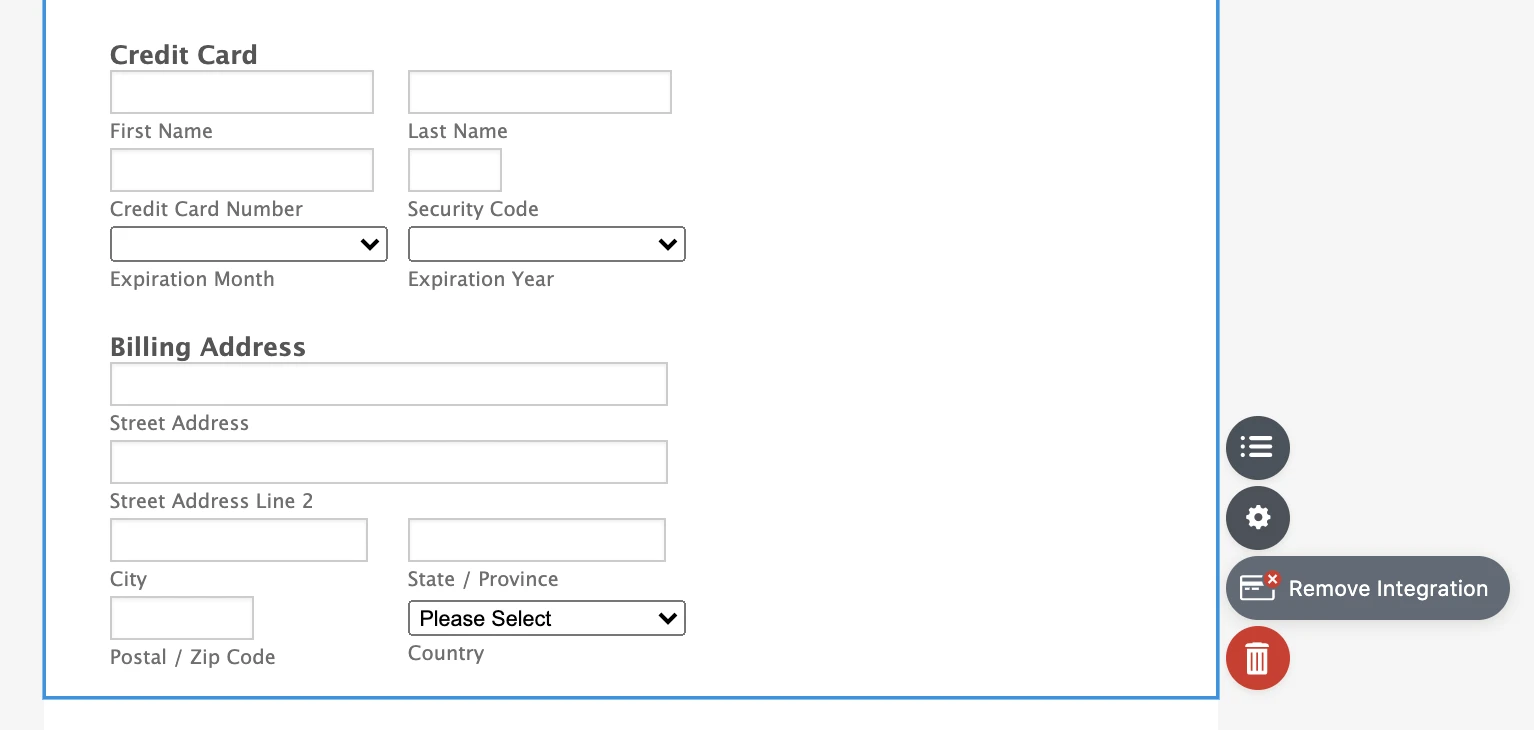-
TheFlowerShopAsked on August 3, 2020 at 8:45 AMError during transaction(TESTMODE) The merchant login ID or password is invalid or the account is inactive.Page URL: https://form.jotform.com/202153112490239
-
Ed Enterprise Customer Success EngineerReplied on August 3, 2020 at 10:19 AM
Hi @TheFlowerShop,
It looks like https://form.jotform.com/202153112490239 has been deleted, I can see another form https://form.jotform.com/202154049119247 which hasn't had any submissions.
If you're seeing the error there, after cloning the form, please click to remove the integration and then re-add it, it may be that the API details have not copied across correctly.
If you click 'Remove Integration' on it, you will then be able to click 'Add Integration' and setup Authorize.net on that form with valid API details.
Hope this helps!
- Mobile Forms
- My Forms
- Templates
- Integrations
- INTEGRATIONS
- See 100+ integrations
- FEATURED INTEGRATIONS
PayPal
Slack
Google Sheets
Mailchimp
Zoom
Dropbox
Google Calendar
Hubspot
Salesforce
- See more Integrations
- Products
- PRODUCTS
Form Builder
Jotform Enterprise
Jotform Apps
Store Builder
Jotform Tables
Jotform Inbox
Jotform Mobile App
Jotform Approvals
Report Builder
Smart PDF Forms
PDF Editor
Jotform Sign
Jotform for Salesforce Discover Now
- Support
- GET HELP
- Contact Support
- Help Center
- FAQ
- Dedicated Support
Get a dedicated support team with Jotform Enterprise.
Contact SalesDedicated Enterprise supportApply to Jotform Enterprise for a dedicated support team.
Apply Now - Professional ServicesExplore
- Enterprise
- Pricing