-
ristorante.alkimiaAsked on August 3, 2020 at 11:07 AM
I'm not sure why this would cause problems since I'm not using the custom sender email to send the notification, but just to receive it in this instance (it sends from noreply@formresponses.com or whatever the standard is), but I'm no longer receiving notifications for form submissions.
I can see that they should have been received because they're showing up in my email history, but for some reason they're not arriving. I don't think it's a problem with my domain because sending test messages from a personal account works just fine. But maybe (undoubtedly) I'm missing something??
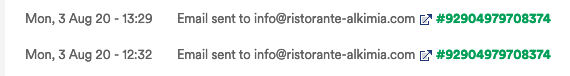
-
Jovanne JotForm SupportReplied on August 3, 2020 at 12:34 PM
Hi, thank you for reaching out to us.
As per checked on our mail logs, there are notification emails successfully sent to your email address info@ristorante-alkimia.com about the submissions of form 92904979708374.
You can also check your form email history log in this guide:
https://www.jotform.com/help/293-How-to-View-All-Your-Form-Email-History
Kindly browse and check the notification emails both in your inbox and the spam folder. If no emails are there, then I would suggest asking your host if they can find some logs for incoming emails from Jotform and ask if they could whitelist us. You can find all of our IP Address and Mail Servers here:
http://www.jotform.com/help/145-Whitelisting-JotMails-IP-Addresses
Lastly, if both noreply@jotform.com and noreply@formesponse.com don't work to your forms as the sender email, you can use SMTP details from your hosting provider by following this guide:
http://www.jotform.com/help/244-How-to-Setup-SMTP-for-a-Form.
I hope this will help. Let us know if you have further questions. Thank you.
- Mobile Forms
- My Forms
- Templates
- Integrations
- INTEGRATIONS
- See 100+ integrations
- FEATURED INTEGRATIONS
PayPal
Slack
Google Sheets
Mailchimp
Zoom
Dropbox
Google Calendar
Hubspot
Salesforce
- See more Integrations
- Products
- PRODUCTS
Form Builder
Jotform Enterprise
Jotform Apps
Store Builder
Jotform Tables
Jotform Inbox
Jotform Mobile App
Jotform Approvals
Report Builder
Smart PDF Forms
PDF Editor
Jotform Sign
Jotform for Salesforce Discover Now
- Support
- GET HELP
- Contact Support
- Help Center
- FAQ
- Dedicated Support
Get a dedicated support team with Jotform Enterprise.
Contact SalesDedicated Enterprise supportApply to Jotform Enterprise for a dedicated support team.
Apply Now - Professional ServicesExplore
- Enterprise
- Pricing



























































