-
LindaGemignaniAsked on August 3, 2020 at 12:09 PM
When I try to get a key from jotform my macbook saves it as a keynote file. I am not understanding how to create a new key so my encrypted forms are readable (by me). PLEASE HELP
I have followed instruction for your forum but still, I am getting the following when I try to open the downloaded file (see photo of screen shot)
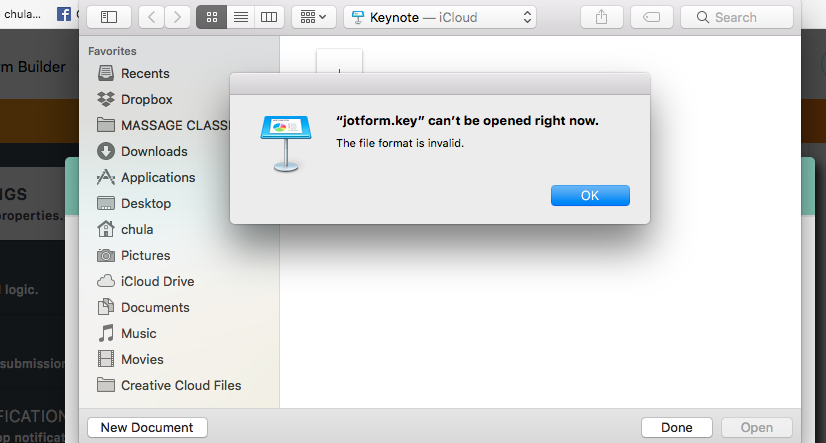
-
David JotForm Support ManagerReplied on August 3, 2020 at 1:21 PM
Thank you for contacting us. You do no need to open that file:
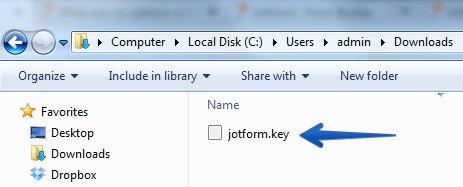
You need to use the original key that you downloaded when you activated the encryption feature before receiving those submissions. So, when you access the submissions page, you will be asked to upload that file(the key) to decrypt the data.
If the key is lost, there is no way to decrypt the data: https://www.jotform.com/help/344-Encrypted-Forms-and-How-to-Use-Them
The existing encrypted submissions cannot be decrypted with new encryption keys, a new key will only work with future submissions.
-
CHULAReplied on August 3, 2020 at 2:31 PM
HI THIS IS NOT HELPFUL. I NEED TO SPEAK TO SOMEONE DIRECTLY
-
David JotForm Support ManagerReplied on August 3, 2020 at 3:57 PM
Unfortunately, we do not have support over the phone. Please try using a different browser, so when you attempt to view the submissions page, you are asked to upload the encryption key file.
- Mobile Forms
- My Forms
- Templates
- Integrations
- INTEGRATIONS
- See 100+ integrations
- FEATURED INTEGRATIONS
PayPal
Slack
Google Sheets
Mailchimp
Zoom
Dropbox
Google Calendar
Hubspot
Salesforce
- See more Integrations
- Products
- PRODUCTS
Form Builder
Jotform Enterprise
Jotform Apps
Store Builder
Jotform Tables
Jotform Inbox
Jotform Mobile App
Jotform Approvals
Report Builder
Smart PDF Forms
PDF Editor
Jotform Sign
Jotform for Salesforce Discover Now
- Support
- GET HELP
- Contact Support
- Help Center
- FAQ
- Dedicated Support
Get a dedicated support team with Jotform Enterprise.
Contact SalesDedicated Enterprise supportApply to Jotform Enterprise for a dedicated support team.
Apply Now - Professional ServicesExplore
- Enterprise
- Pricing




























































