-
davidfranksptAsked on August 4, 2020 at 4:05 AM
can you tell me where i can view my sent messages please. i sent a message yesterday and it said it sent but i cannot find a sent messages box
-
Bojan Support Team LeadReplied on August 4, 2020 at 6:45 AM
Are you referring to the messages you sent to JotForm Support?
You can view them by opening the Support dropdown from the top navigation, selecting Forum, and clicking on My Questions:
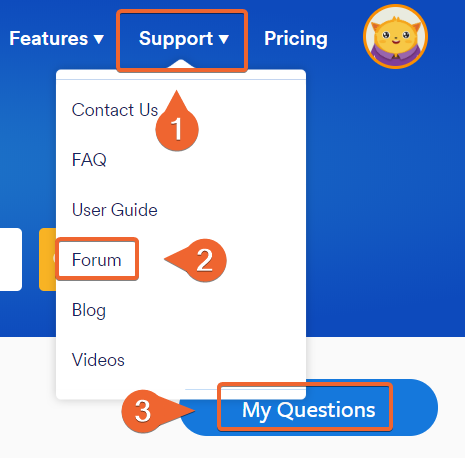
Let us know if this answers your question.
-
davidfranksptReplied on August 4, 2020 at 8:28 AMNo I mean the message I replied to one of my clients submitted forms
Sent from my iPhone
... -
Jovanne JotForm SupportReplied on August 4, 2020 at 9:25 AM
Hi, you can check the emails in the SENT folder of your email app.
-
davidfranksptReplied on August 4, 2020 at 3:28 PMThere’s nothing in there. It said it was sent
Sent from my iPhone
... -
Jovanne JotForm SupportReplied on August 4, 2020 at 5:43 PM
Hi, may we know what email service provider you are using (either Gmail, yahoo, outlook, etc.)?
Are you using your phone to browse the emails? If yes, can you please open it on your web browser?
Have you looked in the “All Mail” label for the missing messages? Please also browse through with the trash and spam folder.
Please also use the Search Mail function (with the term “in:anywhere”) at the top of the page to look for the missing messages.
Please give it a try and let us know how it goes. -
davidfranksptReplied on August 5, 2020 at 2:28 AMI use gmail, I’ve done everything you have stated.
I used your website inbox to reply back. It said it had sent. I can’t find the sent message anywhere
Sent from my iPhone
... -
jherwinReplied on August 5, 2020 at 5:19 AM
Looks like you were referring to the reply option in the submissions page (see screenshot below).

You can check the mail logs for that in your account history logs, here's the guide: How-to-View-Your-Account-Activity-Logs.
- Mobile Forms
- My Forms
- Templates
- Integrations
- INTEGRATIONS
- See 100+ integrations
- FEATURED INTEGRATIONS
PayPal
Slack
Google Sheets
Mailchimp
Zoom
Dropbox
Google Calendar
Hubspot
Salesforce
- See more Integrations
- Products
- PRODUCTS
Form Builder
Jotform Enterprise
Jotform Apps
Store Builder
Jotform Tables
Jotform Inbox
Jotform Mobile App
Jotform Approvals
Report Builder
Smart PDF Forms
PDF Editor
Jotform Sign
Jotform for Salesforce Discover Now
- Support
- GET HELP
- Contact Support
- Help Center
- FAQ
- Dedicated Support
Get a dedicated support team with Jotform Enterprise.
Contact SalesDedicated Enterprise supportApply to Jotform Enterprise for a dedicated support team.
Apply Now - Professional ServicesExplore
- Enterprise
- Pricing
































































