-
jyotishman2014Asked on August 4, 2020 at 6:55 AM
-
Jed_CReplied on August 4, 2020 at 7:04 AM
May I know on what condition do you want this page to appear? You'll need to hide the last page if you want the submit button to appear on this page, but I'm not sure what condition you want this page to appear or hide.
Basically, you can apply a show and hide condition in this case https://www.jotform.com/help/316-How-to-Show-or-Hide-Fields-Base-on-User-s-Answer.
Looking forward for your response.
-
jyotishman2014Replied on August 4, 2020 at 10:29 AM
Hi Jed,
Thanks your your response. I need the following condition:
The first question, Do you want to build a Personal Brand......., once someone says No, it should give a Thank you page message [not the existing attached page]
Also a different Thank you page, which says Thank you for your response! after the last question, which asks for the phone number.
 , stating,
, stating, We Sincerely Thank you for your Feedback! We are sorry, you do not meet the criteria for this survey.
-
roneetReplied on August 4, 2020 at 11:53 AM
If the last page you want is a Thankyou message then instead of the last Card you may put the message in a Thankyou page.
https://www.jotform.com/help/317-Change-Thank-You-Page-URL-Based-on-a-Condition
Also, could you please explain the logic put on the field "Do you want to build a Personal Brand"?
What page should come when No or Yes is selected?
Looking forward to your response.
Thanks.
-
jyotishman2014Replied on August 4, 2020 at 12:22 PM
Hi Roneet,
Do you want to build a personal brand-----If Yes, than the entire string will continue "why do you want to do this Influencer Insight class, onwards...until you after taking the Phone Number you show a Final Thank You Page message:
"Thank you for your Feedback. This completes the Survey."But if someone says "No" to the 1st Question: Do you want to build a personal brand, than need to show another Thank You Page with the Message:
We Sincerely Thank you for your Feedback! We are sorry, you do not meet the criteria for this survey.
-
roneetReplied on August 4, 2020 at 1:24 PM
Could you please check this cloned form:
https://form.jotform.com/202164940901954
I have added these conditions in the form:
1. When Q2 is YES then hide the last card "We Sincerely Thank you for your Feedback! We are sorry, you do not meet the criteria for this"
2. When Q2 is No then Skip to last card "We Sincerely Thank you for your Feedback! We are sorry, you do not meet the criteria for this"
3. When Q2 is YES show the custom Thankyou page which you have currently disabled.
Result:

Hope this helps!
Thanks.
-
jyotishman2014Replied on August 4, 2020 at 1:32 PM
but i cant find the submit button?
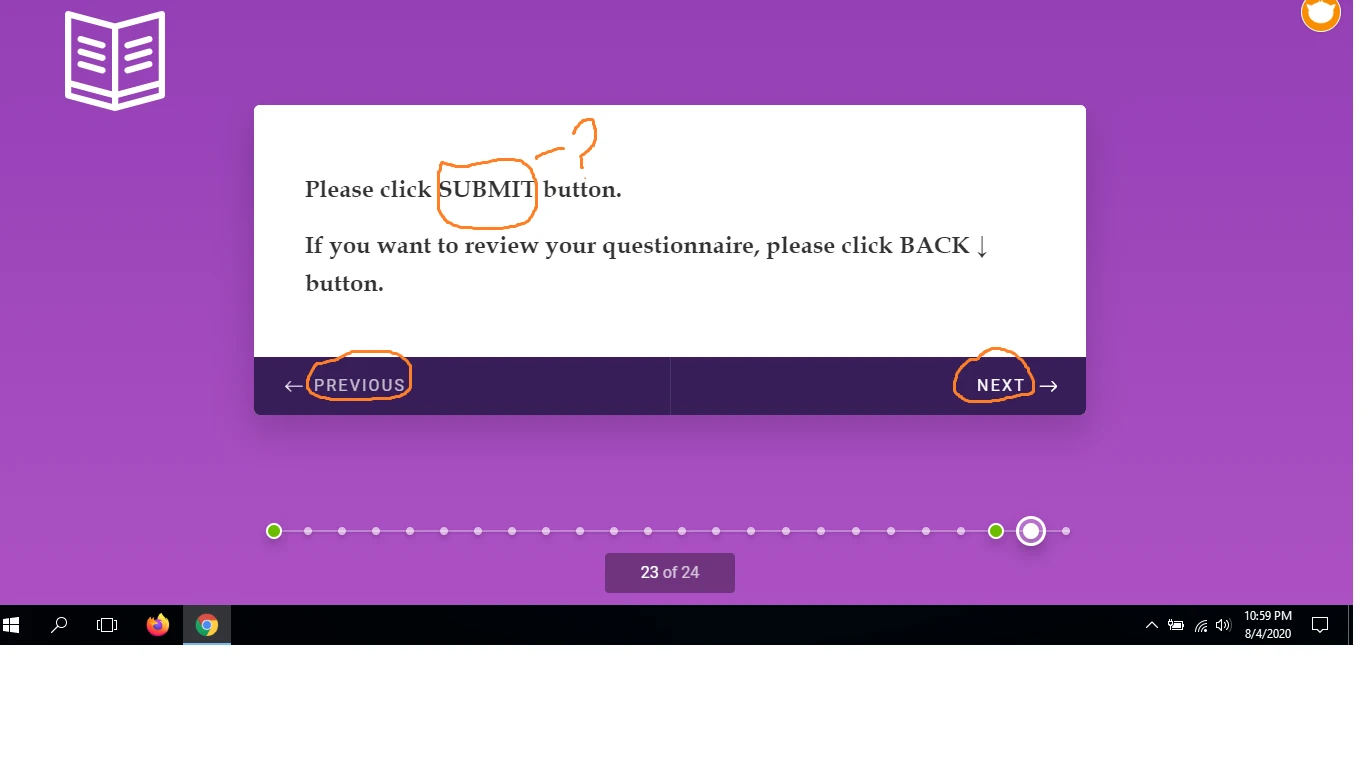
Also, cant show this below message to those, who have gone through Yes and all 23 questions:
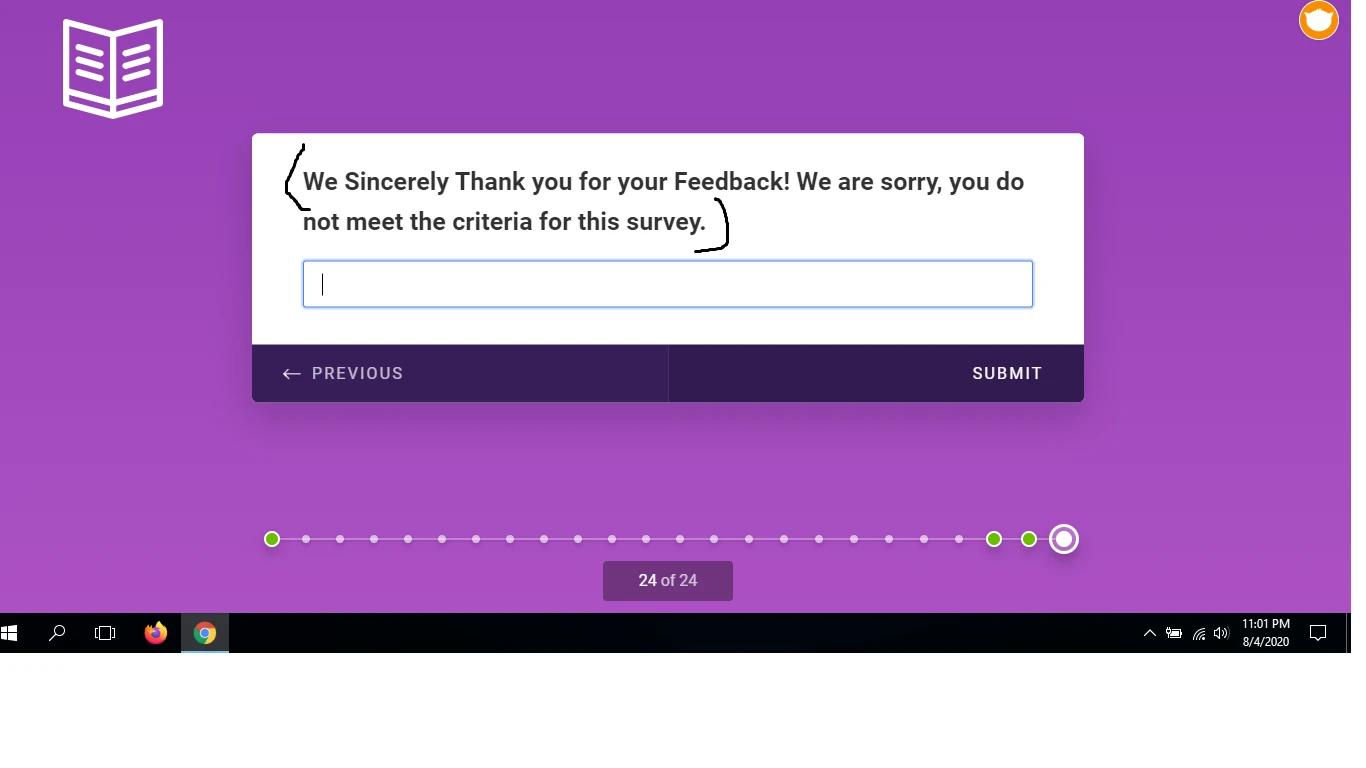
-
jyotishman2014Replied on August 4, 2020 at 1:37 PM
-
VincentJayReplied on August 4, 2020 at 3:36 PM
For the new question about Thank You page, please check this ticket: https://www.jotform.com/answers/2491485
For the Submit button condition, please set the condition to skip the page until 23. Here's a guide that you can check and follow: https://www.jotform.com/help/350-How-to-Skip-Pages-Using-Conditional-Logic
Please keep in mind that the Submit button is always at the end of the page of the Card Form Layout.
- Mobile Forms
- My Forms
- Templates
- Integrations
- INTEGRATIONS
- See 100+ integrations
- FEATURED INTEGRATIONS
PayPal
Slack
Google Sheets
Mailchimp
Zoom
Dropbox
Google Calendar
Hubspot
Salesforce
- See more Integrations
- Products
- PRODUCTS
Form Builder
Jotform Enterprise
Jotform Apps
Store Builder
Jotform Tables
Jotform Inbox
Jotform Mobile App
Jotform Approvals
Report Builder
Smart PDF Forms
PDF Editor
Jotform Sign
Jotform for Salesforce Discover Now
- Support
- GET HELP
- Contact Support
- Help Center
- FAQ
- Dedicated Support
Get a dedicated support team with Jotform Enterprise.
Contact SalesDedicated Enterprise supportApply to Jotform Enterprise for a dedicated support team.
Apply Now - Professional ServicesExplore
- Enterprise
- Pricing





























































 , stating,
, stating, 

