-
bnsuitAsked on August 4, 2020 at 7:44 AM
Hi,
In my last form I added a long text field where i summarize content of the previous fields. This is because within Asana I need the summary to add to new tasks.
My question is how can I add line feeds to calculated fields?
-
John Support Team LeadReplied on August 4, 2020 at 8:57 AM
You can use "break" into the calculation field as shown below:
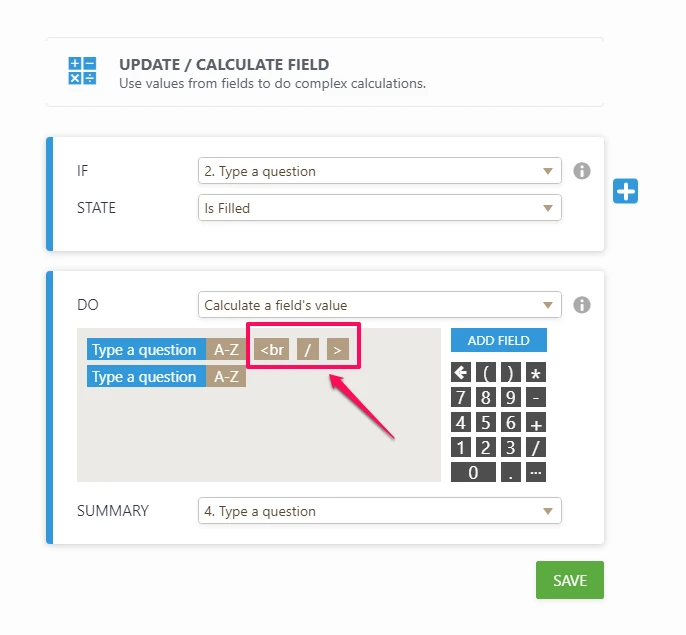
That will make a "carriage return" rendering the next field's value to be on the next line.
-
bnsuitReplied on August 4, 2020 at 12:02 PM
Hi John,
Just added your suggestion to the calculated field but the end result still shows all in one line, although <br / > is now added as text instead of carriage return.
Any other suggestion I could use?
-
Richie JotForm SupportReplied on August 4, 2020 at 1:42 PM
The only way to show the selected field options is using the paragraph field.

Sample screen cast:

Sample form:
https://form.jotform.com/202164897148968
Please check it out and let us know if this fits your requirements.
-
bnsuitReplied on August 4, 2020 at 3:50 PM
Hi,
Thanks for this suggestion but it seems the paragraph field cannot be used in the integrations.
Any other options I can look into?
I really want to add a summary of new tasks to the task created in Asana, so my staff and I know all details of the task at hand.
-
John Support Team LeadReplied on August 4, 2020 at 5:23 PM
This should work on a LONG TEXT field. I just tried it in a cloned form. Here's a recording of my test:

Just type "<br/>" continuously after each line without space then press enter. After that, save the condition and make another test.
By the way, here's a link to the cloned form so you can also test: https://form.jotform.com/202166714019955
-
bnsuitReplied on August 5, 2020 at 4:39 AM
Hi John,
Thanks for the update. Finally managed to fix it and have the formatted info go to Asana tasks.
- Mobile Forms
- My Forms
- Templates
- Integrations
- INTEGRATIONS
- See 100+ integrations
- FEATURED INTEGRATIONS
PayPal
Slack
Google Sheets
Mailchimp
Zoom
Dropbox
Google Calendar
Hubspot
Salesforce
- See more Integrations
- Products
- PRODUCTS
Form Builder
Jotform Enterprise
Jotform Apps
Store Builder
Jotform Tables
Jotform Inbox
Jotform Mobile App
Jotform Approvals
Report Builder
Smart PDF Forms
PDF Editor
Jotform Sign
Jotform for Salesforce Discover Now
- Support
- GET HELP
- Contact Support
- Help Center
- FAQ
- Dedicated Support
Get a dedicated support team with Jotform Enterprise.
Contact SalesDedicated Enterprise supportApply to Jotform Enterprise for a dedicated support team.
Apply Now - Professional ServicesExplore
- Enterprise
- Pricing































































